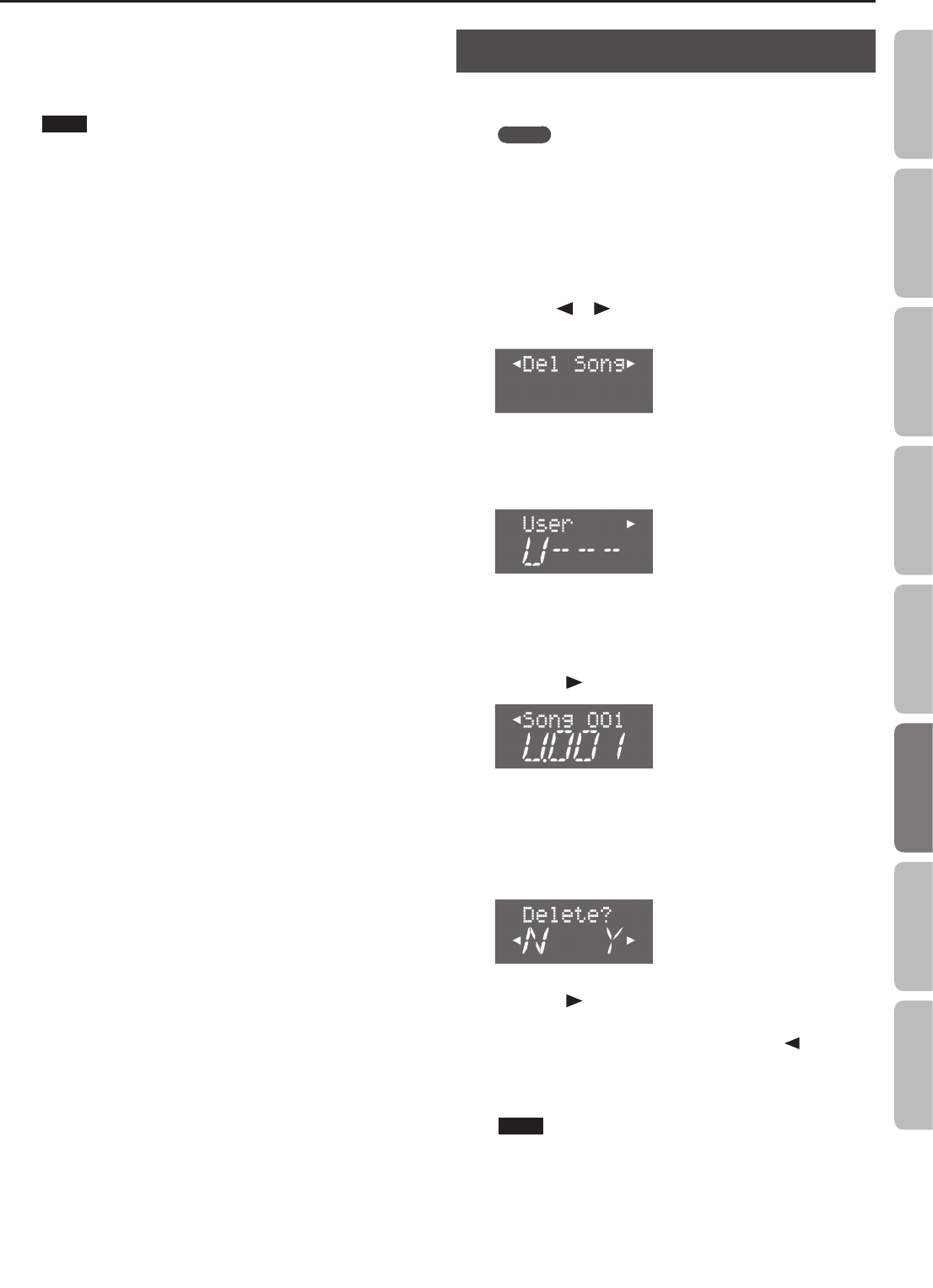
Convenient Functions
9. Press the [Song] button to copy the song.
If you decide not to copy, press the [Metronome] button.
Once the song has been copied, you’ll be returned to the screen of
step 2.
NOTE
Never turn o the power or disconnect the USB ash drive while
the screen indicates “Working...”
10. Press the [Key Touch] button or the [Transpose] button to
nish the procedure.
Deleting a Saved Song (Delete Song)
Here’s how to delete a song that you saved on the internal memory
or the USB ash drive (sold separately).
MEMO
• If you want to delete all songs that have been saved to the
internal memory, initialize the memory.
• If you want to delete a song on the USB ash drive (sold
separately), connect your USB ash drive to the USB memory
port before you continue.
1. While holding down the [Key Touch] button, press the
[Transpose] button.
2. Use the [ ] [ ] (Slow/Fast) buttons to select “Del
Song.”
3. Press the [Song] button.
A screen will appear, allowing you to select the memory location
that contains the song you want to delete.
If you decide not to delete the song, press the [Metronome] button.
4. Use the [–] [+] buttons to select the memory location that
contains the song you want to delete.
5. Press the [ ] (Fast) button.
6. Use the [–] [+] buttons to select the song that you want to
delete.
7. Press the [Song] button.
A conrmation message will appear.
8. Press the [ ] (Fast) button to select “Y.”
Deletion of the song will begin.
If you decide to cancel without deleting, press the [
] (Slow)
button to select “N.”
Once the song is deleted, you’ll be returned to the screen you were
in at step 2.
NOTE
Never turn o the power or disconnect the USB ash drive while
the screen indicates “Working...”
9. Press the [Key Touch] button or the [Transpose] button to
nish the procedure.
41
Operation Guide Panel Descriptions Before You Play Performing Practicing
Convenient Functions
Appendix
Function Mode


















