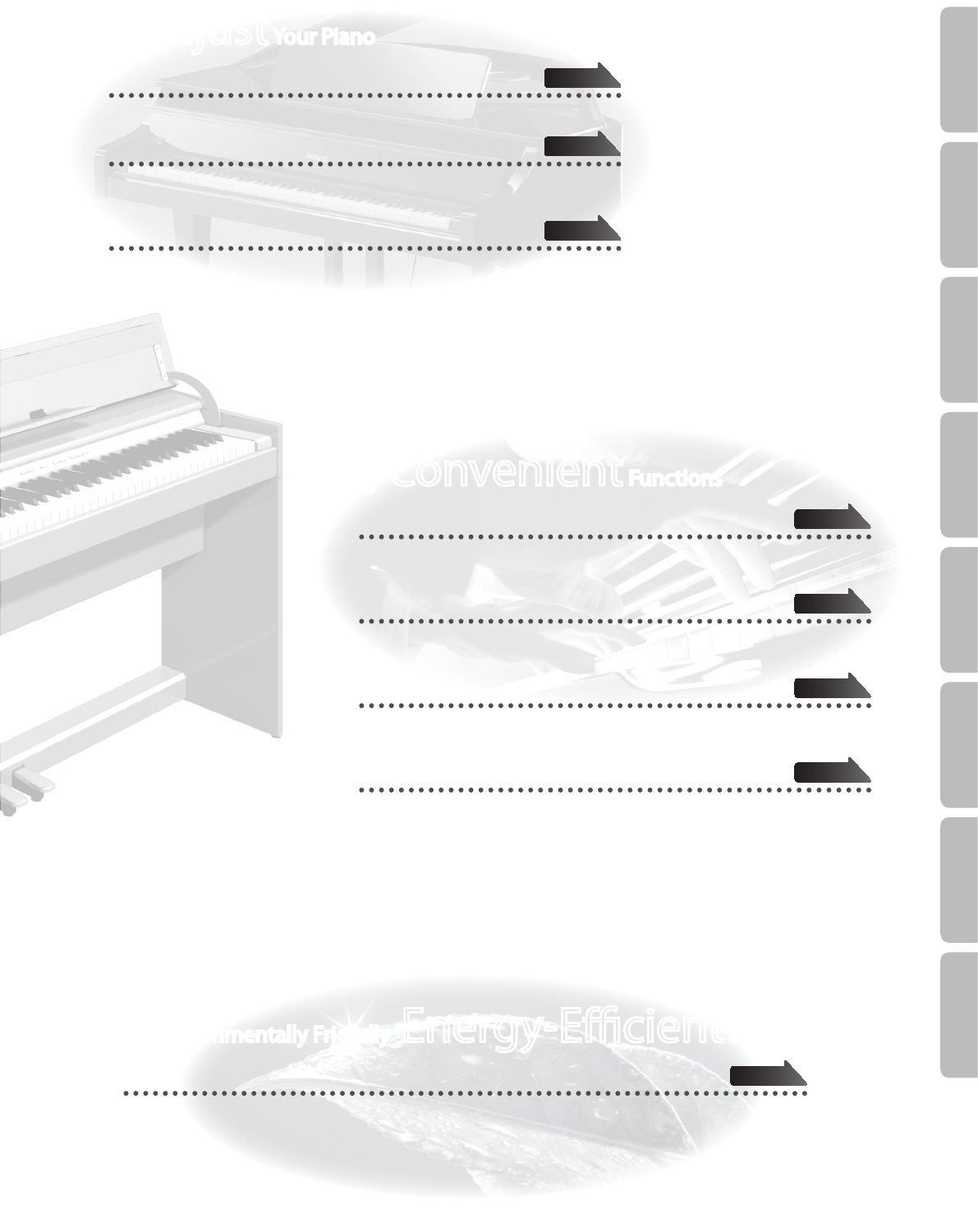
Environmentally Friendly Energy-Ecient Design
The power will turn o after a specied time has elapsed
When thirty minutes have elapsed since you last played or operated the unit, the power will turn o automatically.
* If you don’t want the power to turn o automatically, change the “Auto O” setting (p. 39).
page 39
Adjust Your Piano
Adjust the keyboard touch
You can adjust the touch sensitivity of the keyboard to match your own playing style.
Add reverberation to the sound
You can add reverberation (ambience) to create the sensation of performing in a
concert hall.
Adjust the brightness of the sound
You can adjust the tone quality of the sound, ranging from a brilliant timbre to a
mellow tone.
page 19
page 18
page 18
Convenient Functions
Transpose the pitch of the keyboard or song
The Transpose function lets you shift the pitch of the keyboard or a song so that you
can perform more conveniently.
Disable the buttons
The Panel Lock function lets you prevent sounds or settings from being changed when
buttons are pressed inadvertently.
Adjust the resonance of chords
The way in which the piano’s soundboard vibrates can be adjusted with “Soundboard
Behavior,” a setting that lets you modify the way chords resonate.
Switch the temperament
You can switch between various temperaments, such as historic temperaments used
during the Baroque era.
page 21
page 43
page 45
page 44
3
Operation Guide Panel Descriptions Before You Play Performing Practicing
Convenient Functions
Appendix
Function Mode


















