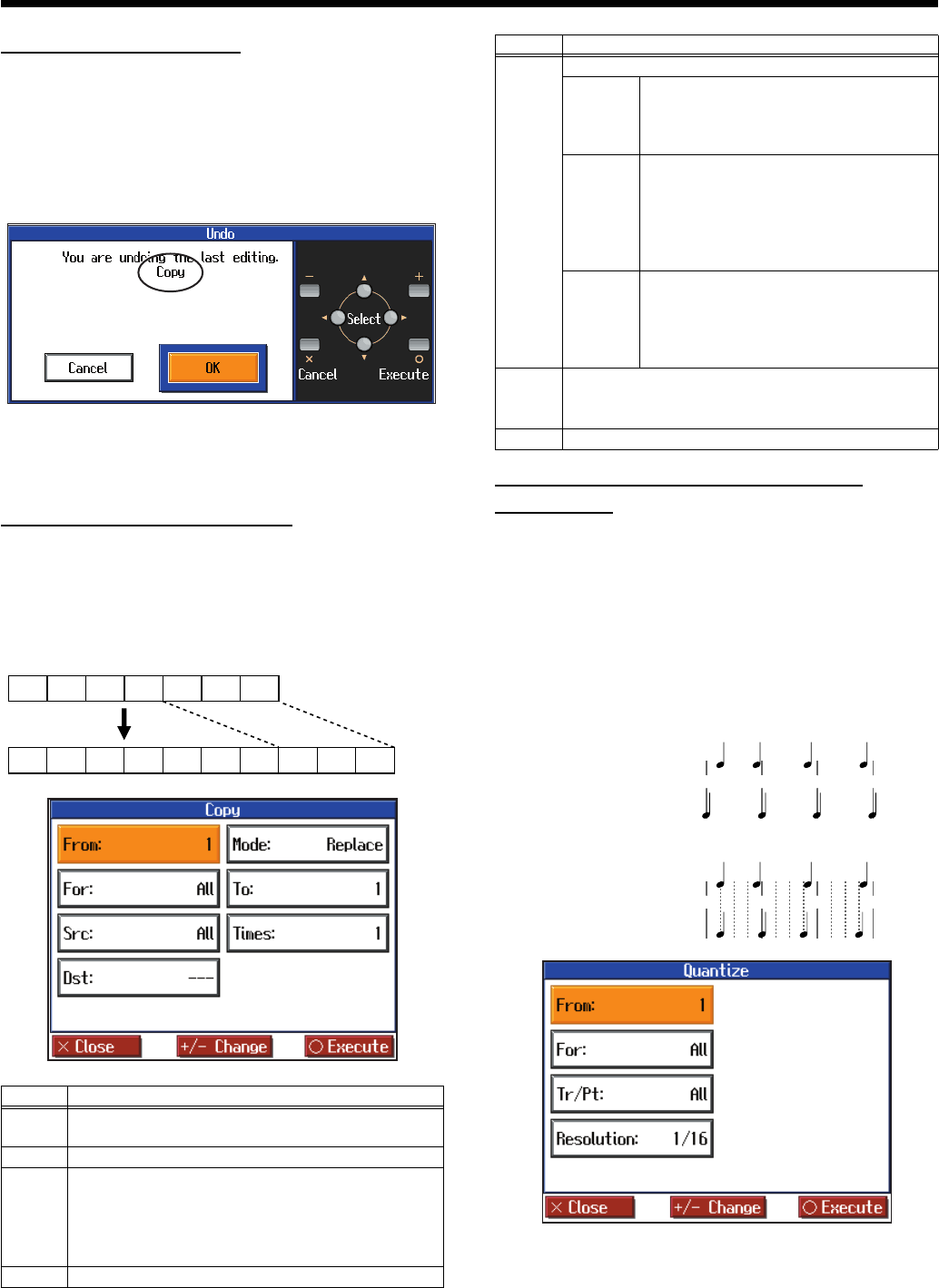
49
Convenient Functions
Undoing Edits (
Undo)
You can cancel an editing operation that you’ve just carried out.
This is handy when you want to undo an edit and restore data to
the way it was before.
* There are some edits that can’t be restored.
Editing functions that can be undone appear on screen.
fig.d-e-undo
If you select “Cancel”, the undo is cancelled, and you’re
returned to the Song Edit screen.
If you select “OK”, undone the most recent edit.
Copying Measures (
Copy)
You can copy a portion of a performance to a different bar in the
same Part or to a measure in another Part. This is handy when
you’re composing a song that repeats a similar phrase.
fig.e-copy
fig.d-e-copy
Correcting Timing Discrepancies
(Quantize)
You can correct for timing discrepancies in a recorded
performance by automatically aligning the music with the
timing you specify. This is called “Quantizing.”
As an example, let’s say that the timing of some quarter-notes in
a performance is a little off. In this case, you can quantize the
performance with quarter-note timing, thus making the timing
accurate.
fig.e-quantizee
fig.d-e-quant
Item Content
From
Measure number of the first measure of the segment
to be copied
For
Number of measures to be copied
Src
Copy-source Track button or part number
Choosing “All” copies all Parts. “---” appears in the
“Dst” column. If you choose a Track button, you can
only copy to the selected Track button. You cannot
copy to the other Track buttons.
Dst
Copy-destination part number
1 2 3 4 5 6 7
1 2 3 4 5 6 7 8 9 10
Ex. To copy measures 5-7 to measure 8.
Mode
Data can be copied in the following three ways:
Replace
If there is a performance recorded at the
copy destination, this previous recording
is erased, and the copied data is written in
its place.
Mix
If there is a performance recorded at the
copy destination, the copied data is
layered over the previous recording. If
the Tones used for the copy source and
copy destination are different, the copy-
destination Tone is used.
Insert
If there is a performance recorded at the
copy destination, the copied portion is
inserted without erasing the previous
recording. The song is lengthened by the
number of inserted measures.
To
Copy-destination measure number
When “End” is selected, the data is copied to the end
of the song.
Times
Number of times the data is to be copied
Item Content
1 2 3 4
1 2 3 4
Example: Quarter-note resolution
Example: Sixteenth-note resolution
Actual note data
Note data after quantization
Actual note data
Note data after quantization
HPi-7_e.book 49 ページ 2005年1月18日 火曜日 午後4時39分


















