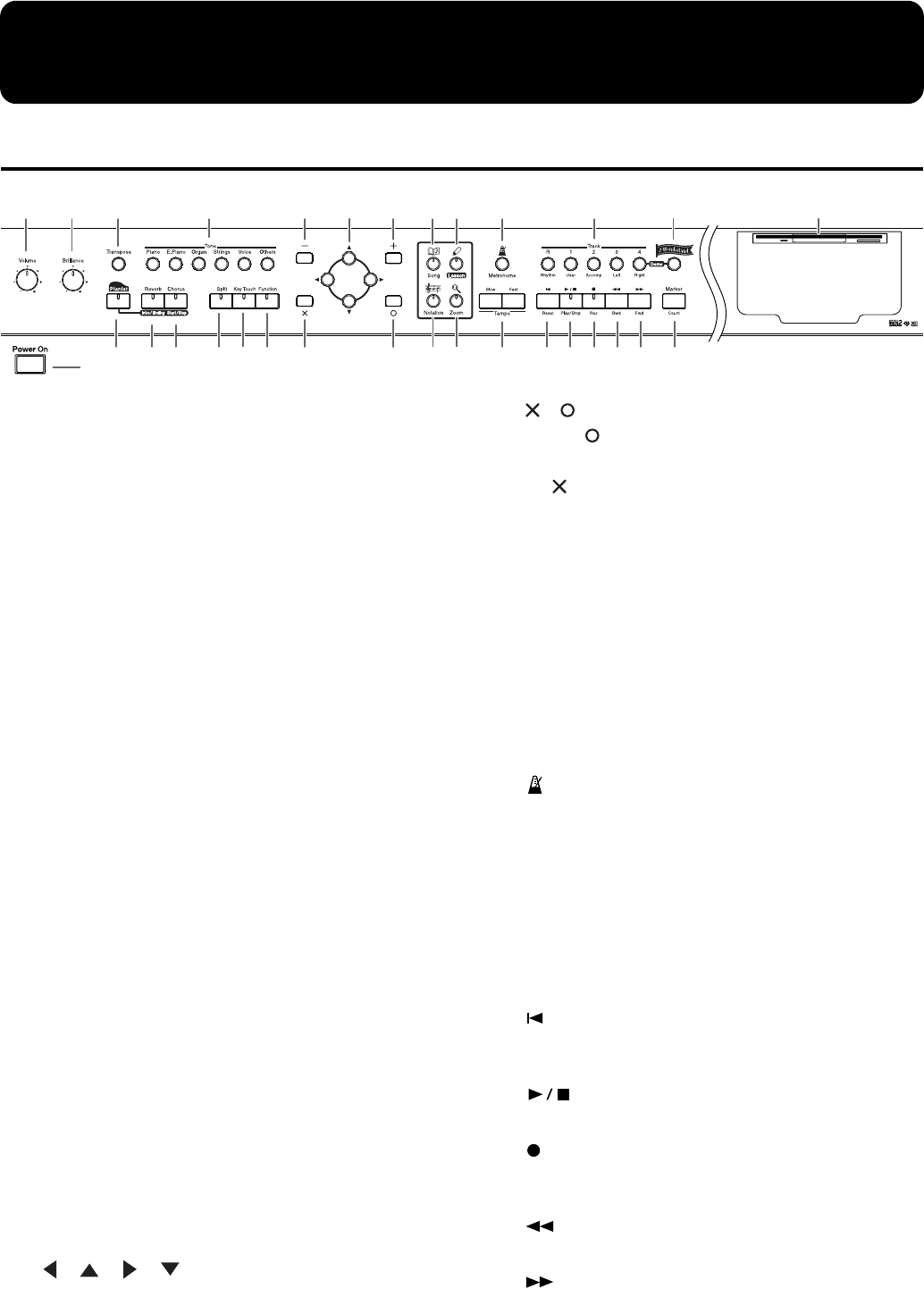
12
Panel Descriptions
Front Panel
fig.panelfront-e
1
[Power On] switch
Pressed to switch the power on and off (p. 10).
2
[Volume] knob
Adjusts the overall volume (p. 10).
3
[Brilliance] knob
Adjusts the brightness of the sound (p. 10).
4
[Transpose] button
Transposes the pitch of the keyboard or the song being played
(p. 24).
5
[Tone] buttons
Select the type of sound (the tone group) that will be played
from the keyboard (p. 26).
6
[Pianist] button
You can use the Pianist function to add an accompaniment to
your playing (p. 32).
7
[Reverb]/[Intro/Ending] button
Adds reverberation to the sound (p. 27).
When you are using the Pianist function, this starts/stops the
accompaniment with an intro or ending (p. 32).
8
[Chorus]/[Start/Stop] button
Adds spaciousness to the sound (p. 27).
When you are using the Pianist function, this starts/stops the
accompaniment (p. 32).
9
[Split] button
Lets you play different sounds in the left and right-hand areas
of the keyboard (p. 28).
10
[Key Touch] button
Adjusts the touch of the keyboard (p. 25).
11
[Function] button
Selects various performance-related functions (p. 41–p. 44,
p. 54–p. 63).
12
[+] [-] buttons
Used to select the value that you want to set (p. 14).
13
[ ] [ ] [ ] [ ] buttons (Cursor buttons)
Used to select the item that you want to set (p. 14).
Depending on the screen, other functions may be assigned.
14
[ ] [ ] buttons
Press the [ ] button to confirm the selections you’ve made
using the Cursor buttons (
13
) (p. 14).
The [ ] cancels the operation, or displays the notation screen.
Depending on the screen, other functions may be assigned.
15
[Song] button
Use this button to select internal songs or songs from floppy
disk (p. 16, p. 46).
16
[Lesson] button
You can enjoy your practices with the Lesson function (p. 30).
17
[Notation] button
Displays the notation using the entire screen. (p. 15).
18
[Zoom] button
This magnifies the notation (zooms in) (p. 16).
19
[ (Metronome)] button
Sounds the internal metronome (p. 20).
20
Tempo [Slow] [Fast] buttons
Adjust the tempo(p. 16, p. 20, p. 32).
Simultaneously pressing the [Slow] and [Fast] buttons will
restore the basic tempo.
21
Track buttons
Used to play back or record each track of a song (p. 16, p. 37,
p. 40).
22
[ (Reset)] button
Resets the song playback-start location to the beginning of the
song.
23
[ (Play/Stop)] button
This starts and stops playback and recording of songs.
24
[ (Rec)] button
When pressed, this button places the instrument in recording
standby (p. 34–p. 40).
25
[ (Bwd)] button
Rewinds the song.
26
[ (Fwd)] button
Fast-forwards the song.
27
[Wonderland] button
Here you can enjoy the “Drums,” “SFX,” and “Game,” and
learn about instruments while having fun (p. 33).
234
6
1
7 8 9 10 11 14 18 20 22 23 24 2526
27 2919151312
14 17 28
5
12 16 21
HPi-7_e.book 12 ページ 2005年1月18日 火曜日 午後4時39分


















