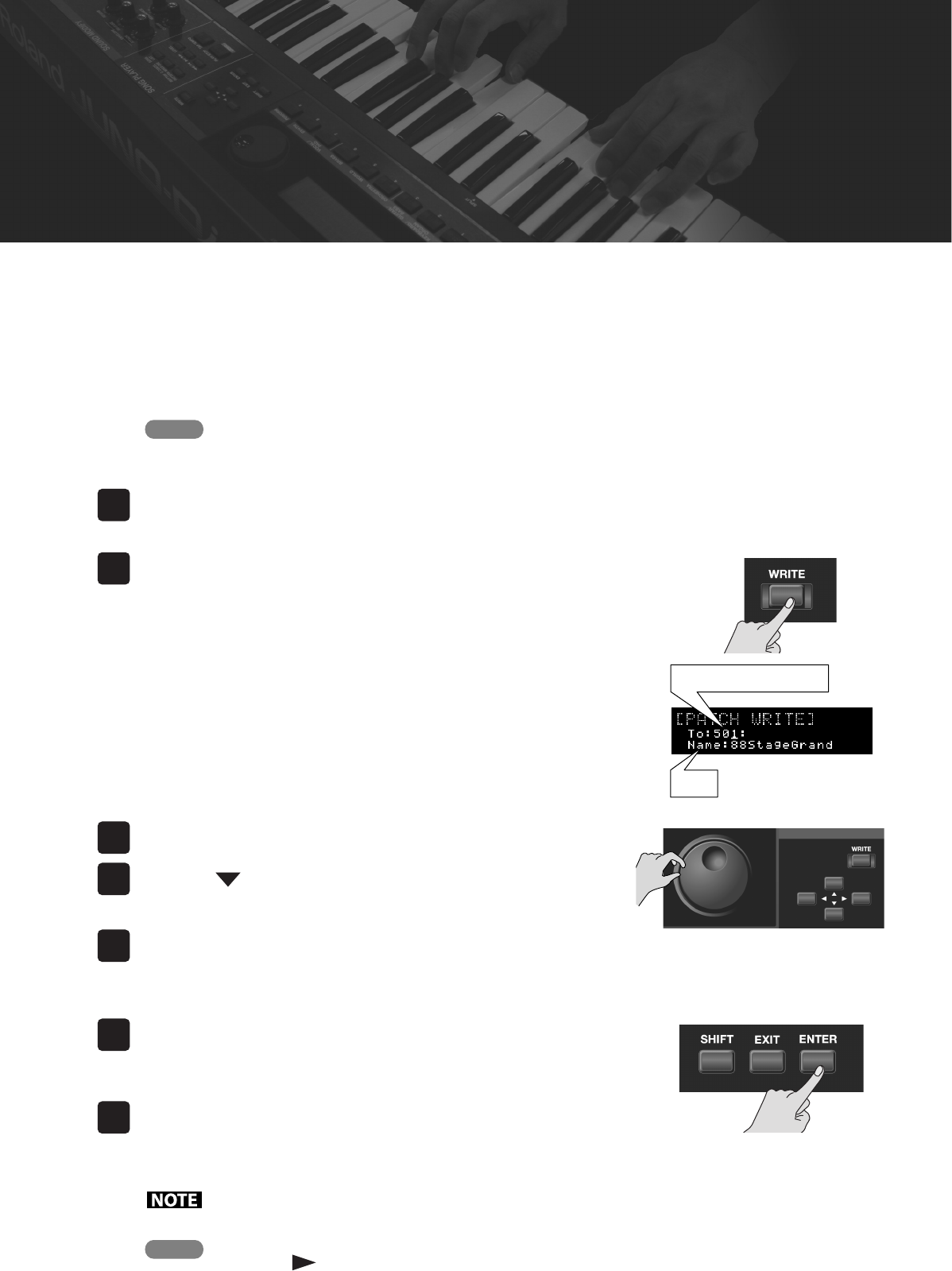
52
Saving Your Settings
—[WRITE] Button
If you select the Split to change the settings of tones or octaves, or if you change the effect for a
selected tone, when you turn the power off or select another tone, the changed settings are lost.
If you want to preserve the changes, save the settings.
Saved tones or settings are saved in the User Memory, with numbers starting from 501.
If you change settings such as tones, their names, or their settings, an asterisk (*) appears next to
them on the screen. When you save the setting, the asterisk disappears.
For more information about saving, see page “Saving Your Settings” (p. 62).
Make the settings that you want.
Press the [WRITE] button.
The “WRITE” screen is displayed.
Use the dial to select the number for saving the setting.
Use the [ ] button to move the cursor (_) to the bottom of
the display.
Name the setting.
For information about naming conventions, see page 58.
When you finish naming, press the [ENTER] or [WRITE] button.
A confirmation message is displayed.
Press the [ENTER] button to save the setting.
If you change your mind and don’t want to save the setting, press the [EXIT] button.
NEVER turn the power off while you are saving settings.
To quickly jump to settings saved in memory number 501 or greater, press the tone button and
then the [ ] button several times.
Memo
1
2
The number where to save
Name
3
4
5
6
7
Memo
JUNO-Di_e.book 52 ページ 2009年6月22日 月曜日 午前9時23分


















