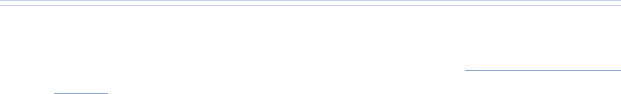
14
Arm and Record Your Track
Consult your DAW’s documentation to learn how to arm a track for recording,
and how to begin recording.
Playing Back Your Recording
Your DAW’s documentation will tell you how to disarm a track, and how to
play it back.
In the M-16DX, you listen to the main mix, which includes the DAW’s output
coming through Channel 13/14. (Make sure the channel’s USB button is lit.)
Overdubbing
If you’re doing a multitrack session, you can add more tracks to your DAW
project by assigning the desired M-16DX input channels to them and then
recording the channels’ audio while listening to the live audio side-by-
side with your already-recorded tracks, as we discussed in “Zero-Latency
Monitoring” on Page 3.
The End
We hope you’ve found this workshop helpful. You’ll find other M-16DX
Workshop booklets available for downloading at www.RolandUS.com/
EDIROL.
















