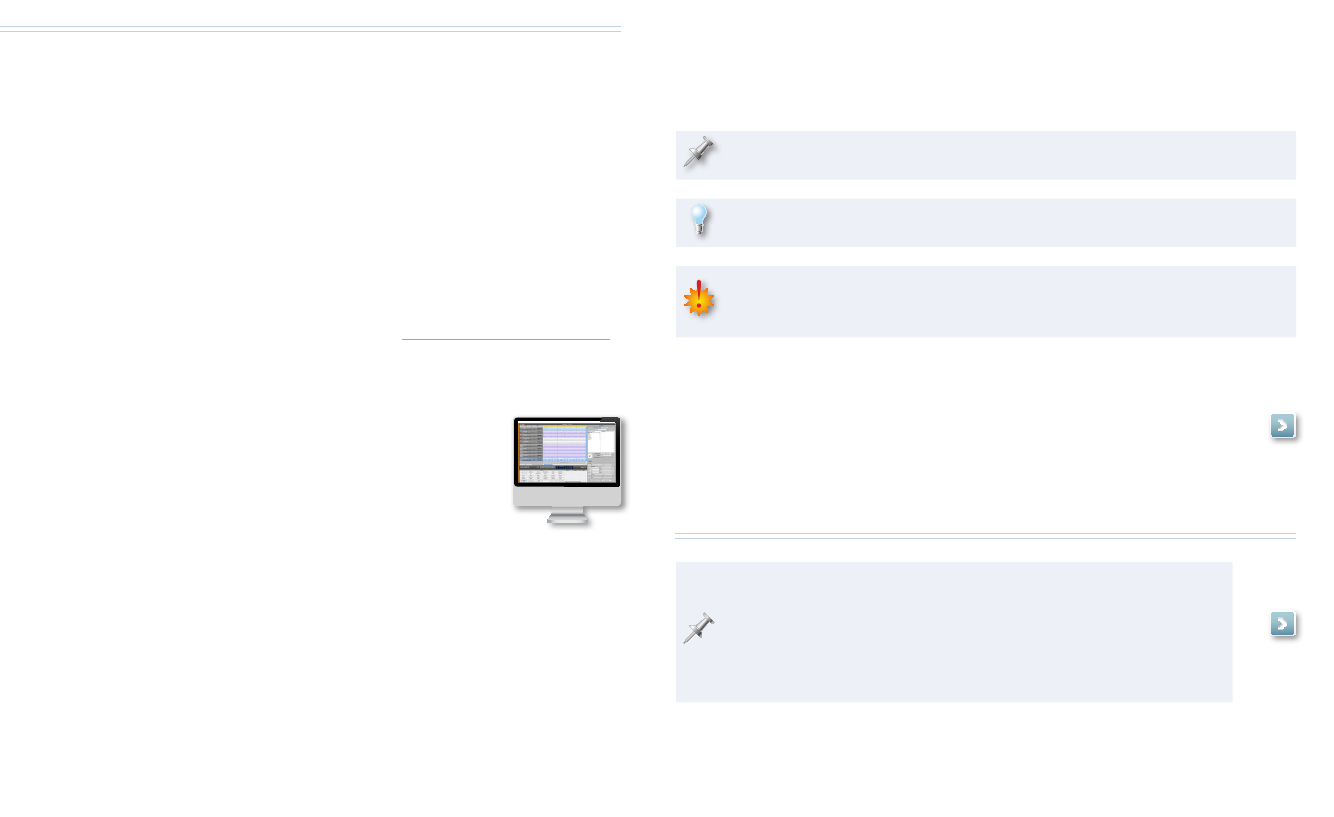
2
About the Workshop Booklets
The EDIROL M-16DX 16-Channel Digital Mixer delivers the power of digital
mixing to musicians at an incredibly affordable price. This crystal-clear 24-bit
digital mixer supports sample rates up to 96 kHz, and it’s extremely flexible,
with a wide range of analog and digital inputs and outputs, and effects. The
M-16DX’s USB connectivity makes it an ideal partner for a computer-based
digital audio workstation, and features such its pro EQ and the innovative
Room Acoustic Control make it an excellent live mixer as well.
Each M-16DX Workshop Series booklet focuses on one M-16DX topic, and is
intended as a companion to the M-16DX Owner’s Manual.
The M-16DX Workshop booklets require M-16DX O.S. Version 2.00 or higher.
You can download the latest O.S. for free from www.RolandUS.com/EDIROL.
About This Booklet
The M-16DX makes an excellent companion to a digital
audio workstation—or “DAW”—on a personal computer.
Its USB 2.0 connectivity makes it easy to get audio from
the M-16DX into the DAW. Within the DAW, you can grab
audio from any of the M-16DX’s 16 input channels or the
M-16DX’s stereo main mix bus.
Every DAW deals with audio in basically the same way. This booklet discusses
the universal issues and possibilities you’ll find with any DAW when you’re
working with the M-16DX. Other Workshop booklets detail using the
M-16DX with specific DAWs—you should read this booklet first, though, to
make sure you’re clear about the overall process.
With its Version 2.00 operating system software or higher, the M-16DX can
act as a control surface, allowing you to operate DAWs directly from the
M-16DX. To learn more—after reading the booklet you’re reading now—see
the Using the M-16DX as a DAW Controller Workshop booklet.
Understanding the Symbols in This Booklet
Throughout this booklet, you’ll come across information that deserves
special attention—that’s the reason it’s labeled with one of the following
symbols.
A note is something that adds information about the topic at hand.
A tip offers suggestions for using the feature being discussed.
Warnings contain important information that can help you avoid
possible damage to your equipment, your data, or yourself.
Hot Links
Each Workshop booklet is meant to be read in order from beginning
to end. However, if we mention an upcoming section—and you see
this arrow—you can click the arrow to jump there immediately.
The Basics of Working with a DAW
Using the M-16DX with a computer requires the installation
of M-16DX driver software on the computer. We’ll describe
in detail how to obtain and install this software a bit later. If
you’re experienced with using audio interfaces and DAWs, you
can jump to these instructions now.
When you’re using the M-16DX—or any audio interface, really—with a DAW,
the two things to get a handle on are how
audio gets into a DAW
1
you listen to what you’re doing.2
















