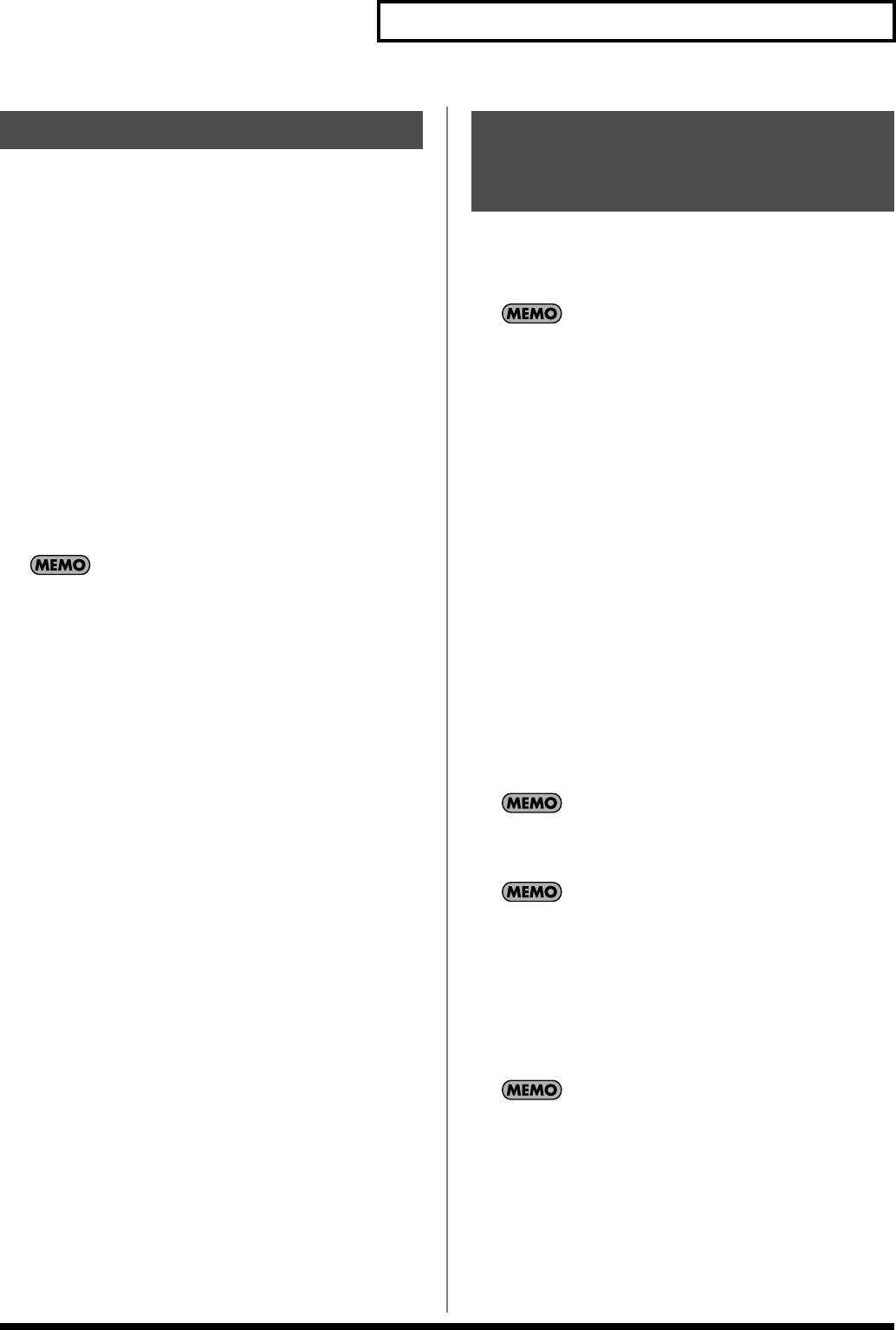
33
Chapter 4. Changing the Settings of a Sample
The BPM (tempo) of a sample is determined automatically by the
length of the interval between the sample’s Start Point and End
Point. However depending on this length, the calculated BPM value
may be half or double the correct BPM. If this occurs, proceed as
follows to set the BPM correctly.
1.
Make sure that [PATTERN SELECT] is not lighted.
If it’s lit, press [PATTERN SELECT] to switch it off.
2.
Press the pad that plays the sample whose setting you want
to change.
The pad lights and the sample begins playing. This pad is now
the current pad.
3.
Press [TIME/BPM] so it’s lit.
4.
Turn the CTRL 2 (BPM) knob to change the BPM value.
Turn the knob toward the left if you want to halve the displayed
value, or toward the right if you want to double it.
5.
Press [TIME/BPM] once again so it’s no longer lit.
This completes the BPM setting.
Note that while [TIME/BPM] is lit, you can also use the CTRL 1
(TIME) knob to adjust the sample playback time.
If you want to consecutively play samples that are in the same key
but have a different tempo, you can use the Time Modify function to
ensure that the samples play smoothly in succession without
disrupting the tempo.
If Reverse Playback (p. 30) is enabled, the Time Modify setting
is ignored and will not be applied. If you want to use Time
Modify, you’ll need to turn Reverse Playback off.
1.
Make sure that [PATTERN SELECT] is not lighted.
If it’s lit, press [PATTERN SELECT] to switch it off.
2.
Press the pad that plays the sample whose setting you want
to change.
The pad lights and the sample begins playing. This pad is now
the current pad.
3.
Press [TIME/BPM] so it’s lit.
4.
Turn the CTRL 1 (TIME) knob.
The BPM value shown in the display changes, and the length of
the sample is adjusted.
Turning the knob toward the left will lengthen the sample,
slowing down the tempo. Turning the knob toward the right
will shorten the sample, speeding up the tempo.
If you turn the knob all the way to the left, the Time Modify
function will be turned off, and the sample will play at its
original length. (“oFF” appears in the display.)
If you turn the knob all the way to the right, the sample will
play at the pattern tempo. (“Ptn” appears in the display.)
The BPM can be adjusted in a range between half and
approximately 1.3 times the original BPM of the sample.
However, the BPM cannot exceed the range of 40–200.
If the Time Modify setting is “Ptn,” the tempo of the sample will
change to follow the pattern tempo as long as it is within the
range of between half and approximately 1.3 times the original
BPM of the sample. If the pattern tempo is set outside this
range, the tempo of the sample will be limited to a maximum of
200 or a minimum of 40.
5.
Press [TIME/BPM] once again so it’s no longer lit.
This completes the Time Modify setting.
A sample to which Time Modify is applied may appear as
though the sound is quavering, or you may notice noise.
Changing a Sample’s BPM
Changing the Length of a
Sample without Affecting the
Pitch (Time Modify)
SP-404_e.book 33 ページ 2006年3月3日 金曜日 午後2時46分


















