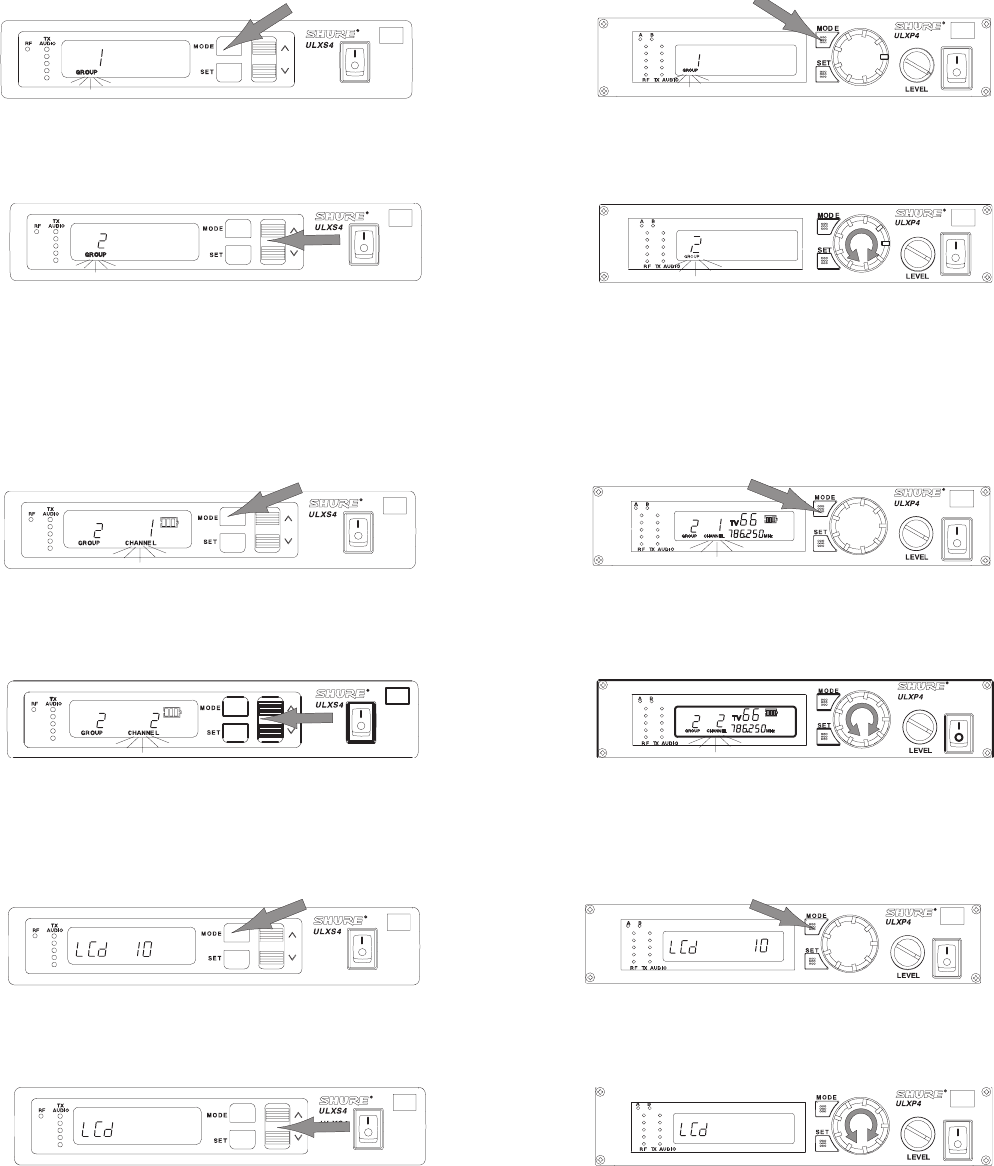
8
Changing the Receiver Group Setting
1. Press the MODE button twice. The word GROUP will ash on the display, as shown in Figure 12.
FIGURE 12
2. Press the or buttons (ULXS4) or rotate the control knob (ULXP4). The new frequency Group number will appear on
the display, as shown in Figure 13.
FIGURE 13
3.
To tune the receiver to the new Group, press the SET button. The display will advance to the Change Channel mode.
Press the MODE button once more to return to the default mode.
NOTE:
The receiver always defaults to the rst Channel in any new Group.
Changing the Receiver Channel Setting
1. Press the MODE button three times. The word CHANNEL will ash on the display, as shown in Figure 14.
FIGURE 14
2. Press the or buttons (ULXS4) or rotate the control knob (ULXP4). The new Channel number will appear on the dis-
play, as shown in Figure 15.
FIGURE 15
3.
To save the new Channel, press the SET button. The receiver will then return to the default mode.
Adjusting the Receiver Display Contrast
1. Press the MODE button for two seconds. “LCD” will appear on the display, as shown in Figure 16.
FIGURE 16
2. Press the or buttons (ULXS4) or rotate the control knob (ULXP4) to increase or decrease display contrast, as shown
in Figure 17.
FIGURE 17
3.
To save the new Contrast setting, press the SET button. The display will return to the default mode. To return to the
default mode without changing the display contrast setting, press the MODE button.


















