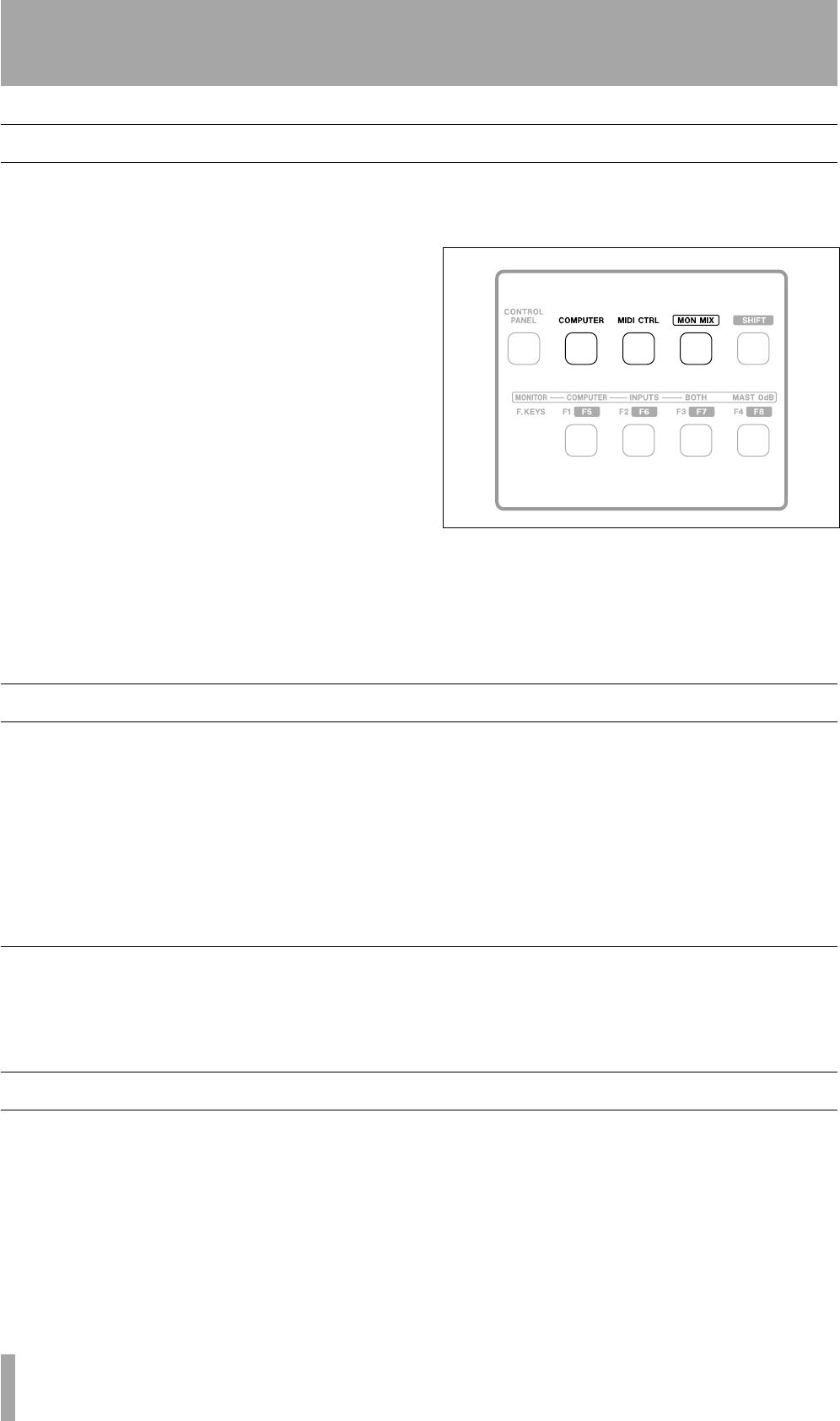
16 TASCAM FW-1082 Owner’s Manual
3 – Functional Overview
Control Surface Modes
The FW-1082 control surface is extremely versatile,
and can be used to control a computer application, to
control an audio input monitor mix, and to send
MIDI messages to external devices via its MIDI out-
puts or to soft synthesizers, etc. through its two vir-
tual MIDI ports.
The FW-1082’s control surface is always in one of
three modes: computer control mode (
COMPUTER),
MIDI controller mode (
MIDI CTRL) or monitor mix
mode (
MON MIX). Each mode has a dedicated illumi-
nated key, labeled
COMPUTER, MIDI CTRL, and
MON MIX, respectively.
One and only one of these keys may be selected and
lit at one time. Pressing one of these keys activates its
mode and lights the key.
For more information on Control Surface modes, you
should refer to section 4, “Control Surface Modes
and Operation”, and to the Application Notes for
your software.
Global Controls
Certain controls operate globally; that is, they func-
tion the same way regardless of which control sur-
face mode is selected. These controls are:
MASTER FADER – Any movement of the master
fader is always communicated to the host computer,
the MIDI control surface and the monitor mixer.
There is always one, and only one master fader for
the entire system.
CONTROL SURFACE MODE keys – These
three keys are used to select the current control sur-
face mode. This is their only function. Only one con-
trol surface mode (and hence only one key) can be
selected at a time.
CONTROL PANEL key – This key always opens
the FW-1082 control panel on the host computer,
assuming it is connected and powered on.
“Hidden” global function
The following function is not printed on the control
surface panel, but is available in all modes.
SHIFT+MIDI CTRL
Enters MIDI Programming mode if host computer is
attached.
Dedicated Computer Controls
Some surface controls are computer-dedicated; that
is, they always send a MIDI data signal to the host
computer (assuming it is connected), regardless of
which control surface mode is currently selected.
These controls are:
• Transport keys (
STOP, PLAY, REW, F FWD,
RECORD)
• Dial and
SHTL (shuttle) key
• Cursor keys
•
m LOCATE ,, SET, IN and OUT keys
•
SHIFT key
•
CONTROL PANEL key
The footswitch jack also communicates with the host
computer at all times. If you have a footswitch device
Figure 3.1: Mode selection keys


















