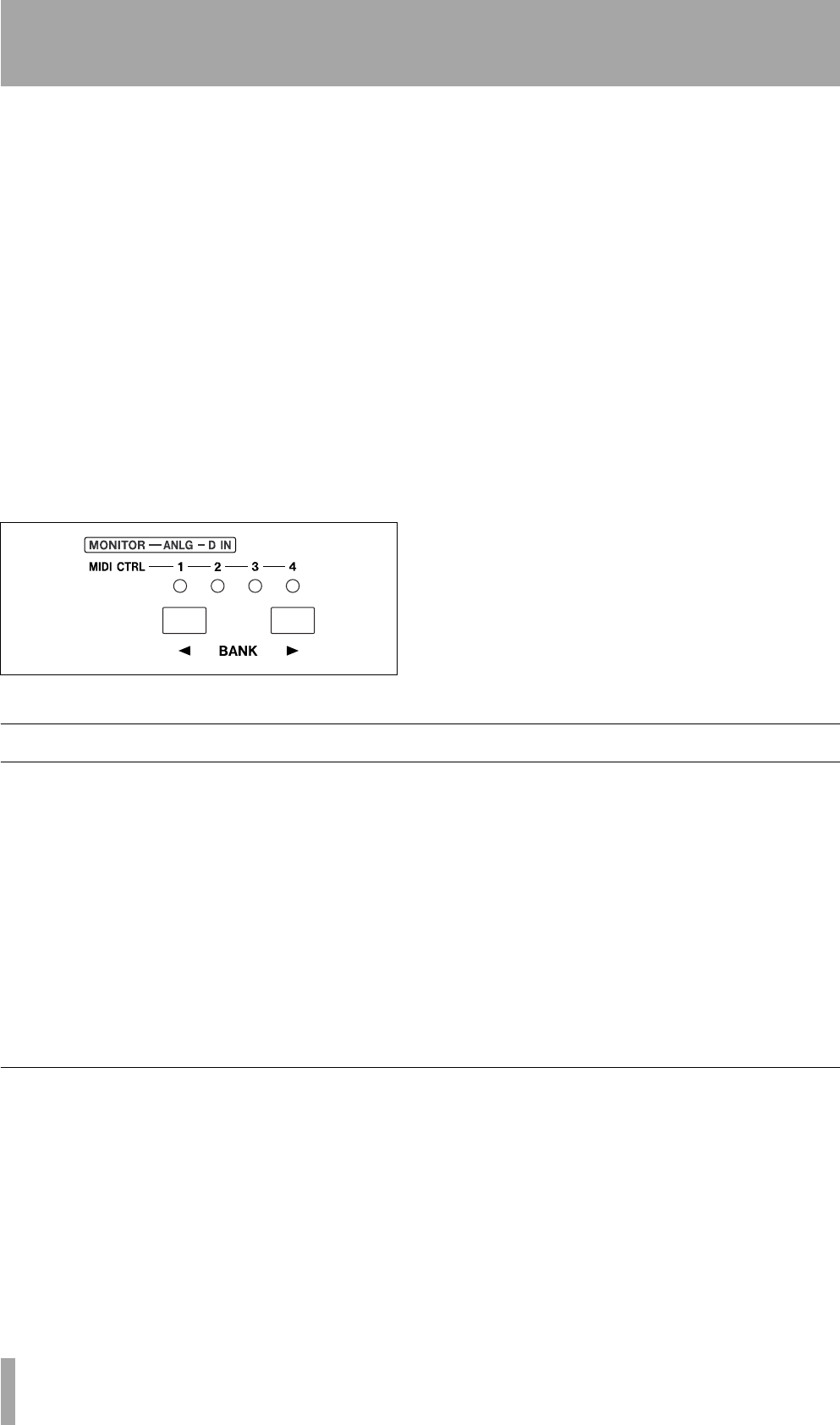
18 TASCAM FW-1082 Owner’s Manual
4 – Control Surface Modes and Operation
As mentioned in “Functional Overview” on page 16,
the FW-1082’s control surface functions in three dif-
ferent control modes: computer control mode, MIDI
controller mode or monitor mix mode. While all
three modes share certain global functions, each
mode is quite different in its functionality and focus.
Bank Switch Behavior Each mode has a dedi-
cated illuminated key, labeled
COMPUTER, MIDI
CTRL
, and MON MIX, respectively. Only one of these
keys may be selected and illuminated at one time.
Pressing one of these keys activates its designated
mode and lights the key.
In
COMPUTER mode, the host application interprets
the banking keypresses and sends bank indicator
information back to the FW-1082. Therefore, the
function of the
BANK indicators is application-
specific.
• For example, a control surface plug-in may use the
bank switches to navigate between 4 sets of 8 fad-
ers so that you can manage the settings of a 32-
input mixer defined within the software.
In
MIDI CTRL mode there are always four banks of
user-defined messages. Refer to “MIDI Control
Mode – (General Notes)” on page 20, for more
details.
In
MON MIX mode there are two banks which corre-
spond to different groups of FW-1082 audio inputs.
Refer to section , “Monitor Mix Mode – (General
Notes)”, for more details.
Each control surface mode recalls its most recently
selected bank when you return to it. For example, if
you have bank 2 selected in
MIDI CTRL mode, and
switch to
COMPUTER control mode where bank 1 is
selected, when you next return to
MIDI CTRL mode,
bank 2 will be selected.
Computer Control Mode – (General Notes)
As its name implies, the COMPUTER control mode is
designed to communicate with the host computer, to
control your Digital Audio Workstation (DAW)
application software. When the FW-1082 is in this
mode, fader and encoder movements and all key-
presses are transmitted to the host computer and
interpreted by the host application software (with the
exception of certain global keys like control surface
mode controls).
In addition, the host computer can send information
back to the FW-1082 to update fader positions and
light LEDs.
In
COMPUTER mode, the FW-1082 can communicate
with the host computer in a number of different pro-
tocols (e.g. Native Mode, Mackie Control Emulation
Mode, etc.). General details of each of these modes
can be found in the sections which follow. For more
specific details refer to the Application Notes for
your software.
For correct operation, it is important to use the con-
trol mode designed to work with your DAW, as
described in the Application Notes. We recommend
you check the TASCAM Web site for current infor-
mation and support status.
Native Protocol
Native Protocol is the FW-1082’s default control sur-
face mode. In this mode, the FW-1082’s controls
transmit MIDI messages as detailed in the documen-
tation on the CD-ROM.
Select Native protocol when using the FW-1082 to
control applications with native support and a sepa-
rately-installed software plug-in; these include Cake-
walk SONAR, MOTU Digital Performer and others.
Figure 4.1: BANK keys and indicators


















