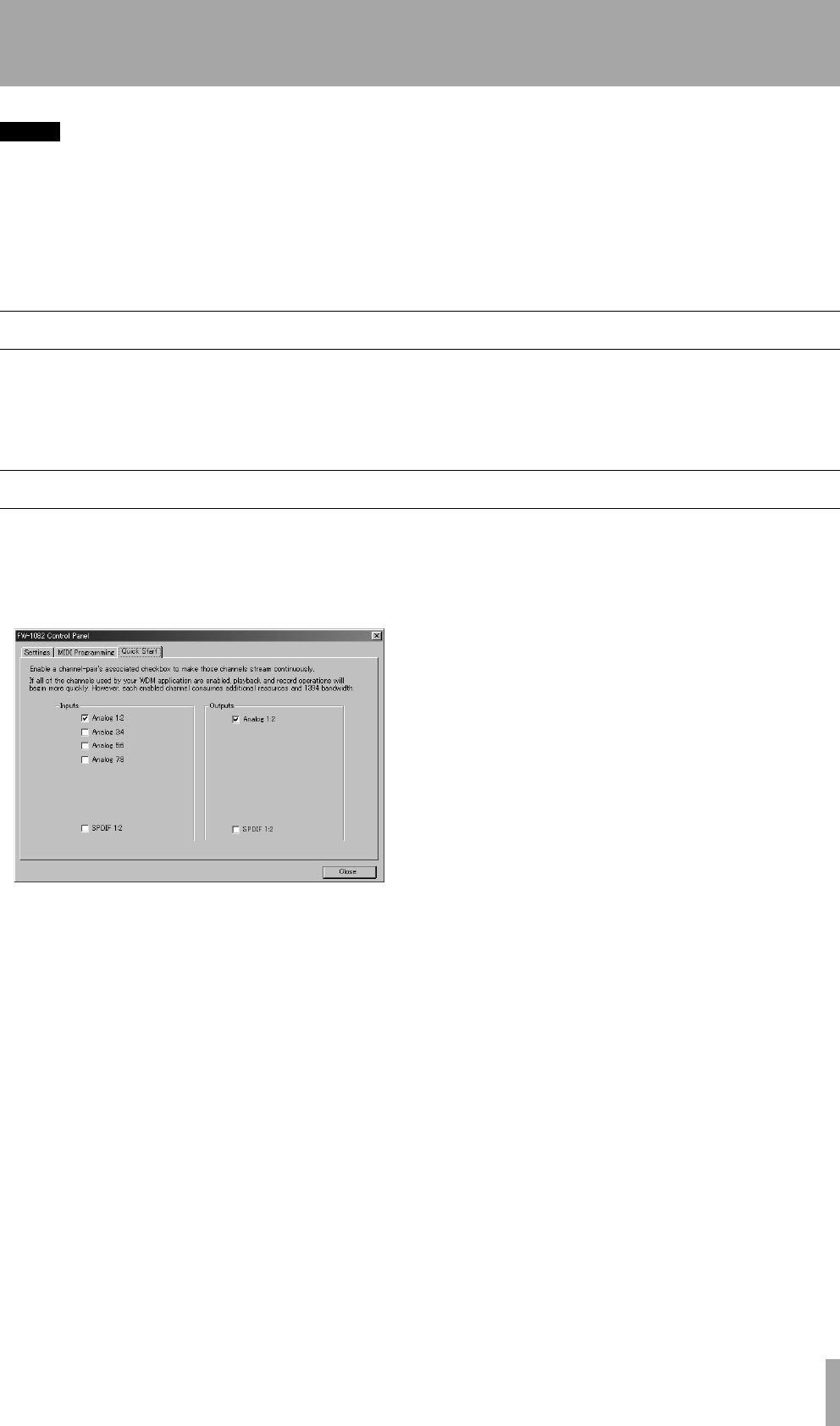
5 – Control Panel
TASCAM FW-1082 Owner’s Manual 27
NOTE
It’s important that you do not leave this switch in the on
position if your DAW application does in fact alter the
gain of the audio signal in response to Master fader
messages from the FW-1082. In this situation, Master
fader gain would be applied twice - once in the host
application, and once by the FW-1082's internal mixer.
OVR Threshold This setting determines the level
at which the FW-1082’s meters register an “over,” or
clipping level. It can be varied between 0.0 and –5.0
dBFS, in .5 dBFS increments.
Compensate for Converter delays
(WDM) This setting (Windows only) allows WDM
drivers to compensate for converter delays.
MIDI Programming tab
This tab is used to program the FW-1082’s control
surface in
MIDI CTRL mode. For detailed information
on using this function, please refer to “MIDI Control
Mode – (General Notes)” on page 20.
Quick Start tab (Windows only)
This allows you to specify a set of channels which
will always stream when using WDM/KS Driver
Mode in Sonar.
This, for example, speeds up the start of a playback
or record operation in Sonar, especially when there
are a lot of channels enabled. If there is a hesitation
after pressing
PLAY or RECORD before the opera-
tion begins, try enabling this feature.
To use it, check the channels that you will be using in
your WDM audio app. When the channels selected in
the
Quick Start tab match the channels actually
used by your application, the FW-1082 will not have
to re-sync when the application begins to use those
channels. This has shown to be much faster, and less
prone to produce an “audio engine stop” message.
Figure 5.2: Quick Start tab


















