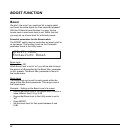20
MENU - LEVELS
Levels menu
Basics
• Press LEVELS to access
• Set values using encoders A, B and C
• Change pages using encoder D
Where nothing else is stated the range of the level
parameters is -100 dB to 0dB.
Volume
Overall output level control.
Line Level
Output level control for the Line signal
Inst. Level
Output level control for the Instrument signal.
Line Gain & Instrument Gain
These parameters set the input gain for the Line input
and the Instrument input. In the example below we set
the Line gain. - The procedure is identical for setting the
Instrument gain.
• Switch on any pedal in your signal chain that is
placed prior to G-Natural and may boost the signal
• Strum your guitar as hard as you do when you play
• Adjust the line gain until the “0” appears:
• Then back off a few dB:
• The correct gain is now set.
LEVELS MENU >>>>>>> I
Line Gain : 14
LEVELS MENU >>>>>>>>>0
Line Gain : 16
Left/Right Output
Sets the output level of left and right channels
individually.
Boost Max
Range: 0 to 10 dB
This setting determines the max range of the boost
function. As 0 dBFS is the max level in the digital domain
digital “boost” is done by attenuating the general level
and then release this attenuation when boost is required.
If you never use the Boost function at all set Boost Max
parameter to 0 dB. This will give you the optimal signal to
noise ratio.
Input Src (Input Source)
Range: Analog or Digital
The default setting is analog. This setting enables the
analog inputs on the rear panel.
If you intend to connect digital equipment to the S/PDIF
input, the Input parameter must be set to “Digital”.
Note that the output signal is always present on both
analog outputs and on S/PDIF out as well.
Mic-Pre
Range: Vocal or Guitar
This parameter determines the routing of the mic input
signal.
Guit
ar: This is the setting to use if the mic input is used
for guitar. All processing effects are available.
V
ocal: If you are using this input for a Vocal microphone
signal you will most likely prefer to route this signal past
the Boost, Modulation and Delay blocks.
However the routing of this signal changes in more ways
depending on the selected routing mode.
MIC INPUT
MIC LEVEL
MI
SEL
-20dB