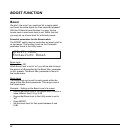27
EFFECTS - MOD
Detune
The detune effect is – to some extent – similar to a
chorus: The source signal is split and a specified amount
of the signal is detuned by an adjustable amount of cents
(100 Cent = 1 semitone). The main difference between
the detune effect and the chorus effect is that the detune
amount does not change: the modulating pitch is
specified as an offset to the original pitch.
The detune effect comprises two voices. If you think your
sound is simply too direct and clean, try a setting with
only a few cent off, on both voices – e.g. +2 cent on
voice 1 and -3 cent on voice 2.
Voice 1
Range: -100 to 100
This parameter determines the pitch offset of the first
voice in the Detune block.
Voice 2
Range: -100 to 100
This parameter determines the pitch offset of the second
Voice in the Detune block.
Delay 1
Range: 0 to 50 ms
This parameter specifies the delay of Voice 1.
Delay 2
Range: 0 to 50 ms
This parameter specifies the delay of Voice 2.
EFFECTS - MOD
Vibrato
The vibrato effect modulates the pitch of the incoming
signal. The result is similar to the vibrato technique used
by vocalists. In contrast to a chorus or flanger effect, no
direct signal is combined with the pitch-modulated signal.
Speed
Range: 0.050 Hz to 20 Hz
Sets the speed of the effect.
Tempo
Range: Disbl (Disable), 1 to 1/32T (T= Triplet & D= Dotted)
When set to any value between 1 and 1/32T, the G-
Natural’s global tempo is subdivided according to this
setting. When se to “Ignore”, the speed set by the speed
parameter is used instead.
The Tap Master parameter – located in the Utility
menu – specifies whether the Global tempo or the
tempo set by the speed parameter in each preset
should be used at preset change.
Depth
Range: 0 to 100%
The Depth parameter specifies the intensity of the effect.
The value represents the amplitude of the modulating
waveform.
Hi-Cut
Range: 20 Hz to 17.8 kHz / off
This parameter reduces the high-end frequencies in the
vibrato effect. Try using this parameter if you feel the
effect is too dominant.