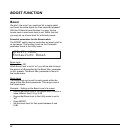26
EFFECTS - NOISE GATE & BOOST
Noise Gate
A Noise Gate is generally used to attenuate the signal
when no signal is present and thus attenuate the hiss,
hum and other noise you might have on your system. Of
course a Noise Gate is not the solution to any noise
problem. You should try to avoid the noise in the first
place. Problems with noise can be introduced by a
number of different things. In a guitar signal chain the
typical problems are; poor cables, poorly shielded
pickups, power supplies placed close to signal cables
and other pedals.
There will, however, always be a certain amount of noise
in any setup. The Noise Gate can help you attenuate the
noise when you are not playing. Be careful when setting
Threshold and Release parameters. A too high Threshold
setting will result in e.g. not “opening” the Gate. A too
slow Release time will result in cutting your attack.
As the microphone and guitar signals are of quite
different nature, G-Natural has separate Noise Gates for
the Instrument and the Mic/Line inputs.
The Noise Gate parameters are placed in the EQ block
after the EQ parameters.
• Press and hold the EQ button to select between
instrument and Mic/Line inputs.
• Be sure that “Gate” is set to “on”
• Scroll past the EQ pages until the following two
screens with Noise Gate parameters appear.
Thres Damp Releas
-31dB 50dB 100dBs I
Mode
Soft I
EQ Gate
On On I
Boost
Press BOOST to enter the boost menu.
The boost level can be set for each preset within the
range of the Max Boost parameter. The Max Boost level
is set in the levels menu.
Mode
Range. Hard or Soft
General overall mode that determines how fast the Noise
Gate should attenuate/dampen the signal when below
Threshold.
Threshold
Range: -60dB to 0dB
The threshold point determines at what point the Noise
Gate should start attenuating the signal.
To set this parameter; set the Damp parameter to e.g. 50
dB. Then start turning up the Threshold value from -60
dB to the point where desired dampening is actually
achieved. This little experiment will of course require that
the Damp parameter is set different from 0 dB - as 0 dB
means: no damping.
Damp
Range: 0 dB to 90 dB
This parameter determines how hard the signal should
be attenuated when below the set Threshold. You could
argue that a max dampening would be appropriate
always, but you would also like to have a smooth
transition between the “gated/attenuated” stage and the
“open” stage. The more dBs that must be released the
more obvious the Noise Gate might seam.
Release
Range: 0 dB/sec to 200 dB/sec
The Release parameter determines how fast the signal is
released when the Input signal rises above the Threshold
point. As a rule of thumb this setting should be set fairly
high.