Table of Contents
Section Page
1. Quick System Setup Guide . . . . . . . . . . . . . . . . . . . . . . . 1
2. System Description . . . . . . . . . . . . . . . . . . . . . . . . . . . . . 3
3. Detailed system/component setup instructions . . . . . . . . 4
3.1. FMR-10 Receiver Setup and Operation . . . . . . . . . . 4
3.1.1 Rack Mount Installation . . . . . . . . . . . . . . . . . . . 7
3.1.2 Antenna Placement . . . . . . . . . . . . . . . . . . . . . . . 9
3.2. Handheld Transmitter Setup. . . . . . . . . . . . . . . . . . 11
3.3. Bodypack Transmitter Setup . . . . . . . . . . . . . . . . . 13
4. Guidelines/Recommendations for Best Performance . . 16
5. Troubleshooting Guide . . . . . . . . . . . . . . . . . . . . . . . . . 18
6. Technical Specifications . . . . . . . . . . . . . . . . . . . . . . . . 19
FCC Information . . . . . . . . . . . . . . . . . . . . . . . . . . . . . . 20
Accessories and Replacement Parts. . . . . . . . . . . . . . . . 21
1. Quick System Setup Guide
Receiver SetupReceiver Setup
1. Plug power supply cord into the back of the receiver and plug the
power supply into an outlet. The channel display & red/green
“Diversity” light on the receiver front panel should light up.
2. Attach the supplied 1/4 wave antenna’s to the FMR-10 receiver.
Orient the receive antennas angled up and away from each other
(at a 90 degree angle). For specific receiversetup information, re
-
fer to section 3.1 for theFMR-10 receiver.Assure that your trans
-
mitter(s) are turned OFF.
3. Depress “SET” button on front panel and release when channel
display starts to flash (about 3 seconds). This activates
“ClearScan™” to find an interference free channel for operation.
Note the channel(0 -9) shown onthe receiverfront panelchannel
display.
4. Connect receiver audio output to mixer or amplifier. Mute or re
-
duce mixer gain.
-1-