Transmitter SetupTransmitter Setup
1. Open battery compartment, install 9 Volt battery. Make sure to
observe proper battery polarity.
2. Adjust channel setting to match channel number shown on re
-
ceiver channel display. Replace battery cover.
3. If using bodypack transmitter, plug the microphone into thetrans
-
mitter connector.
Operating the System
Operating the System
1. Turn transmitter ON via the ON/OFF switch. After a few sec
-
onds, the yellow “Tx On” light should illuminate on the receiver
front panel.
2. Turn audio switch to the ON position to the audio.
3. Set mixer amp gain to normal position.
4. Talk/sing into the microphone at a normal volume. You should
hear audio coming out of the system.
5.
If the signal is distorted, turnthe gain adjust control on the trans-
mitter down. If the signal level is low, you may need to turn the
gain adjust control up.
-2-