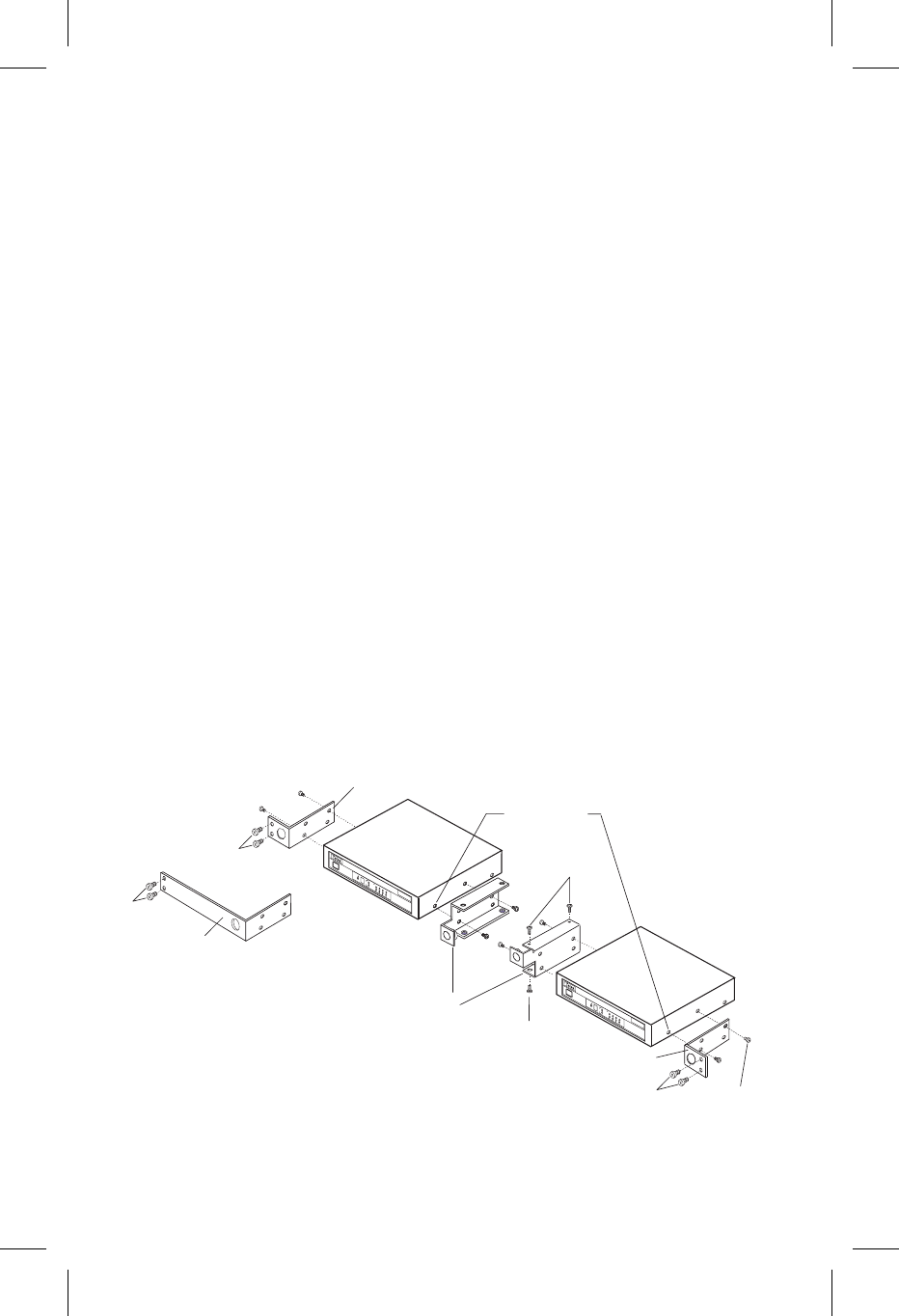
3.1.1 Rack Mount Installation3.1.1 Rack Mount Installation
The FMR-10 is supplied with rack mounts for single and double mount
-
ing in a standard EIA 19”/ 483mm equipment rack (see Figure 3).
For rack mounting a single unit, a long and short “ear” are used. For
dual side-by-side mounting, use the short “ears” and the mid sized
brackets from two FMR-10 as shown.
To assemble the rack mount adapters to the unit(s) and install into a
rack, proceed as follows:
1. Remove thefrontPhillips headscrewsfrom eachsideof eachunit.
2. Align the correct rack ear or bracket with the holes on the side of
the unit. Install the previously removed screws. Insert an addi-
tional screw (provided in the parts pack) into the remaining hole.
Repeat this stepfor the oppositeside of theunit. Be sureto tighten
all screws securely.
For double mounting of two systems, proceed as follows:
1. Align themid-sized brackets (Item #2)with the holes on the adja-
cent sides of each unit.
-7-
(TYPICAL BOTH SIDES)
(TYPICAL ALLSIDES)
1
1
4
REMOVE SCREWS
(TYPICAL 4SIDES)
2
5
6
5
6
6
3
F
M
R
-
1
0
C
L
E
A
R
S
C
A
N
1
2
3
4
D
i
v
e
r
s
i
t
y
A
U
D
I
O
C
h
a
n
n
e
l
F
M
R
-
1
0
C
L
E
A
R
S
C
A
N
D
i
v
e
r
s
i
t
y
A
U
D
I
O
C
h
a
n
n
e
l
1
2
3
4
Figure 3
Rack Mount Installation