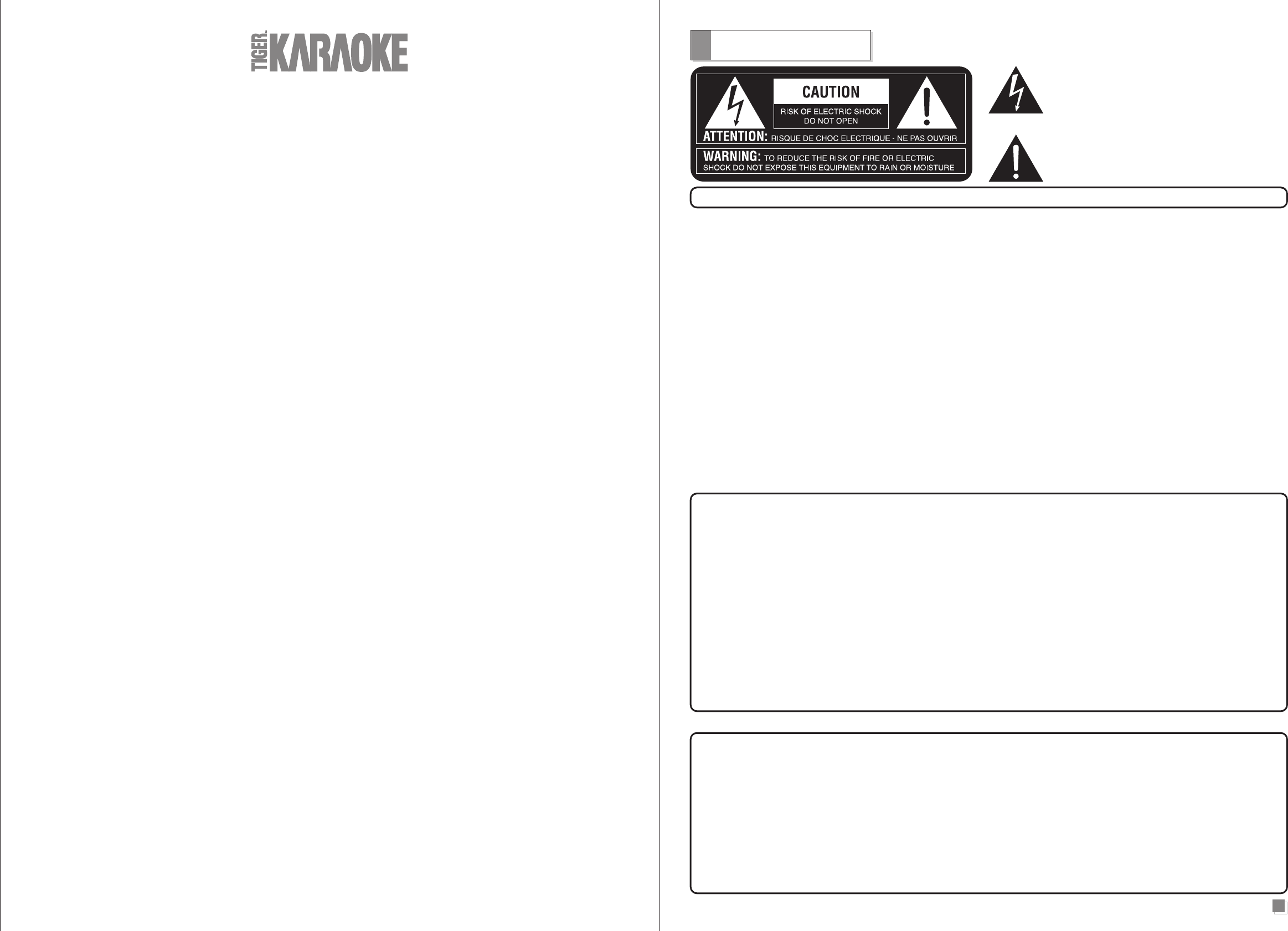
Table of Contents
WARNING PAGE ............................................................................................................................... 1
INTRODUCTION ................................................................................................................................ 2
PLAYING THE DEMO SONGS .......................................................................................................... 2
QUICKSTART...................................................................................................................................... 2
Step 1.......................................................................................................................................... 2
Step 2 ......................................................................................................................................... 2
Step 3 ......................................................................................................................................... 3
Step 4 ......................................................................................................................................... 3
Step 5 ......................................................................................................................................... 3
Step 6 ......................................................................................................................................... 4
USING YOUR TIGER KARAOKE PLAYER........................................................................................ 4
Front panel controls and connections ........................................................................................ 4
Back panel connections ............................................................................................................. 6
Selecting and playing songs....................................................................................................... 7
Setting levels ............................................................................................................................. 7
Changing the tempo and key of songs....................................................................................... 7
Using vocal effects .................................................................................................................... 7
Using spatial effects ................................................................................................................... 8
Special features ........................................................................................................................ 8
USING YOUR TIGER KARAOKE ASSISTANT APPLICATION......................................................... 9
Updating songs list from the net ............................................................................................... 9
Sorting songs by artist and title .................................................................................................. 9
Moving songs to transfer window ............................................................................................. 9
Editing songs order..................................................................................................................... 9
Saving your playlist..................................................................................................................... 9
Space left on Tiger Karaoke....................................................................................................... 9
Last transferred .......................................................................................................................... 10
Transferring songs to your Tiger Karaoke player.......................................................................10
Special functions .......................................................................................................................10
TROUBLESHOOTING ....................................................................................................................... 11
SPECIFICATION ................................................................................................................................ 12
CAUTION ............................................................................................................................................13
90 DAY LIMITED WARRANTY ........................................................................................................ 13
User Manual
The lightning flash with arrowhead symbol, within an equilateral
triangle, is intended to alert the user to the presence of un-
insulated 'dangerous voltage' within the product's enclosure
that may be of sufficient magnitude to constitute a risk of
electric shock to persons.
The exclamation point within an equilateral triangle is intended
to alert the user to the presence of important operating and
maintenance (servicing) instructions in the literature
accompanying the product.
IMPORTANT SAFETY INSTRUCTIONS
READ AND SAVE THESE INSTRUCTIONS
1. Read and follow all the instructions before using the product.
2. Keep these instructions.
3. Heed all warnings.
4. Parent should examine the unit, in case there is any damage, the product
must not be used until that damage has been properly repaired.
5. Do not use this product near water - for example, near a bathtub, washbowl,
kitchen sink, in a wet basement, or near a swimming pool.
6. This product, either alone or in combination with an amplifier and
headphones or speakers, may be capable of producing sound levels that
could cause permanent hearing loss. Do not operate for long period of
time at high volume or at an uncomfortable level. If you experience any
hearing loss or ringing in the ears, consult an audiologist.
7. Do not block ventilation holes. This product should be located with
sufficient air space for proper ventilation.
8. The product should be located away from heat sources such as radiators,
heat registers, or other heat producing products.
9. Clean only with a dry cloth. Before cleaning the unit, turn off the power
and unplug the power cord from the outlet.
10. The power supply cord of the product should be unplugged from the
wall outlet during lightning storms or when left unused for a long periods
of time.
Tiger Electronics hereby declares on their own responsibility that the following product:
Tiger Karaoke — Internet Based Karaoke Player
That is covered by this declaration and marked CE-label conforms with the following
standards as amended by CE marking directive 93/68/EEC:
Low Voltage Directive, 73/23/EEC
- EN 60065: Safety Requirements for Mains Operated Electronic and Related
Apparatus for Household and Similar General use.
- UL 6500: Second edition: Standard for Audio/Video and Musical Instrument
Apparatus for Household, Commercial, and similar use.
- CAN/CSA E60065-00: Audio, Video and Similar Electronic Apparatus — Safety
Requirements
EMC Directive, 89/336/EEC
- EN 55022: Class B Radiated and Conducted Emissions
- EN 61000-3-2: Harmonics
For Customers in the USA
This equipment has been tested and found to comply with the limits for a Class
B digital device, pursuant to Part 15 of the FCC rules.
These limits are designed to provide reasonable protection against harmful
interference in a residential installation.
This equipment generates, uses and can radiate radio frequency energy and,
if not installed and used in accordance with the instructions, may cause harmful
interference to radio communications, however, there is no guarantee that
interference will not occur in a particular installation. If this equipment does
cause harmful interference to radio or television reception, which can be
determined by turning the equipment ON and OFF, the user is encouraged to
try to correct the interference by one or more of the following measures:
- Reorient or relocate the receiving antenna.
- Increase the separation between the equipment and the receiver.
- Connect the equipment into an outlet on a circuit different from that to
which the receiver is connected.
- Consult a qualified dealer or an experienced radio/TV technician for help.
- The user may find the following booklet, prepared by the Federal
Communications Commission, helpful: “HOW TO IDENTIFY AND RESOLVE
RADIO/TV INTERFERENCE PROBLEMS.”
This booklet is available from the US Government printing office, Washington,
DC 20402, USA. Stock No. 004-000-0034-4.
Warning Page
11. Do not defeat the safety purpose of the polarized plug. A polarized plug
has two blades with one wider than the other. The wide blade is provided
for your safety. If the provided plug does not fit into your outlet, consult
an electrician for replacement of the obsolete outlet.
12. Protect the power cord from being walked on or pinched particularly at
plugs, convenience receptacles, and the point where they exit from the
appliance.
13. Use only with attachments/accessories specified by the manufacturer.
14. Do not attempt to service the product beyond what has been described
in the user maintenance instructions. All other servicing should be
referred to qualified service personnel.
15. The product should be serviced by qualified service personnel when:
A. The power supply cord or the plug has been damaged; or
B. Objects have fallen, or liquids have been spilled into the
product; or
C. The product has been exposed to rain; or
D. The product does not appear to be operating normally or exhibits
a marked change in performance; or
E. The product has been dropped, or the enclosure damaged.
WARNING – When using electronic products, basic precautions should always be followed, including the following:
For Customers in Canada
Caution: To prevent electric shock, match wide blade of plug to wide slot, fully
insert.
Attention: Pour éviter les chocs électriques, introduire la lame la plus large
de la fiche dans la borne correspondante de la prise et pousser jasqu’ au fond.
This Class B digital apparatus meets all requirements of the CANADIAN
INTERFERENCE CAUSING EQUIPMENT REGULATIONS ICES-003.
Cet appareil numerique de la Classe B respecte toutes les exigences du
reglement sure le materiel brouiller du Canada ICES-003.
For Customers in the UK
IMPORTMENT: The wires in the mains lead are coloured in accordance with
the following code:
BLUE: NEUTRAL
BROWN: LIVE
As the colours of the wires in the mains lead of this apparatus may not correspond
with the coloured markings identifying the terminals in your plug, proceed as
follows. The wire, which is coloured BLUE, must be connected to the terminal
which is marked with the letter N or coloured BLACK. The wire, which is coloured
BROWN, must be connected to the terminal which is marked with the letter L
or coloured RED. Under no circumstances must either of the above wires be
connected to the earth terminal of the three pin plug.
- EN 61000-3-3: Flicker
- EN 61000-4-2 ESD direct
- EN 61000-4-2 ESD indirect
- EN 61000-4-3 Radiated immunity
- EN 61000-4-4 EFT/burst immunity
- EN 61000-4-5 Surge immunity
- EN 61000-4-6 Conducted immunity
- EN61000-4-11 Voltage dips/interruptions
Issued in Vernon Hills, IL USA September 6, 2001
European Contact:
Tiger Electronics UK Ltd.
Belvedere House, Victoria Avenue,
Harrogate, North Yorkshire HG1 1EL, United Kingdom.
INSTRUCTIONS PERTAINING TO A RISK OF FIRE, ELECTRIC SHOCK, OR INJURY TO PERSON
DECLARATION OF CONFORMITY
1










