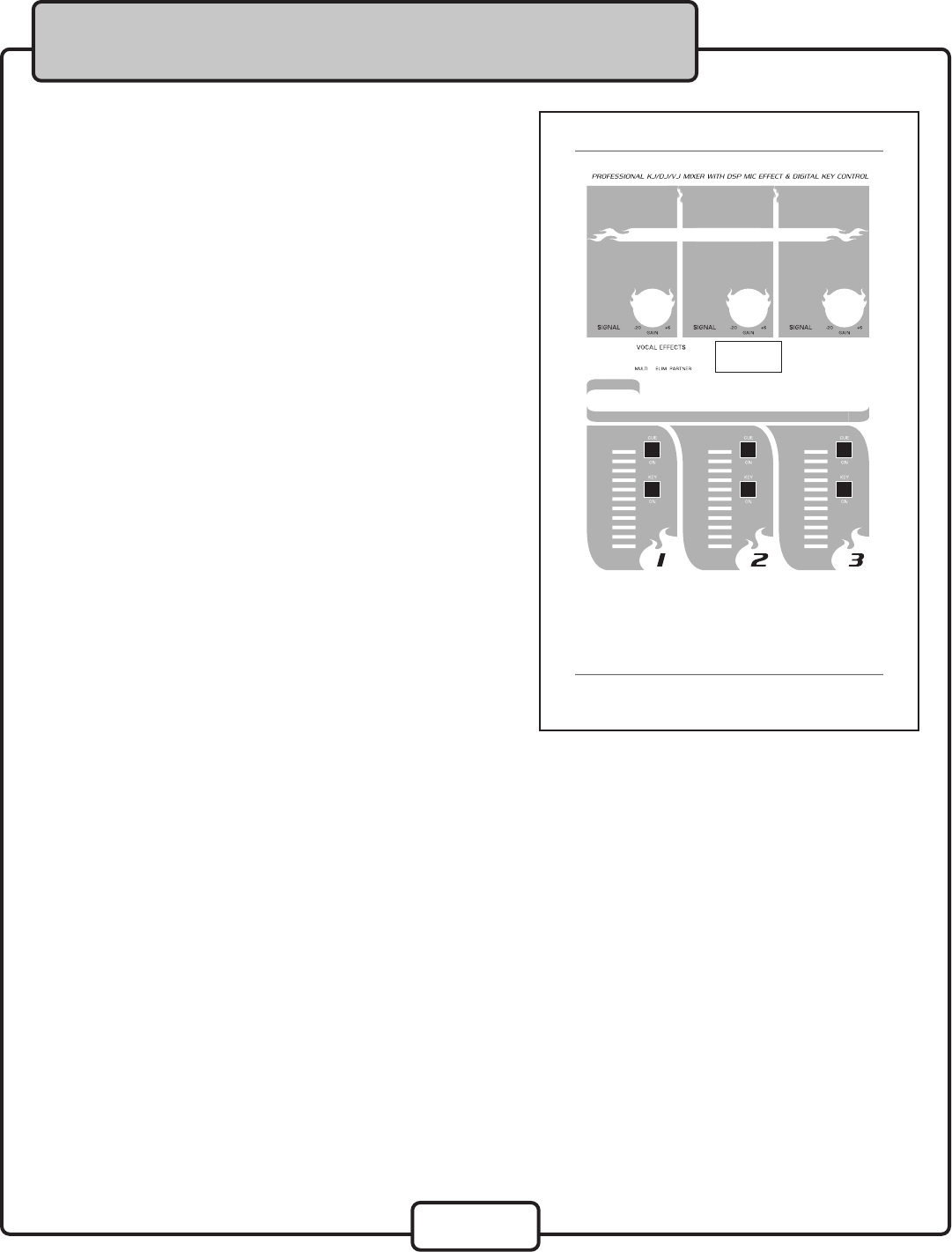
9
Front Panel Descriptions and Functions
1. STEREO CHANNEL SOURCE toggle - This switch will
toggle between AV, PHONO/LINE and CD sources connected
to that channel. As stated above, if you have both a CD+G
player and a turntable connected to the same channel, only
that device to which this SOURCE TOGGLE is selected would
be audible. Applicable graphics/video signals are output
accordingly.
2. VIDEO TOGGLE button - Toggles between Crossfader
video select mode and manual video select mode.
When in CROSSFADER mode, the X-FADER LED will be lit.
This indicates that video ouput signal is recieved from the
two assigned sources in the crossfader ASSIGN selections.
You can alternate between any two of the three source
inputs by pushing the crossfader either to the far left or
far right. As you shift the crossfader in either direction, you
will see the
respective VIDEO 1, 2, or 3 LEDs above the SOURCE toggles
illuminate.
In MANUAL mode, the X-FADER LED is not illuminated,
indicating that you can manually shift between the VIDEO
LEDs by simply pushing the VIDEO SELECT toggle in the
MANUAL postion repeatedly to cycle through VIDEO 1 (red
LED), 2 (green LED) and 3 (yellow LED).
3.
VIDEO-MAIN selector - Selects which channel will be
output from the MAIN video output. The LEDs indicate which
channel is currently set.
4. AV MONITOR selector - Selects which channel will be
output from the MONITOR video output. The LEDs indicate
which channel is currently set.
5. SIGNAL light - This light illuminates blue when a signal is recieved to STEREO CHANNEL 1, 2 or 3.
6. GAIN - This knob controls the input level from that channel’s selected source. To increase the GAIN, turn
clockwise. Note: Adjusting this knob is not synonymous to adjusting the channel fader. The gain knob adjusts
the input level from the source, while the channel fader adjusts the output level from the source. For best audio
results, adjust GAIN until just before distortion is noticeable.


















