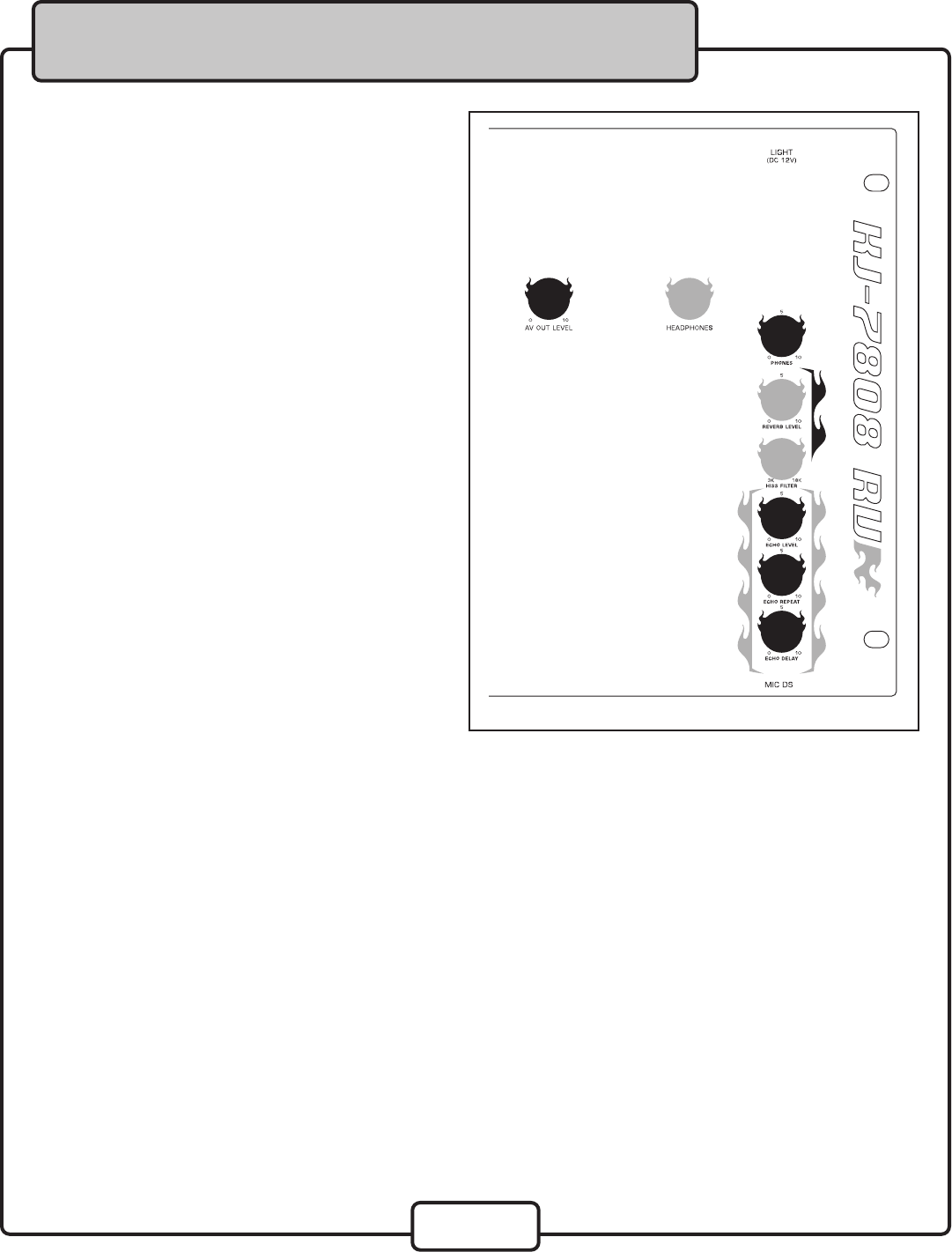
13
11. MIC MASTER Fader - Controls the overall
microphone level of all four microphone channels.
12. HEADPHONES Level Control - This control
adjusts the headphones volume level when cueing.
Turn clockwise for more volume and counter-
clockwise for less volume.
Note: Volume output may be much louder
when CHANNEL cueing than MASTER cueing.
It is recommended that you adjust this level
prior to toggling between cue options.
13. REVERB LEVEL
Control - Controls the overall
amount of reverb that is applied to the microphone
channels.
NOTE: Make sure the MIC DSP control for each mic
channel is turned up enough to hear the reverb on
that channel.
14. HISS FILTER - Cuts the amount of hiss or
sibilance (the ‘s” sound from vocals) that is in the
mix. Turn clockwise to increase the filter strength
and counter-clockwise to decrease it.
NOTE: The higher the filter strength,
the less hiss there will be.
15. ECHO LEVEL - This control serves as a master
LEVEL for the ECHO settings. If ECHO is assigned
to a MIC channel, this knob will control how much
ECHO is applied before individual
adjustments. Each channel-specific echo control
and should be used in unison with this master level
control.
16. ECHO REPEAT Control - This control adjusts the number of ECHO repetitions before the effect “decays.” In
other words, as more REPEAT is applied, more echo intervals will be heard before the ECHO fades out.
17. ECHO DELAY Control - This control adjusts length of each time between ECHO intervals. As more DELAY is
applied, there will be the illusion of more “space” between the starting and ending point of each echo.
Master Panel of the KJ-7808RV


















