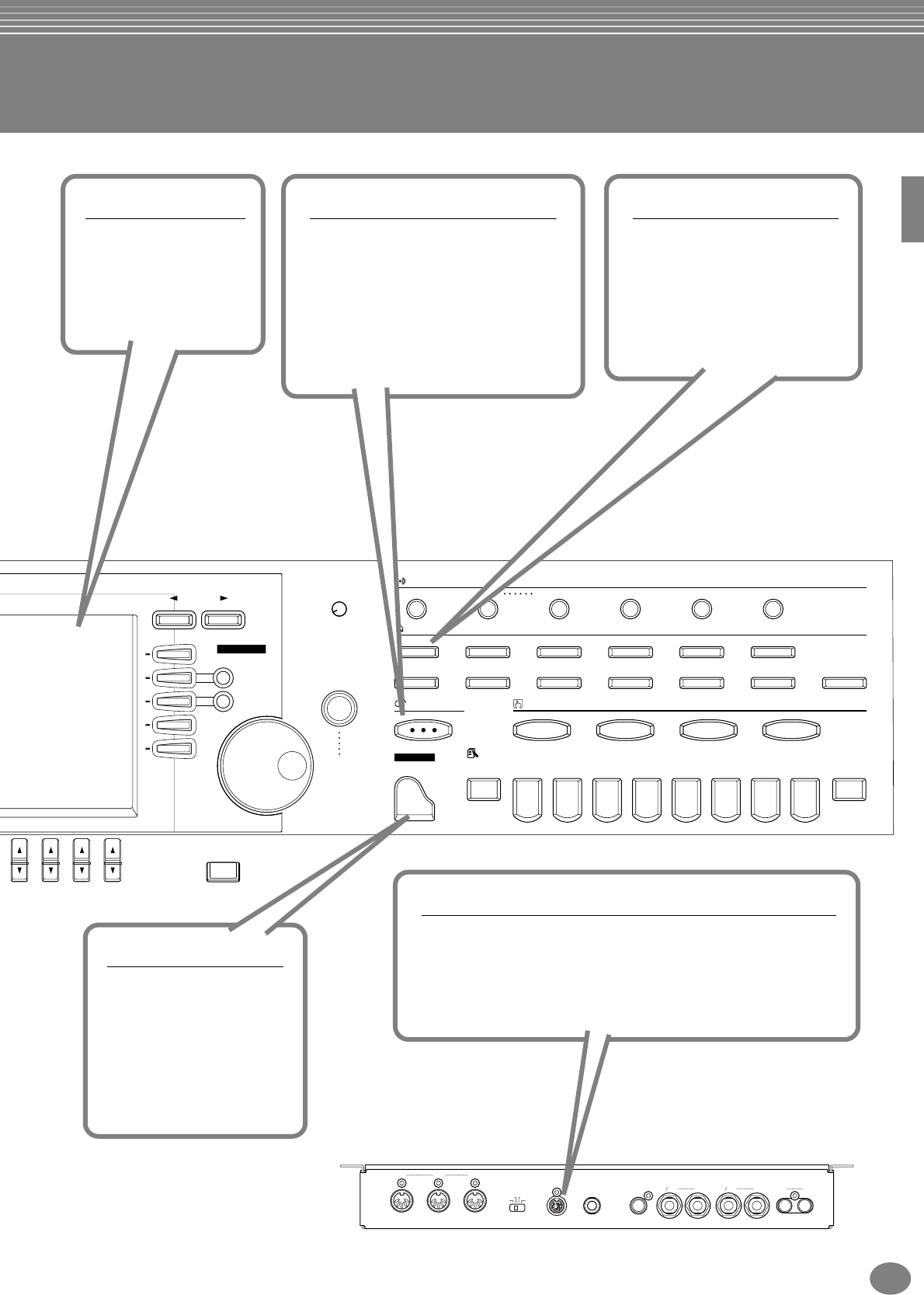
15
CVP-205/203
CVP-205
5678
EXIT
BACK NEXT
F
G
H
I
J
VOICE PART
ON / OFF
LAYER
LEFT
LCD
CONTRAST
ENTER
DATA
ENTRY
VOICE EFFECT
REVERB
VOICE
PIANO & HARPSI.
BRASS
MUSIC FINDER
PIANO
DSP VARIATION HARMONY / ECHO MONO LEFT HOLD
E.PIANO ORGAN & ACCORDION PERCUSSION GUITAR BASS
WOODWIND
STRINGS CHOIR & PAD SYNTH. XG USER
ONE TOUCH SETTING
REGISTRATION MEMORY
FREEZE
MEMORY
12345678
1234
LCD
The large LCD (together
with the various panel
buttons) provides
comprehensive and easy-
to-understand control of
the Clavinova’s operations.
MUSIC FINDER
Call up the perfect accompaniment
style (page 33, 70)
If you know what song you want to play,
but you don’t know which style or voice
would be right for it, let the Music Finder
help you. Just select the song title, and
the Clavinova automatically calls up the
most appropriate style and voice.
TO HOST terminal
Make music with a computer — quickly and easily (page 146)
Dive in and take advantage of the wide world of computer music
software. Connections and setup are exceptionally easy, and you can
play back your computer recorded parts with different instrument
sounds — all from a single Clavinova!
PIANO
Set up the piano —
instantly (page 56)
You can call up all the
optimum piano settings for
the Clavinova with just a
single button press — then
play the extraordinarily
realistic grand piano voice.
VOICE
Enjoy a huge variety of
realistic voices (page 25, 55)
The Clavinova features a wealth of
exceptionally authentic and
dynamic voices (more than 800)
— including piano, strings,
woodwinds, and more!
IN OUT THRU
PC-1PC-2
MIDI Mac
(
LEVEL FIXED
)
LR
TO HOST AUX PEDAL VIDEO OUT AUX IN AUX OUTHOST SELECTMIDI
L L+R R LL+R R


















