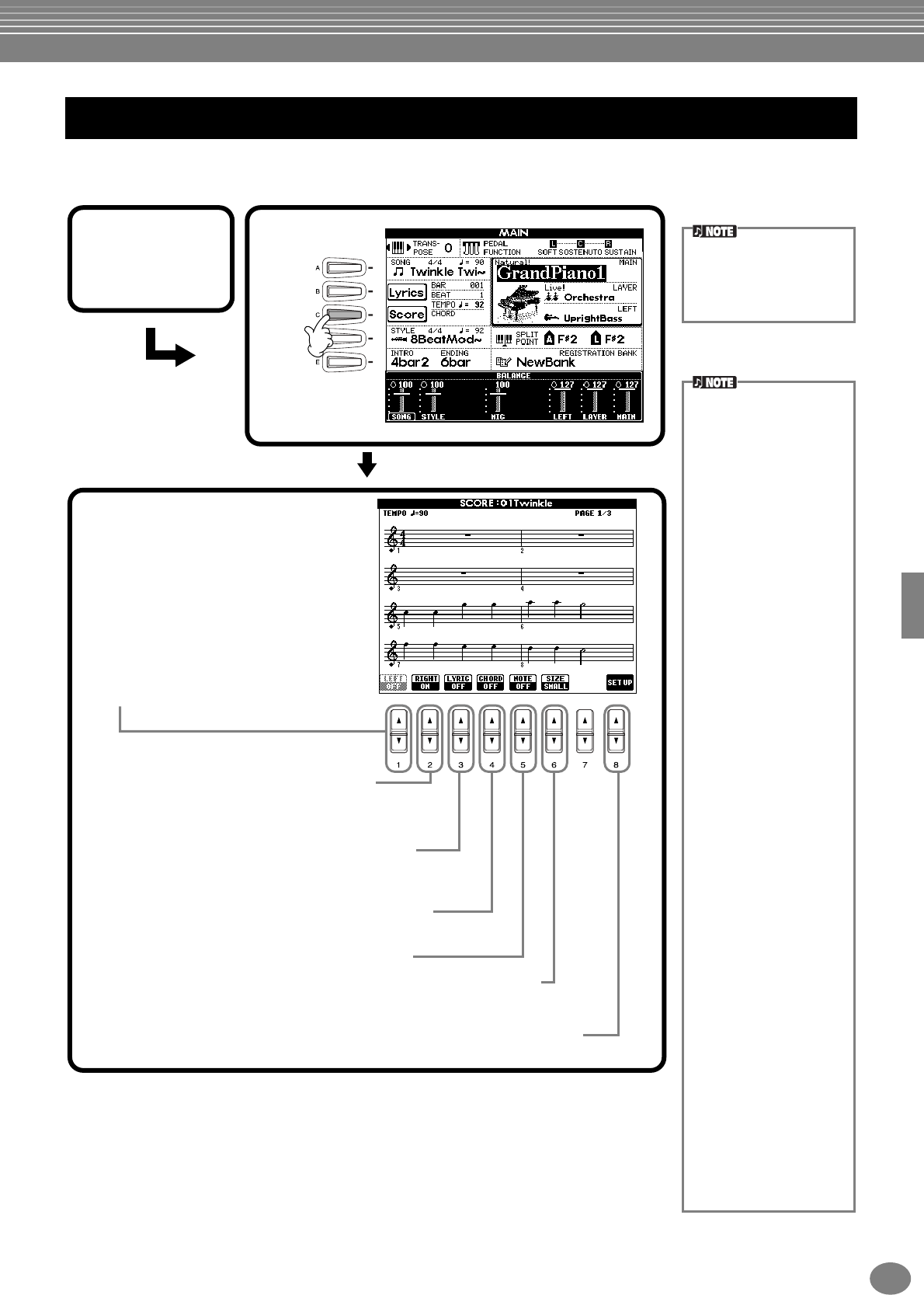
Song Playback
81
CVP-205/203
With this feature, you can have the notation automatically shown on the display as the song plays. This can be used
with your own recordings as well as the internal Demo songs.
Displaying Music Notation — Score (CVP-205 only)
1
Select the
desired song
(page 75, 77).
Enables/disables display of the left-hand key range.
Depending on other settings, this parameter may be
unavailable and may appear grayed out. If this is the
case, go to the detailed setting display (shown
below; use the [8▲▼] buttons) and set the LEFT
CH. parameter to any channel except “AUTO.” Or,
go to the SONG SETTING display in the Function
menu (page 129) and set the TRACK 2 parameter
to any channel except “OFF.”
Enables/disables display of the right-hand key range.
Channel 1 is automatically selected when
[TRACK1] is set to [OFF] from the SONG SETTING
display (page 129).
Enables/disables display of the chords.
If the selected song does not contain chord data, chords
are not displayed.
Enables/disables display of the note name (pitch).
Determines the display resolution (or zoom level) of the notation.
SMALL ..... Notation is shown in small size.
LARGE ..... Notation is shown in large size.
The displayed notation is
generated by the Clavinova
based on the song data. As
a result, it may not be
exactly the same as com-
mercially available sheet
music of the same song —
especially when displaying
notation of complicated pas-
sages or many short notes.
n
Some song data for the
Clavinova has been
recorded with special “free
tempo” settings. For such
song data, the tempo, beat,
measure and music nota-
tion will not be displayed
correctly.
n
[RIGHT] and [LEFT] cannot
be turned off at the same
time.
n
The note name is indicated
at the left of the note. When
the space between the
notes is too small, the indi-
cation may be moved to the
top left of the note.
n
You can increase the num-
ber of measures that will be
displayed by decreasing the
other items to be displayed
(parts, lyrics, chords, etc.).
n
When accidentals (sharp
and flats) and notes cannot
be displayed on one line,
they are displayed in the
next line from the middle of
the measure.
n
The notation functions can-
not be used to create song
data by inputting notes. For
information on creating
song data, see page 97.
If the MAIN screen (at left)
is not displayed, press the
[DIRECT ACCESS] button
followed by the [EXIT] but-
ton.
3
This calls up the detailed setting display for notation.
For details, see the next page.
Enables/disables display of the lyrics.
If the selected song does not contain lyric data, lyrics are
not displayed.
2


















