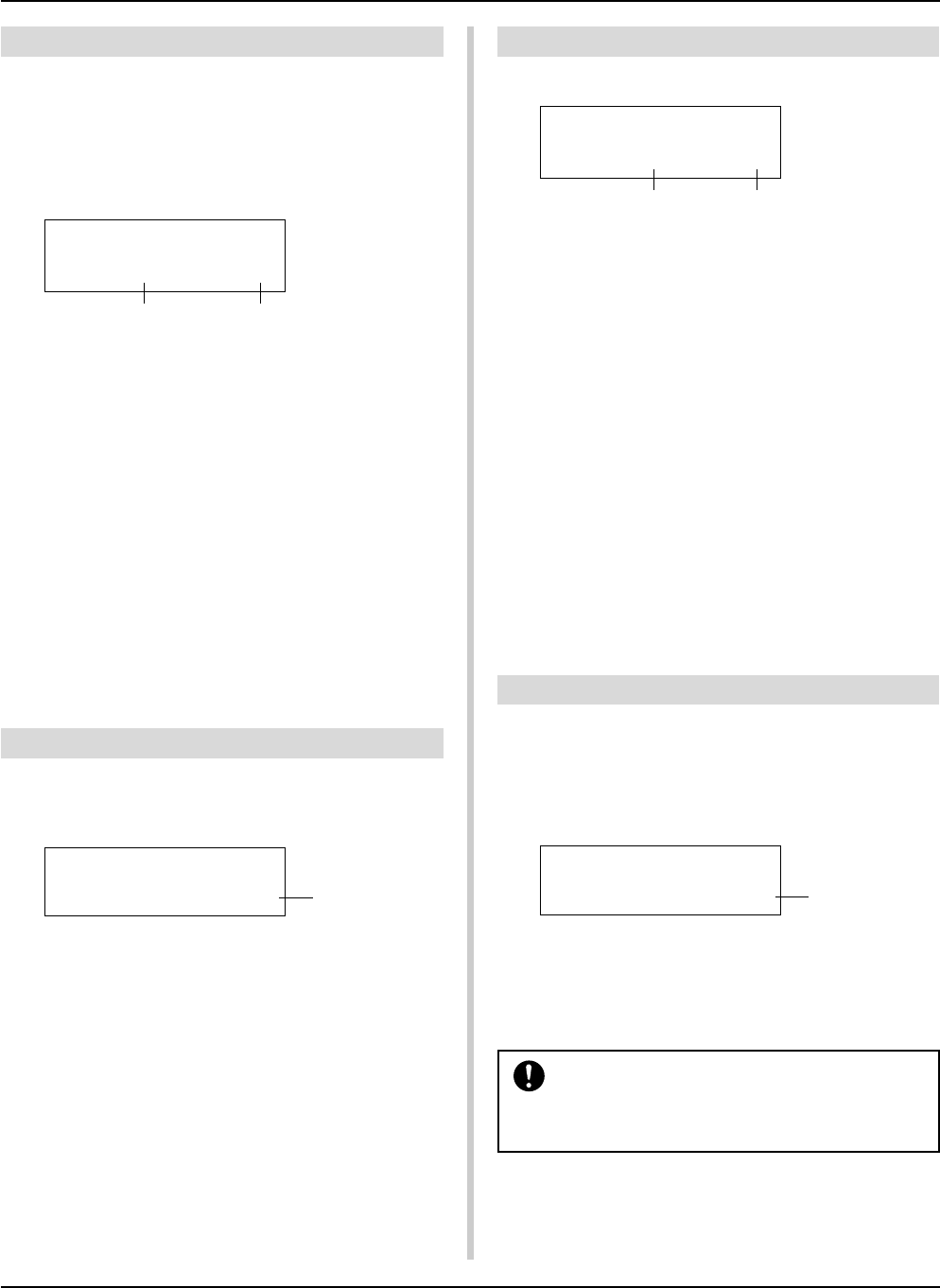
55
Utility Mode
2-4. Program Change Table
Use this function to create a program change table (a list of pro-
gram change numbers that correspond to drum kits).
A program change message received internally from the
DTXPRESS or through channel 10 from an external MIDI device
will select, according to the program change table, the drum kit
corresponding to the kit number in the DTXPRESS.
2-6. Device Number, Local Control
Sets the MIDI device number and local control.
q No (Program Change Number)
Sets the program change number (1-128).
When the program change number set in this parameter is received,
the corresponding drum kit number that is set in the following
“kit” parameter will be selected.
w kit (Drum Kit Number)
Sets the drum kit number (1-80).
If this parameter is set to “none” the DTXPRESS will not re-
spond, even when a program change message is received.
* When the drum kit is changed with the DTXPRESS, the pro-
gram change set in this function will be transmitted through MIDI
channel 10. However, when a program change number is not
assigned, it will not transmit.
* When the following [2-5. MIDI Mode] is set to GM, receiving
program changes will be limited.
2-5. MIDI Mode
This sub-group contains settings related to the MIDI IN jack and
TO HOST input jack that affect tone generator events.
UT MIDI PC TABLE
No= 1-> kit 56
q w
q MIDI Mode
native: Recognizes all program changes for the drum voice.
GM:Drum voice pan is reversed so you will hear the drums
as if your are sitting in the audience, the hi-hat will be
heard on the right side. The following drum voice pro-
gram changes are recognized. 1, 2, 9, 17, 25, 26, 33,
41, 50
UT MIDI SETUP
MIDI Mode=native
q
q DevNo (Device Number)
Sets the MIDI device number (1-16).
Bulk dumps will be transmitted with this device number.
Only data corresponding to this device number will be recognized
when received.
If this is set to “AL”, the device number will be “1” for transmit-
ting data and data will be received from all device numbers.
w Locl (Local Control)
Switches Local Control ON or OFF.
off:MIDI signals triggered by the connected pads is disconnected
from the DTXPRESS’ tone generator, there will be no sound
produced by the DTXPRESS’ tone generator. The
DTXPRESS will transmit MIDI signals from the MIDI OUT
jack and TO HOST jack.
on: Normal operation. MIDI signals will be transmitted to the
DTXPRESS’ tone generator as well as the MIDI OUT and
TO HOST jacks.
2-7. MIDI Merge
Sets the MIDI Merge function ON or OFF. When this function is
ON, data received from an external MIDI device connected to the
MIDI IN jack will be mixed with internal MIDI data from the
DTXPRESS and transmitted from the DTXPRESS’ MIDI OUT
jack.
q Merge Output (Merge Out)
on: Sends signals to the MIDI OUT jack.
off:Does not send signal to the MIDI OUT jack (internal opera-
tion only). Normal operation.
Connecting the MIDI IN/OUT jacks on a single de-
vice and setting MIDI Merge to “on” will result in a
signal loop that may cause notes to sound (play) con-
tinuously.
UT MIDI SETUP
DevNo=ALLocl= on
q w
UT MIDI SETUP
Merge Output=off
q


















