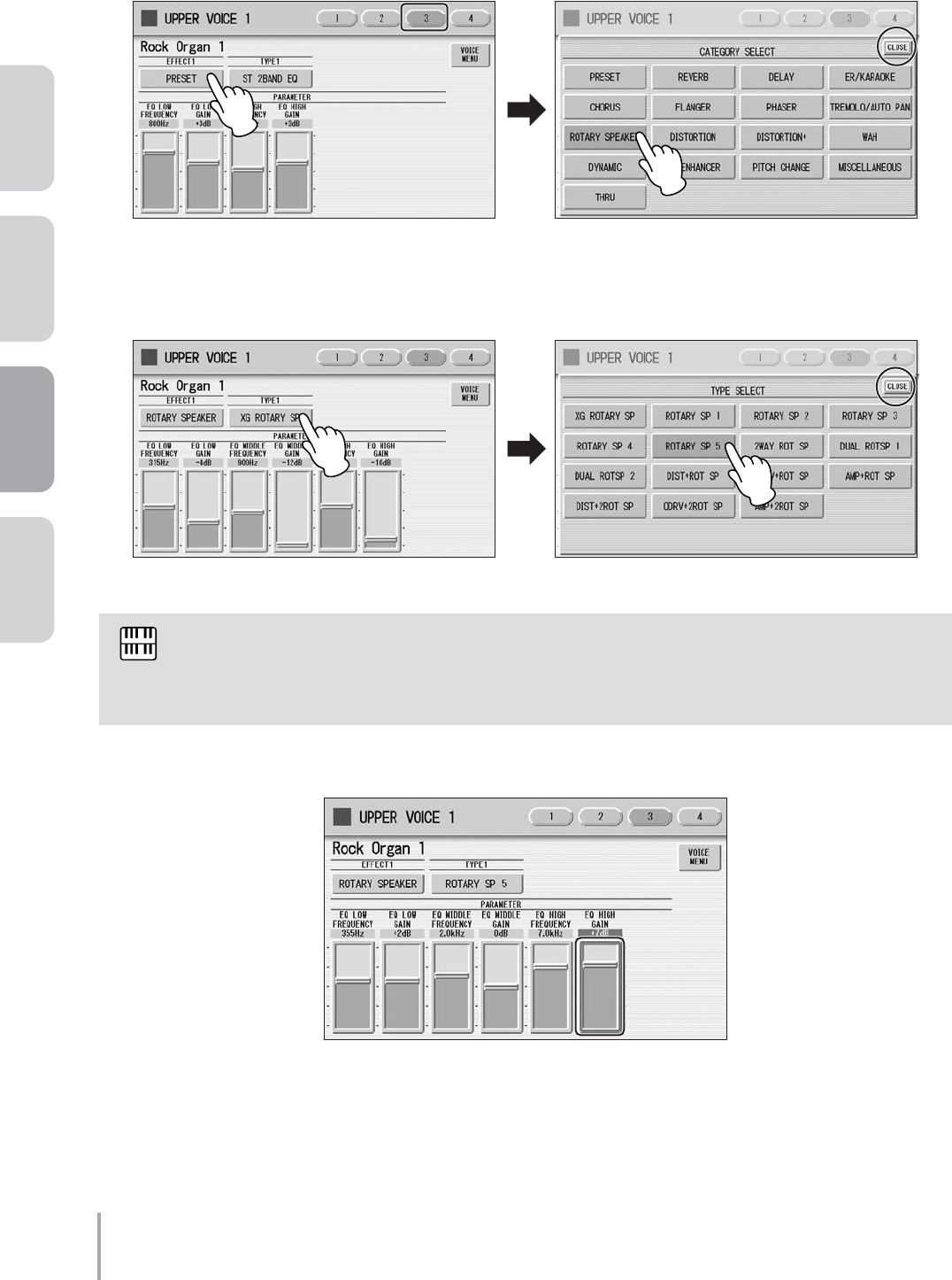
Playing the ELS-01/01C — Tutorial
32
ACT 1 ACT 2 ACT 3 ACT 4
On Page 3 of the display, select the Effect Category and Type.
Pressing the EFFECT1 button calls up the Effect Category list. Select [ROTARY SPEAKER] from the list,
then press [CLOSE] button to close the list.
Pressing the TYPE1 button calls up the Effect Category list. Select [ROTARY SP 5] from the list, then press
[CLOSE] button to close the list.
Set the EQ High Gain to +7dB.
After you’ve changed the Effect Type, the effect parameters at the bottom half of the display
automatically change as well to reflect the switch. Feel free to adjust these effect parameters as you
want to get the desired sound.
5
NOTE


















