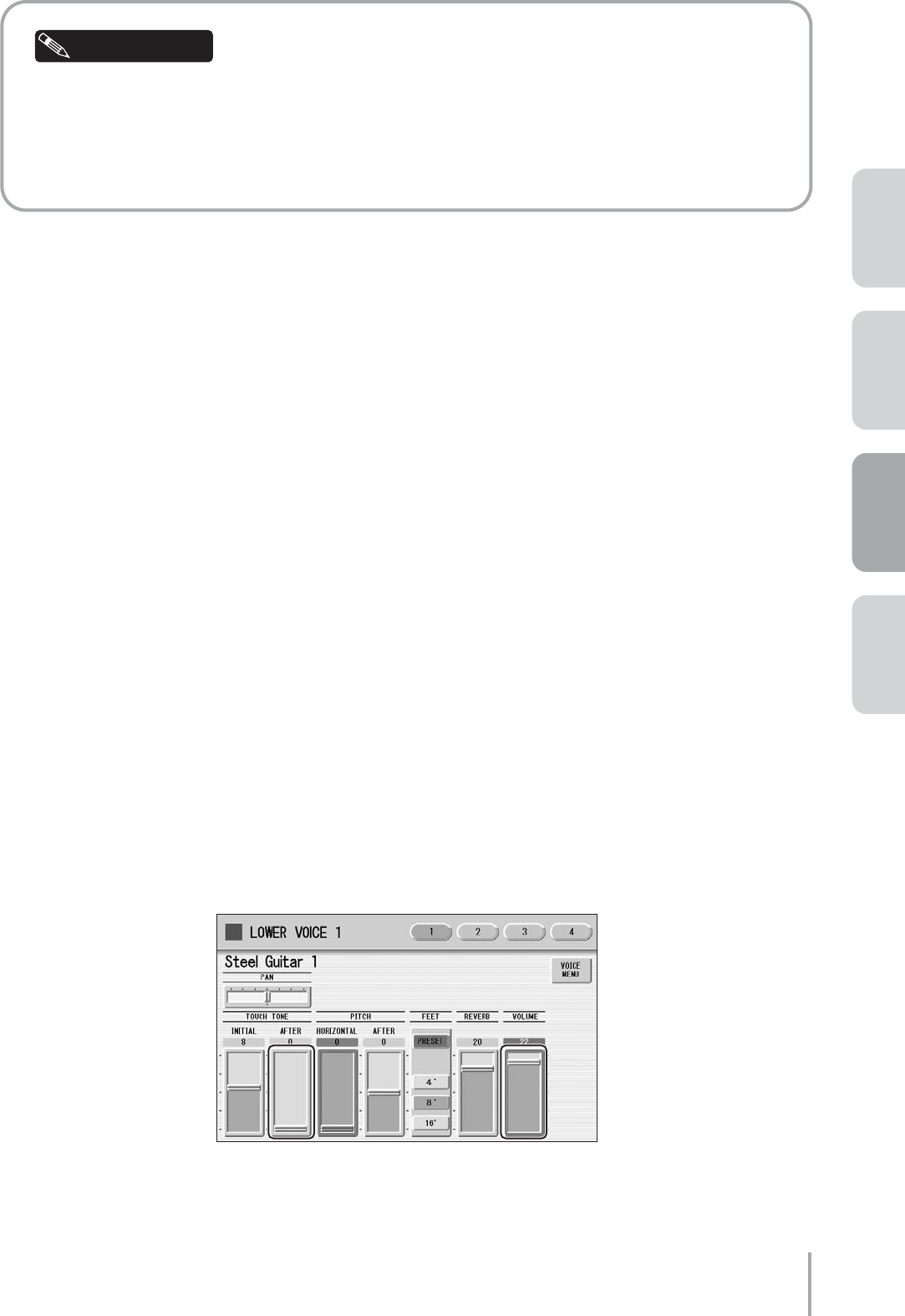
Playing the ELS-01/01C — Tutorial
33
ACT 1ACT 2ACT 4 ACT 3
Press the [ROTARY SP SPEED] button on the panel to turn the Rotary Speaker on/off at the respective
points indicated in the notation ( Aand D).
You can do this with your right hand, while you play. At the end of the glissando (the note F), keep
holding the note with your finger and replace it with your thumb. While you continue to hold the key,
press the [ROTARY SP SPEED] button with forefinger or middle finger.
On Page 4 of the display, change EFFECT 2 to THRU.
The Effect Type (TYPE 2) also changes to THRU automatically.
This completes the settings for UPPER KEYBOARD VOICE 1.
For the M1 Registration, UPPER KEYBOARD VOICE 2, LEAD VOICE 1 and LEAD VOICE 2 are not used.
Turn all their volume settings to 0.
●●●●●●●●●●●●●●●●●●●●●●●●●●●●●●●●●●●●●●●●●●●●●●●●●●
Selecting and Editing the Lower Keyboard Voices
Press the [GUITAR] button in the LOWER KEYBOARD VOICE 1 section.
Select [Steel Guitar 1] in the displayed Voice Menu, on display Page 1.
Check that the BRILLIANCE button (at the right of the Voice buttons), is set to the
fourth position from the top.
Make the appropriate Voice Condition settings for Steel Guitar 1.
On Page 1 of the Voice Condition display, set After Touch in Touch Tone to 0, and Volume to 22.
You don’t need to make any changes in Pages 2 and 3 of the Voice Condition display.
Helpful Hint
6
1
2
3
4


















