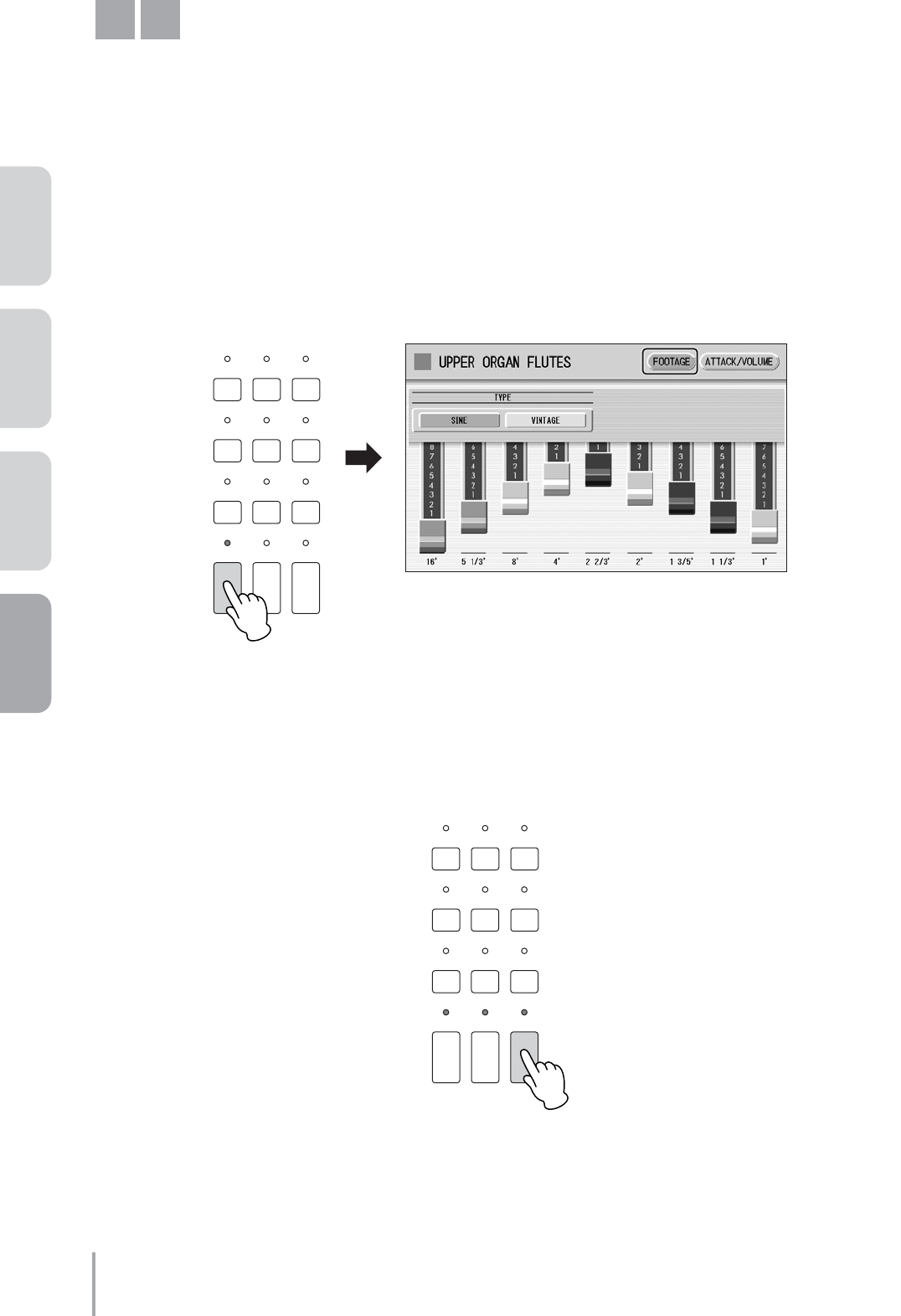
Playing the ELS-01/01C — Tutorial
76
ACT 1 ACT 2 ACT 3 ACT 4
Colorful Jazz Sound
The footage lever settings are powerful and highly intuitive ways to shape richly textured organ sounds.
Now, we’ll create the M4 Registration, based on M3.
●●●●●●●●●●●●●●●●●●●●●●●●●●●●●●●●●●●●●●●●●●●●●●●●●●
Creating the Upper Organ Flute Voice
Press the [U. ORGAN FLUTES] button twice to call up the Upper Organ Flutes display.
In the FOOTAGE Page, change the flute footage settings as indicated below.
You don’t need to make any changes in the ATTACK/VOLUME Page.
Press the [ROTARY SP SPEED] button to turn it on.
M4
1
DISPLAY SELECT
VOICE
DISPLAY
FOOT
SWITCH
RHYTHM
PROGRAM
UTILITY INTERNET
A.B.C.
M.O.C.
MDR
VOICE EDIT PATTERN SEQUENCE
U.ORGAN
FLUTES
L.ORGAN
FLUTES
ROTARY SP
SPEED
2
DISPLAY SELECT
VOICE
DISPLAY
FOOT
SWITCH
RHYTHM
PROGRAM
UTILITY INTERNET
A.B.C.
M.O.C.
MDR
VOICE EDIT PATTERN SEQUENCE
U.ORGAN
FLUTES
L.ORGAN
FLUTES
ROTARY SP
SPEED


















