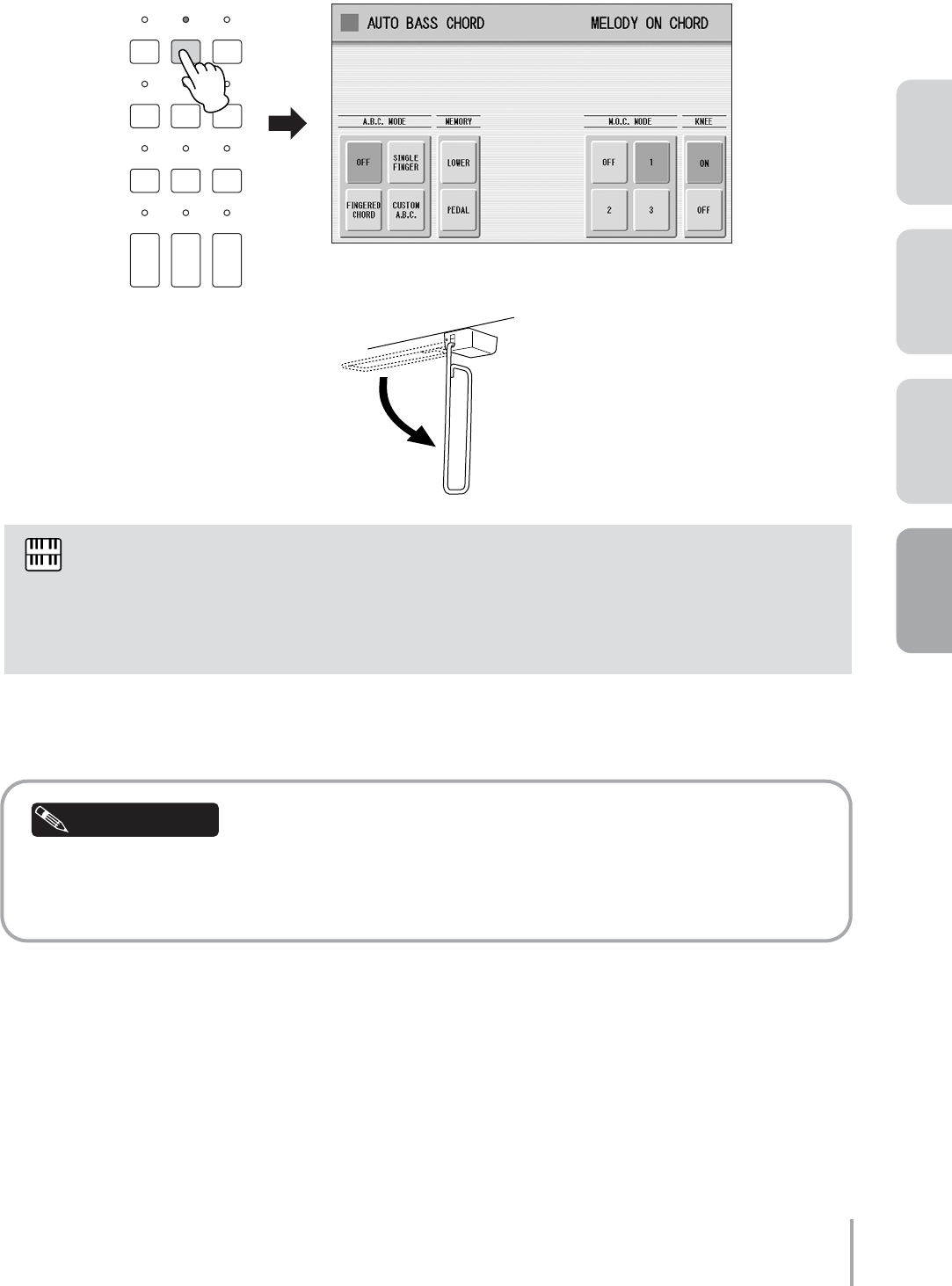
Playing the ELS-01/01C — Tutorial
75
ACT 1ACT 2ACT 4 ACT 3
Press the [A.B.C./M.O.C.] button on the panel to call up the A.B.C./M.O.C. display, then
set the M.O.C. Mode to [1] and KNEE to [ON]. Also, fold down the Knee Lever to be able
to use it during your performance.
This completes the Upper Organ Flutes settings.
You don’t need to change the Lower Organ Flutes Voice and Pedal Voices.
Following section D, you might want to try playing the keyboards with a rhythm such as Combo Jazz
or Cool Combo in the SWING & JAZZ category. Have fun finding a favorite rhythm to match with this
song.
Now that the Registration Memory 3 settings are complete, record them to the [3] button in Registration
Memory section. Before recording, confirm that the lamps of the [U. ORGAN FLUTES] and [L. ORGAN
FLUTES] buttons are lit.
While holding down the [M.] (Memory) button in the Registration Memory section, press the
[3] button.
When the Registration is being stored, the [3] button flashes momentarily.
In this song, you’ll be switching Melody On Chord on or off with the Knee Lever. There are other ways
of turning M.O.C. on/off — for example, by creating two Registrations. In one Registration, set the
M.O.C. on, and in the other Registration, set it off. Using the Knee Lever has two advantages,
however: It allows you to switch the M.O.C. on/off momentarily as you need (or don’t need) it, and
allows you to save Registration Memory settings for other changes.
3
DISPLAY SELECT
VOICE
DISPLAY
FOOT
SWITCH
RHYTHM
PROGRAM
UTILITY INTERNET
A.B.C.
M.O.C.
MDR
VOICE EDIT PATTERN SEQUENCE
U.ORGAN
FLUTES
L.ORGAN
FLUTES
ROTARY SP
SPEED
Fold down
NOTE
Helpful Hint


















