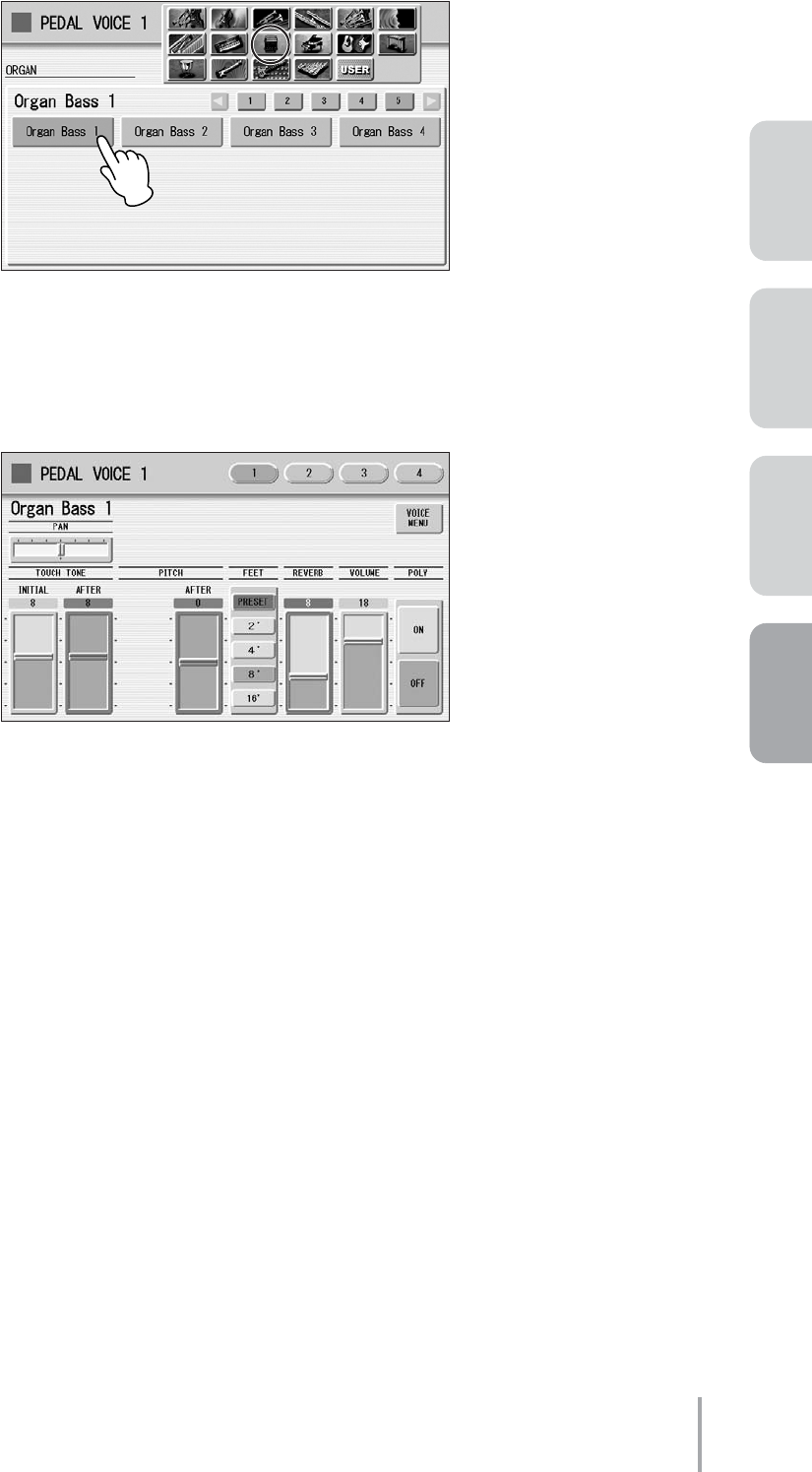
Playing the ELS-01/01C — Tutorial
73
ACT 1ACT 2ACT 4 ACT 3
Select the [Organ Bass 1] Voice from the Organ category, display Page 5.
Make the appropriate Voice Condition settings for Organ Bass 1.
Pressing the User button [1] on the panel again calls up the Voice Condition display. On Page 1 of the
display, set Reverb to 8, and Poly to OFF.
You don’t need to make any changes in display Pages 2, 3 and 4.
This completes the PEDAL VOICE 1 settings.
For the M2 Registration, PEDAL VOICE 2 is not used. Check that its volume is set to 0.
Now that the Registration Memory 2 settings are complete, record them to the [2] button in Registration
Memory section. Before recording, confirm that the lamps of the [U. ORGAN FLUTES] and [L. ORGAN
FLUTES] buttons are lit, and the lamp of the [ROTARY SP SPEED] button is off.
While holding down the [M.] (Memory) button in the Registration Memory section, press the
[2] button.
When the Registration is being stored, the [2] button flashes momentarily.
2
3


















