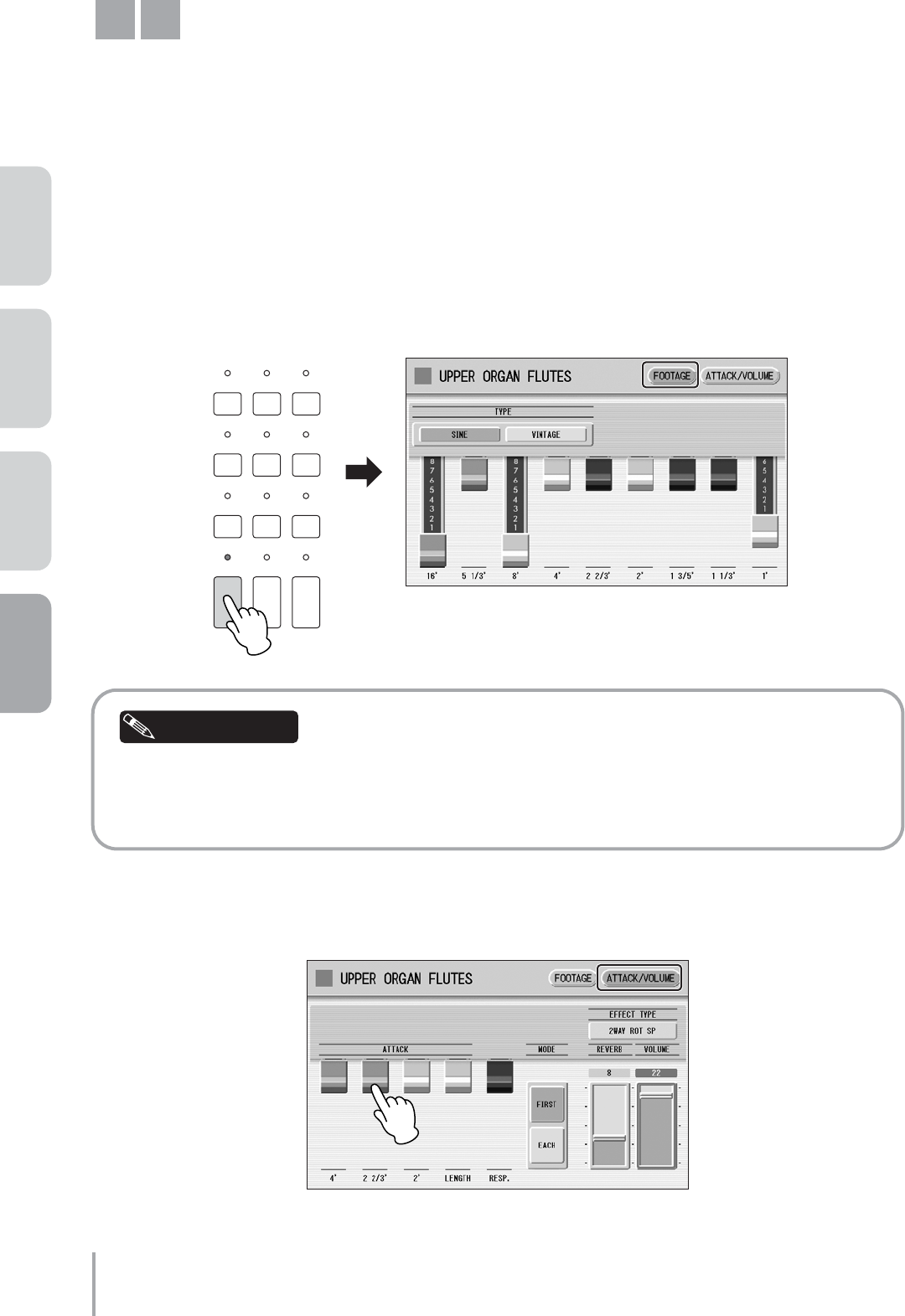
Playing the ELS-01/01C — Tutorial
74
ACT 1 ACT 2 ACT 3 ACT 4
Tasty Jazz Sound
The 1' footage setting is crucial in recreating this characteristic jazz organ sound. In the phrase using the M3
Registration, you’ll have to trigger Melody On Chord operation with the knee lever. The point and duration in the
song that this is to be performed is indicated by “KNEE (M.O.C.) ON” in the notation.
Now, we’ll create the M3 Registration, based on M2.
●●●●●●●●●●●●●●●●●●●●●●●●●●●●●●●●●●●●●●●●●●●●●●●●●●
Creating the Upper Organ Flute Voice
Press the [U. ORGAN FLUTES] button twice to call up the Upper Organ Flutes display.
In the FOOTAGE Page, change the flute footage settings as indicated below.
You can set the amount of 1' footage as desired. When set low, the sound is warm and slightly
subdued. You would think that adding more of this high tone would make the sound too brilliant.
However, the footage gives the sound its “cool” jazzy character.
Press the [ATTACK/VOLUME] button at the top right of the display to call up the
ATTACK/VOLUME Page, then set Attack 2 2/3' to 0.
M3
1
DISPLAY SELECT
VOICE
DISPLAY
FOOT
SWITCH
RHYTHM
PROGRAM
UTILITY INTERNET
A.B.C.
M.O.C.
MDR
VOICE EDIT PATTERN SEQUENCE
U.ORGAN
FLUTES
L.ORGAN
FLUTES
ROTARY SP
SPEED
Helpful Hint
2


















