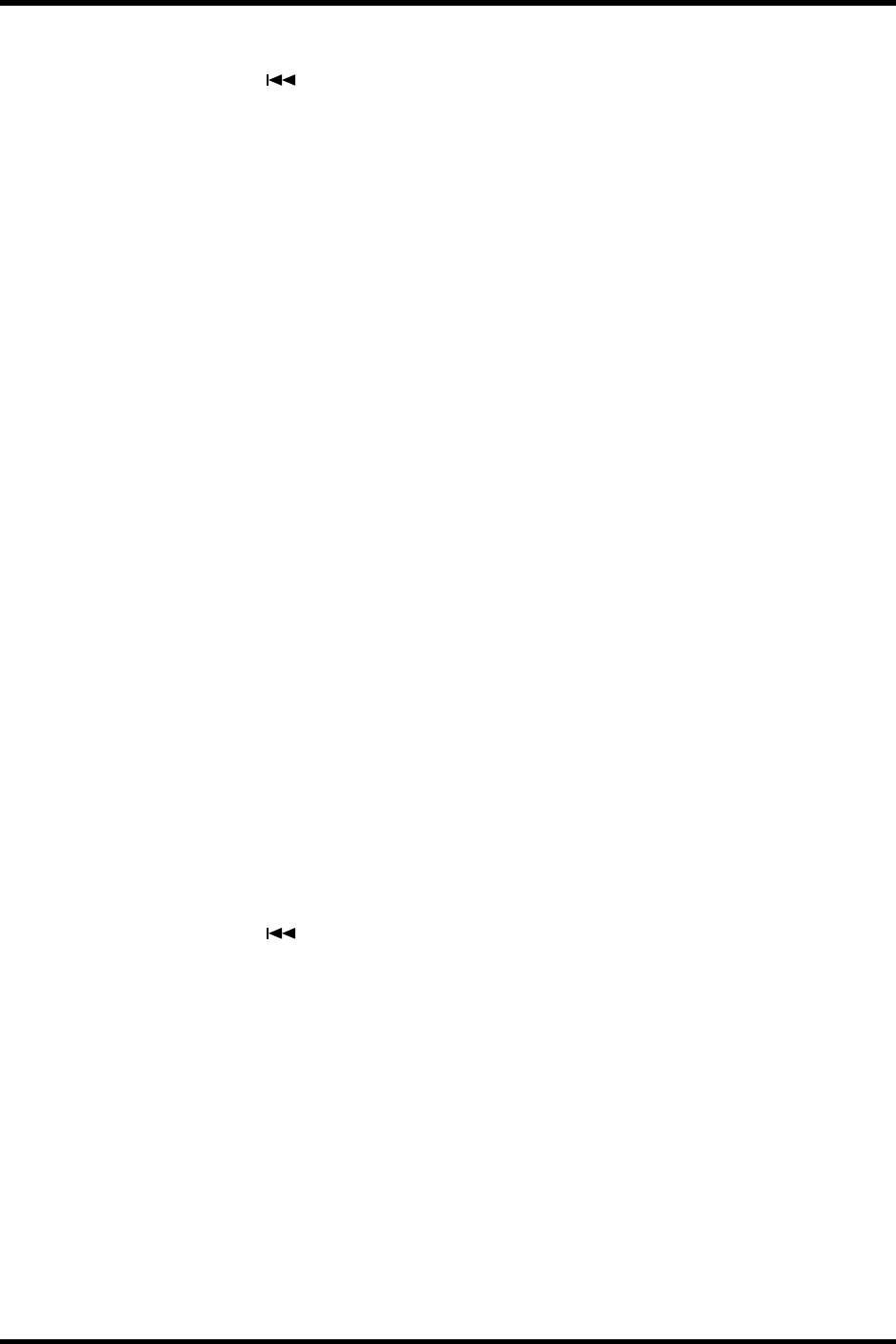
30 Recording & Mixing Techniques
MD4—Owner’s Manual
Preparing for Ping-Pong
1. Press the [ ] SONG SEARCH button to locate the beginning of the song.
2. Set the input select switches on the source track channels to PB.
This sets the disc playback signal as the source for the channels.
3. Set the faders on the source channels to the 7–8 mark.
4. Use the ASSIGN switches and PAN controls on the source track channels to
assign the signals to the destination track.
See Recording the First Track on page 13 for information about using the ASSIGN switches and
PAN controls to assign signals to tracks.
5. Press the [REC SELECT] button of the destination track.
A circle flashes around the corresponding track indicator.
6. Press the MONITOR SELECT [GROUP] switch for the destination track.
This sets the monitor source to the destination track.
7. Set the MONITOR LEVEL control as required.
Rehearsing the Ping-Pong
8. Press the [REHE] button.
The REHE indicators flash.
9. Press the [PLAY] button to start the rehearsal.
The rehearsal starts and the PLAY indicators light up. The REHE indicators stop flashing and
light up continuously.
You should now be able to hear the source tracks combined.
10. Use the faders to balance the source track levels and apply EQ as required.
To monitor individual tracks, press the MONITOR SELECT [CUE] button and use the indi-
vidual CUE LEVEL controls.
Repeat the ping-pong rehearsal until you are satisfied with the combined sound.
Performing the Ping-Pong for Real
11. Press the [ ] SONG SEARCH button to locate the beginning of the song.
12. Press the [REC] button.
The REC indicators flash.
13. Press the [PLAY] button to start recording.
The ping-pong operation starts and the PLAY indicators light up. The REC indicators stop flash-
ing and light up continuously.
14. When the song has finished, press the [STOP] button.


















