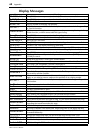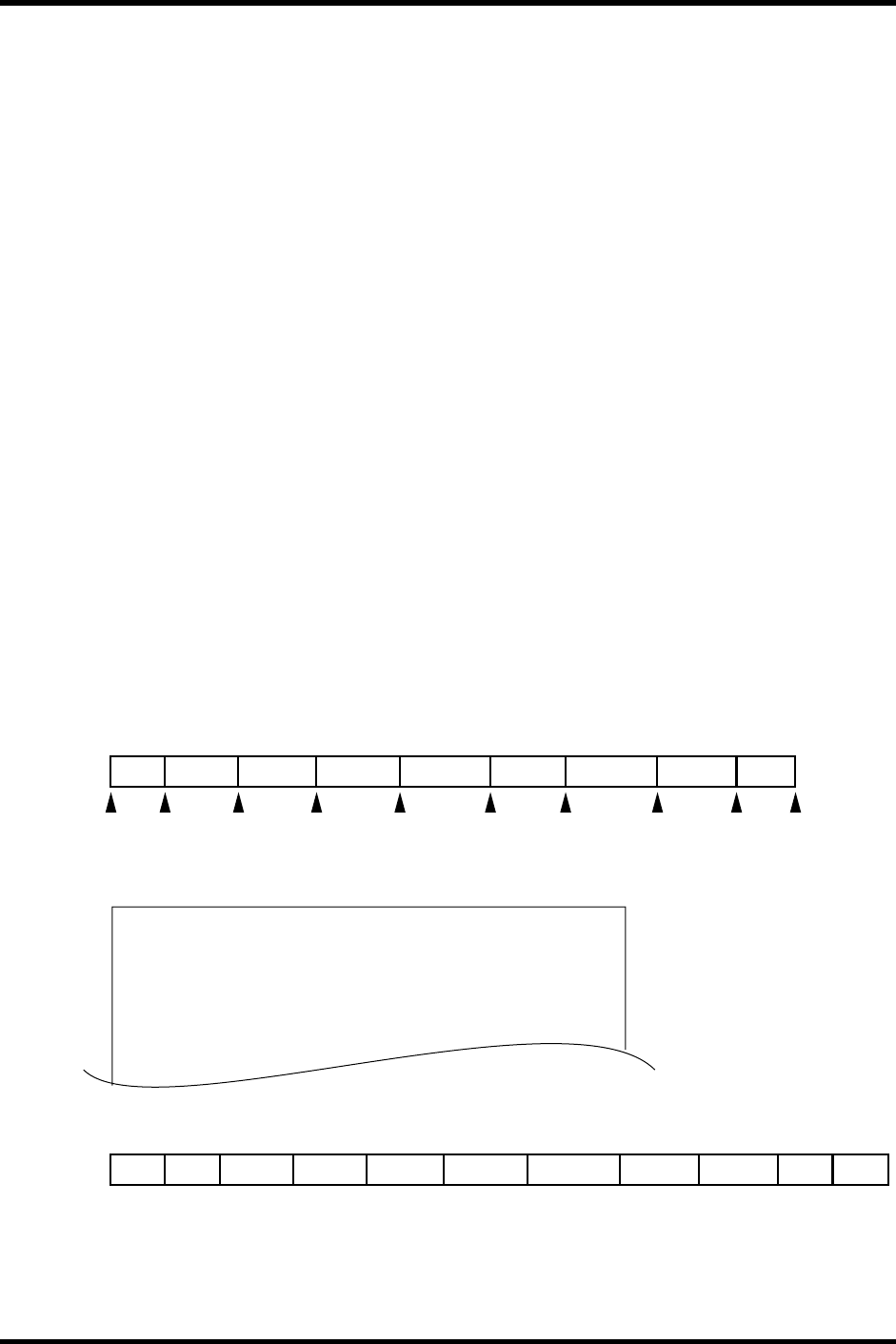
Beyond the Basics 61
MD4—Owner’s Manual
10 Beyond the Basics
This chapter provides some advanced tips and techniques for MD4 recording.
AUX RETURN
You don’t have to use the AUX RETURN with an external effects processor. It can be used as an
extra stereo input. It accepts line-level signals that can be assigned to tracks or sent to the stereo
mix. Likewise, the STEREO SUB IN can be used as an extra stereo input. It also accepts line-level
signals and has GROUP ASSIGN switches and a LEVEL control. In combination with the input
channels, this provides up to eight simultaneous inputs.
EQ
EQ is not only for use during mixdown. If you are sure that a sound source requires some
tone-shaping, you can use EQ for recording too. Be aware, however, that the sound will be
recorded to disc that way and you cannot remove the EQ later on.
Markers
Markers can be used to arrange sections of a song into a Cue List. This allows you to experiment
with song arrangements. For example, you could use markers to identify the verse, chorus, and
middle eight sections and try different arrangements using the Cue List function. You can then
create a new song based on the Cue List. This allows you to create new songs just like using a
sequencer. The following illustration shows how a Cue List can be used to create a new song by
rearranging an existing song.
Cue List
Original Song Arrangement
New Song after Cue List Copy
STP1: s—>1 n=2 (start song with double-length Intro)
STP2: 1—>2 n=2 (repeat Verse A twice)
STP3: 2—>4 n=1 (Verse B to Chorus A as original)
STP4: 6—>7 n=1 (have Middle Eight early)
STP5: 5—>6 n=2 (back in with Chorus B twice)
STP6: 8—>e n=2 (repeat Ending twice for fade out)
[S] [1] [2] [4] [E][3] [5] [6] [7] [8]
Intro Verse A Verse B Verse BChorus A Chorus B Mid Eight Chorus B End
Intro Intro Verse A Verse A Verse B Chorus A Mid Eight Chorus B Chorus B End End