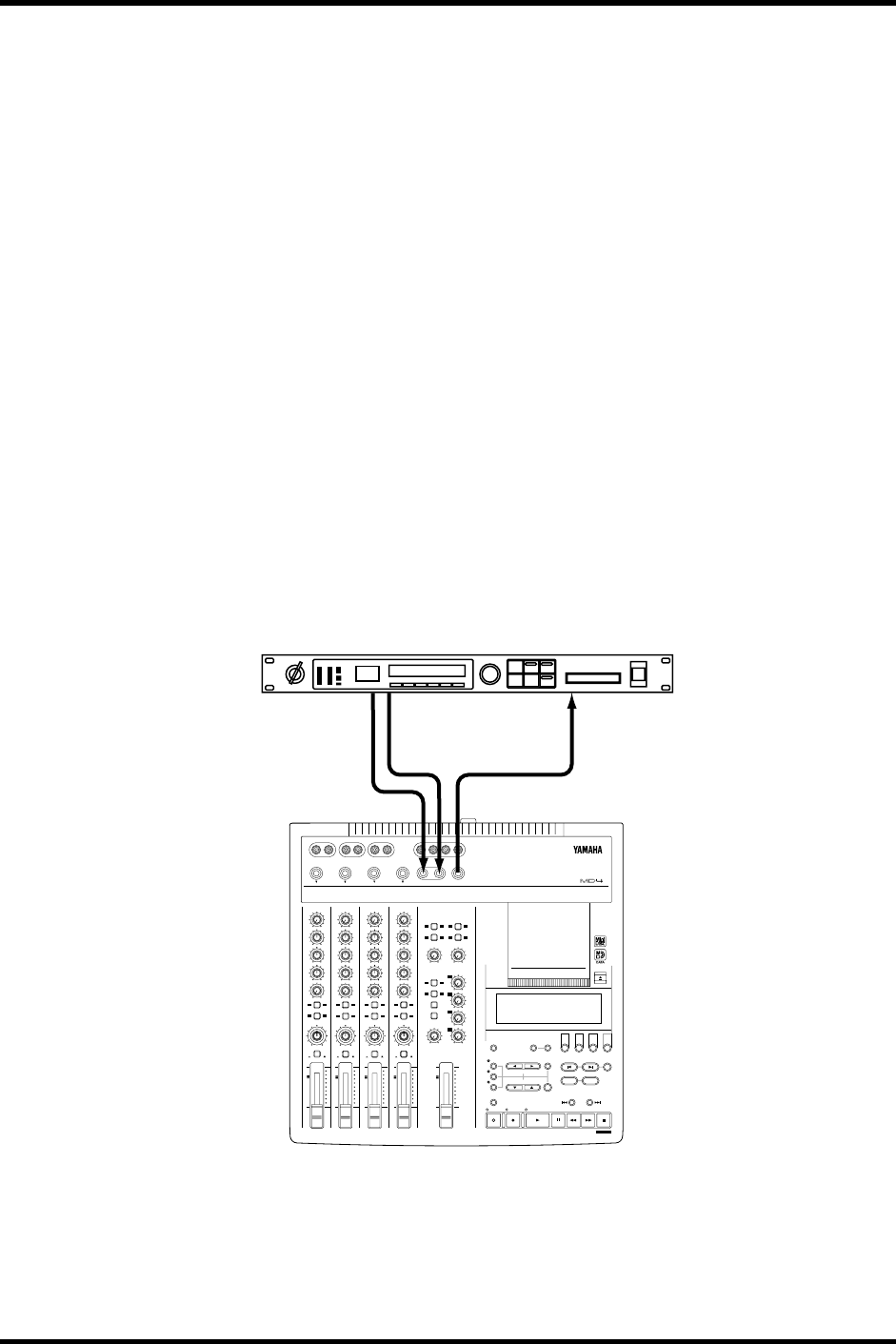
34 Recording & Mixing Techniques
MD4—Owner’s Manual
Applying Effects
The AUX SEND and AUX RETURN allow you to connect an external effects processor and apply
effects to MD4 signals. Effects can be applied when recording tracks, using ping-pong, or during
mixdown. Typically, reverb and delay type effects, which are often applied to several sounds in
a mix, are used with this type of connection.
The input channel AUX controls are used to send signals to the effects processor. The processed
signal is returned to MD4 and mixed with the original, unprocessed signal to achieve a balance
before being recorded to an MD4 track, or the master recorder during mixdown.
The signal for the AUX control is sourced post-fader. So as well as turn up the AUX control, you
must also raise the fader. This has the advantage that the level of the processed signal from the
external effects processor is controlled in unison with the unprocessed signal that is controlled
by the fader.
1. Connect the MD4 AUX SEND jack to the external effects processor’s input.
2. Connect the MD4 AUX RETURN jacks to the external effects processor’s ste-
reo outputs.
The Left AUX RETURN signal is fed to the Left Stereo bus and Groups 1 and 3. The Right AUX
RETURN signal is fed to the Right Stereo bus and Groups 2 and 4. So if you want to send the
processed signal to both the left and right channels during mixdown, or both odd and even
groups when recording tracks, you must connect to both AUX RETURN jacks.
The following illustration shows how to connect an external effects processor to MD4. Other
equipment has been removed for clarity.
Applying Effects at Mixdown
1. To send a signal to the effects processor, set the input channel fader to the
7–8 mark and turn up the AUX control.
The input channel signal is sent to the effects processor and the Stereo bus.
88
Effects Processor
InputStereo
Outputs
MULTITRACK MD RECORDER
MIC/LINE INPUT
AUX RETURN
STEREO SUB IN STEREO OUT MONITOR OUT TRACK DIRECT OUT
AUX SEND
1234
L R L R L R
L R
1 2 3 4
GAIN
LINE MIC
1 2
3 4
AUX
010
HIGH
–12 +12
MID
–12 +12
LOW
–12 +12
PAN
L
ODD
R
EVEN
PB MIC/
LINE
10
9
8
7
6
5
4
3
2
1
0
GAIN
LINE MIC
1 2
3 4
AUX
010
HIGH
–12 +12
MID
–12 +12
LOW
–12 +12
PAN
L
ODD
R
EVEN
PB MIC/
LINE
10
9
8
7
6
5
4
3
2
1
0
GAIN
LINE MIC
1 2
3 4
AUX
010
HIGH
–12 +12
MID
–12 +12
LOW
–12 +12
PAN
L
ODD
R
EVEN
PB MIC/
LINE
10
9
8
7
6
5
4
3
2
1
0
GAIN
LINE MIC
1 2
3 4
AUX
010
HIGH
–12 +12
MID
–12 +12
LOW
–12 +12
PAN
L
ODD
R
EVEN
PB MIC/
LINE
10
9
8
7
6
5
4
3
2
1
0
1 2 1 2
3 4 3 4
LEVEL
010
MONITOR LEVEL
MIN MAX
LEVEL
010
GROUP ASSIGN
1 3
2 4
GROUP
STEREO
CUE
GROUP ASSIGN
1
2
3
4
010
010
010
010
10
9
8
7
6
5
4
3
2
1
0
123
4
TIME
DISPLAY
REPEATMEMO A/B
REC SELECT
MARK SEARCH
LAST REC SEARCH
IN OUT
MARKPITCH
ADJUST
UTILITY
CLEAR
ENTER
AUTO
PUNCH I/O
SELECT
DATA– +
SONG
SEARCH
REC
PLAY
PAUSE
REVIEW
FF CUE
STOP
TOC WRITE
1
2
34
MASTER
AUX
RETURN
STEREO
SUB IN
GROUP ASSIGN
GROUP ASSIGN GROUP ASSIGN GROUP ASSIGN
STEREO
PHONES PUNCH I/O
REHE
MONITOR
SELECT
CUE LEVEL


















