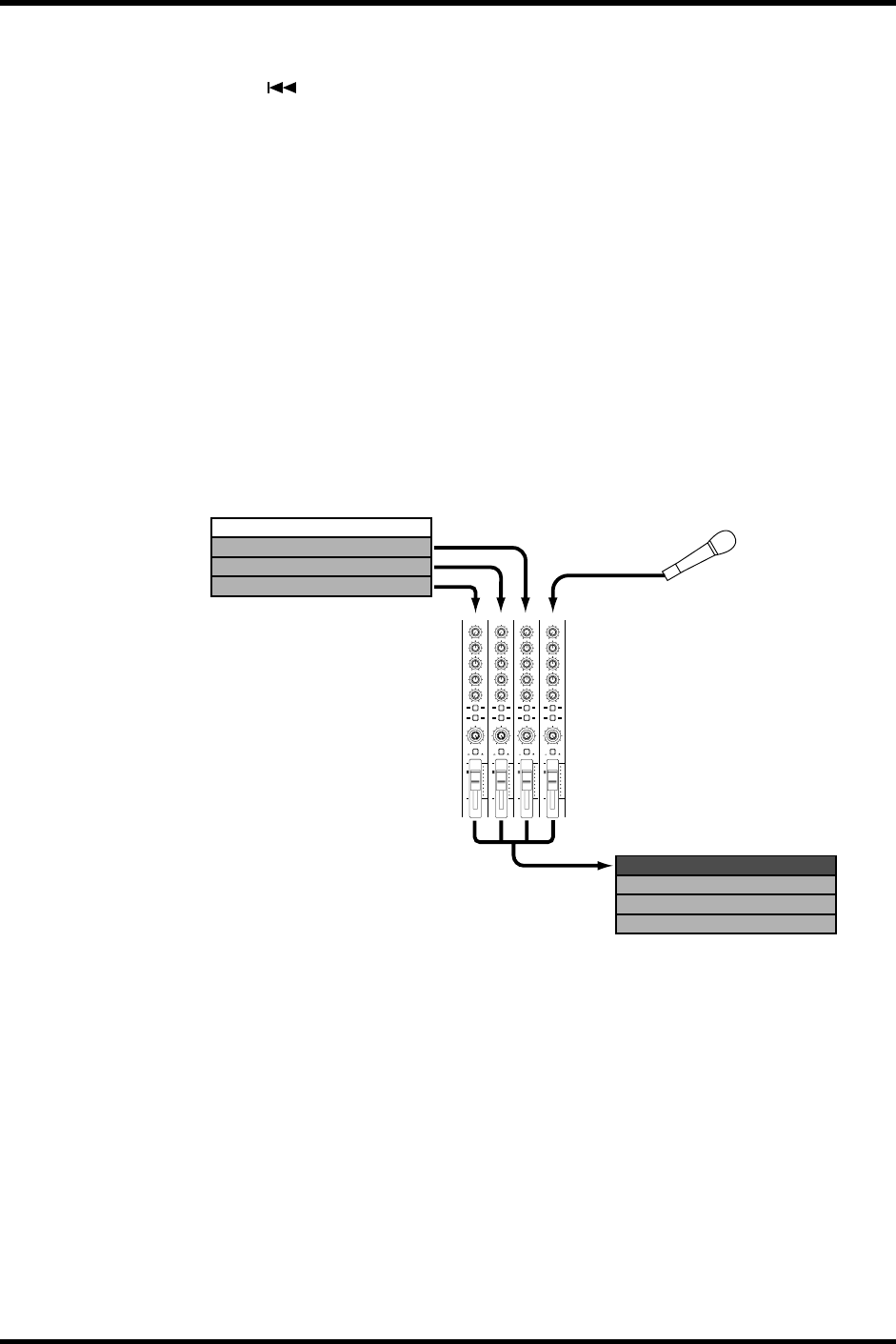
Ping-Pong with Overdub 31
MD4—Owner’s Manual
Checking the Ping-Pong Operation
15. Press the [ ] SONG SEARCH button to locate the beginning of the song.
16. Press the MONITOR SELECT [GROUP] switch that you pressed previously to
monitor the destination track.
17. Press the MONITOR SELECT CUE switch.
18. Set the CUE LEVEL control corresponding to the destination track to mid-
way.
19. Press the [PLAY] button to start playback.
You should now be able to hear the new combined track.
Ping-Pong with Overdub
The ping-pong technique can be combined with overdub recording. This allows you to bounce
down tracks and record a new sound source simultaneously. In the following illustration, for
example, Tracks 1, 2, and 3 are bounced to Track 4 along with a new signal coming from Input
Channel 4.
1. Connect a sound source to an unused input channel (i.e., one that’s not used
with an existing source track).
2. Set the GAIN control as appropriate.
3. Set the input select switch to MIC/LINE.
4. Set the fader to the 7–8 mark.
5. Use the ASSIGN switches and PAN control to assign the signal to the desti-
nation track.
6. Continue with Preparing for Ping-Pong on page 30.
During rehearsal, balance the level of the new source with the existing tracks.
Destination Track
Source Tracks
Overdub Source
GAIN
LINE MIC
1 2
3 4
AUX
010
HIGH
–12 +12
MID
–12 +12
LOW
–12 +12
PAN
L
ODD
R
EVEN
PB MIC/
LINE
10
9
8
7
6
5
4
3
2
1
0
GAIN
LINE MIC
1 2
3 4
AUX
010
HIGH
–12 +12
MID
–12 +12
LOW
–12 +12
PAN
L
ODD
R
EVEN
PB MIC/
LINE
10
9
8
7
6
5
4
3
2
1
0
GAIN
LINE MIC
1 2
3 4
AUX
010
HIGH
–12 +12
MID
–12 +12
LOW
–12 +12
PAN
L
ODD
R
EVEN
PB MIC/
LINE
10
9
8
7
6
5
4
3
2
1
0
2
3
4
GROUP ASSIGN
GAIN
LINE MIC
1 2
3 4
AUX
010
HIGH
–12 +12
MID
–12 +12
LOW
–12 +12
PAN
L
ODD
R
EVEN
PB MIC/
LINE
10
9
8
7
6
5
4
3
2
1
0
1
GROUP ASSIGN
GROUP ASSIGN GROUP ASSIGN
Track 4
Track 3
Track 2
Track 1
Track 4
Track 3
Track 2
Track 1


















