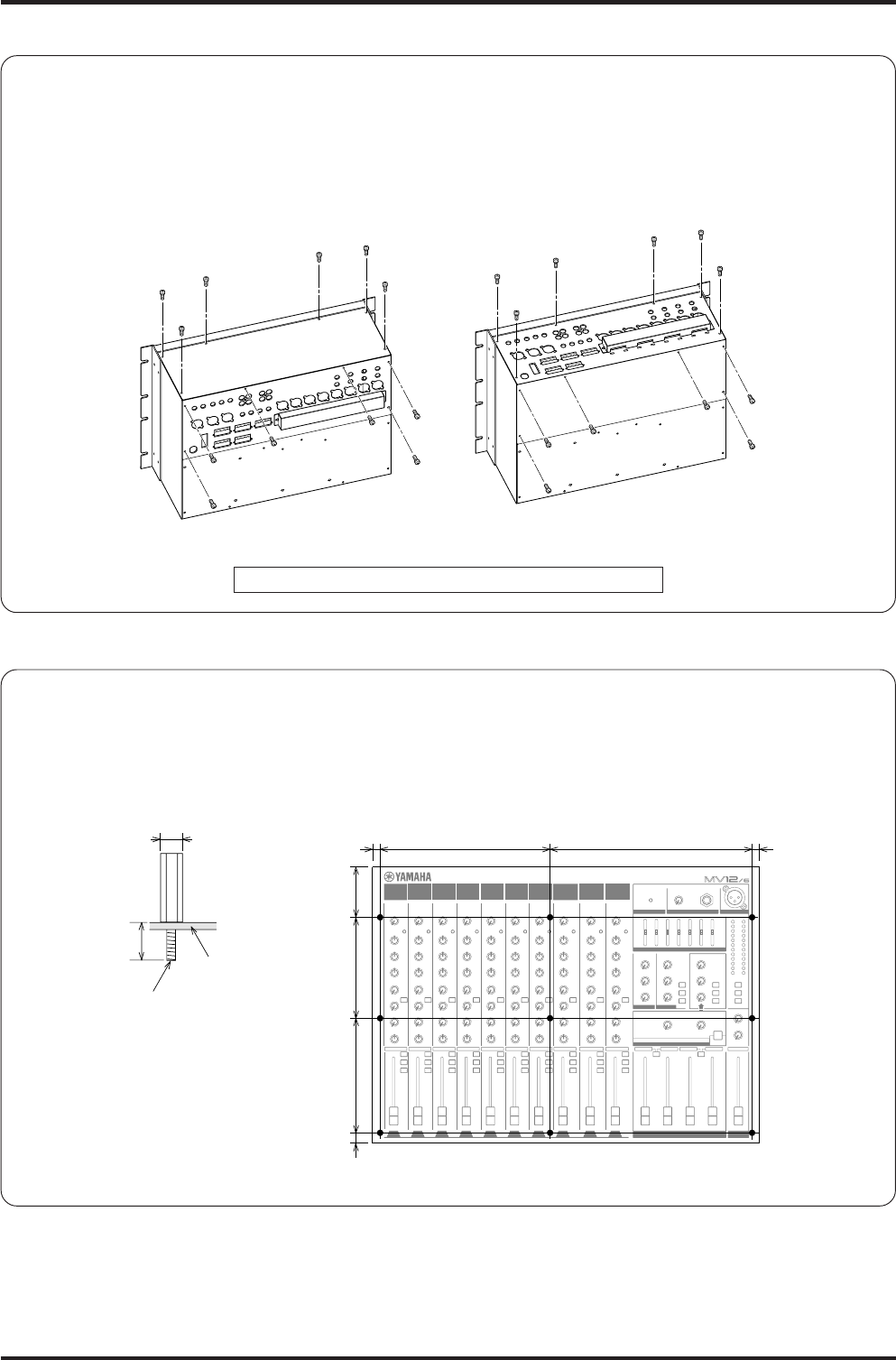
MV12/6 — Owner’s Manual
10 Front & Rear Panels
■ Changing the connector panel’s location.
The mixer allows attachment of the connector panel to either the rear or to the top-side of the mixer to provide
optimum location of the connectors when installing the unit.
The connector panel is attached on the rear of the unit when it is shipped from the factory.
Remove the screws as shown in the illustration to change the location to the top-side.
Please do not perform this operation yourself.
■ Attach a protector cover
Use the nine screw holes located on the control panel to attach a protector cover as shown below.
Please use M4 diameter screws with a length of 12mm or less.
Control Panel
Less than 10mm
M4 Diameter
Less than
12mm
Units: mm
8 190 226 8
128
112.5 56.5
11


















