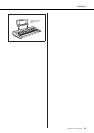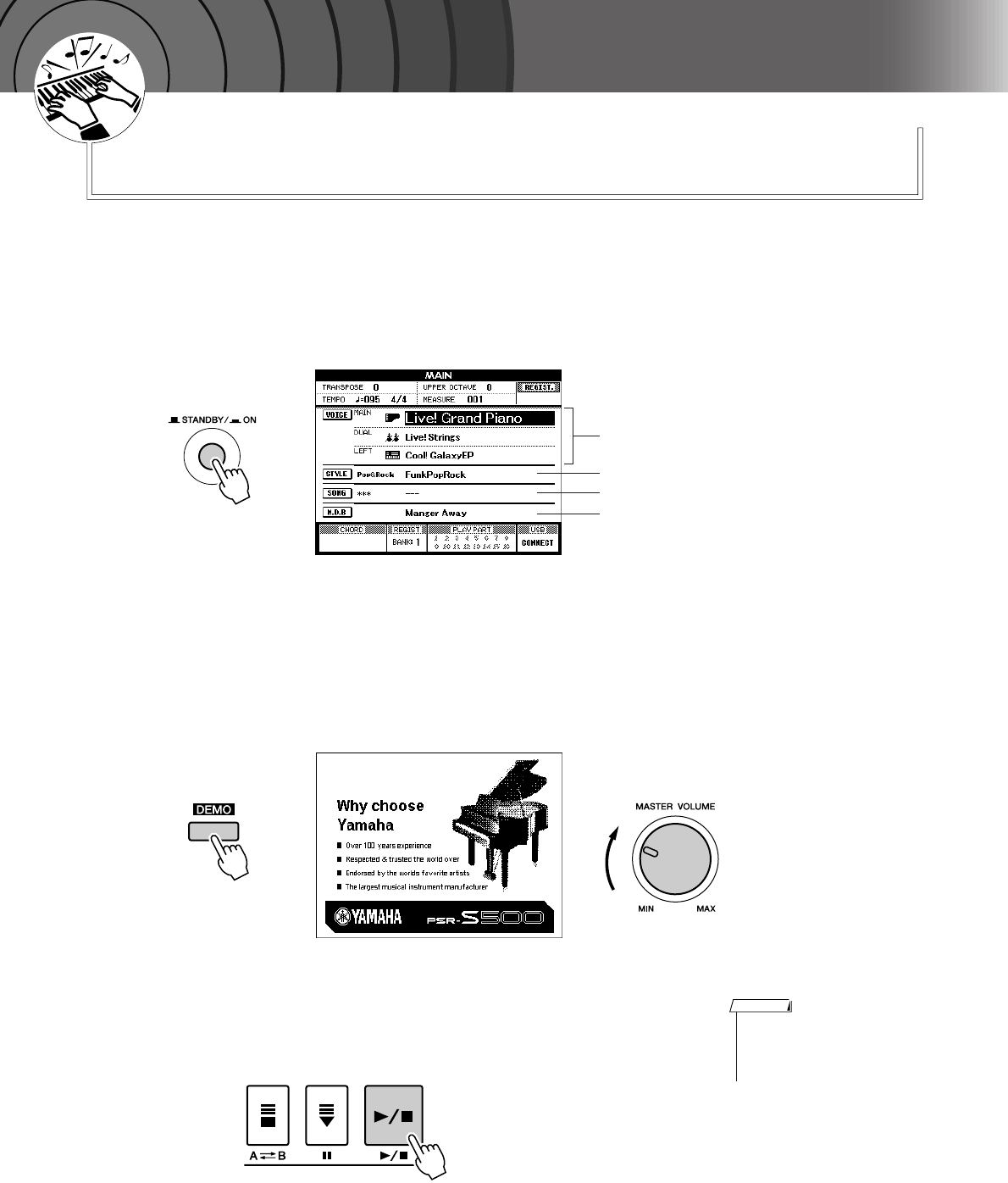
16 PSR-S500 Owner’s Manual
Q
u
i
c
k
G
u
i
d
e
Playing Songs
This instrument include a Demonstration Song. Let’s start by playing
the Demonstration Song.
1
Press the [STANDBY/ON] button until it locks in the ON
position.
The Main display appears in the LCD.
2
Press the [DEMO] button to start the Demo.
The Demo display appears in the LCD.
Gradually raise the [MASTER VOLUME] control while playing the
instrument to set the desired listening level.
The Demo Song will restart when playback reaches the end.
3
Press the [>>
>>
/■] button to stop Demo.
Operation automatically returns to the Main display.
STYLE name
SONG name
Music Database name
VOICE name
• The [DEMO] button doesn’t
function when the Demo Cancel
function is set to enable. (See
page 72.)
NOTE
Quick Guide