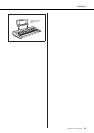8 PSR-S500 Owner’s Manual
Special Features of the PSR-S500
■ Play a Variety of Instrument Voices Page 17
The instrument voice that sounds when you play the keyboard can be
changed to violin, flute, harp, or any of an extensive range of voices. You
can change the mood of a song written for piano, for example, by using vio-
lin to play it instead. Experience a whole new world of musical variety.
■ Save and Recall Panel Settings to Registration Memory Page 67
This convenient function lets you save a ‘snapshot’ of your custom panel
settings—up to 64 complete “Registrations.” These can be called up
instantly any time you need them—perfect for making broad sound/effect
changes when playing live!
8 banks x 8 presets = 64 Registrations
■ Play Along with Styles Page 23
Want to play with full accompaniment? Try the auto-accompaniment
Styles. The accompaniment styles provide the equivalent of a full backing
band covering wide variety of styles from waltzes to 8-beat to samba … and
much more. Select a style that matches the music you want to play, or
experiment with new styles to expand your musical horizons.
■ Easy Performance with Music Notation Display Page 30
When you play back a song, the corresponding score will be shown on the
display as the song plays. This is a great way to learn how to read music. If
the song contains lyric and chord data*, the lyrics and chords will also appear
on the score display.
* No lyrics or chords will appear on the display if the song you are using with the score display func-
tion does not contain the appropriate lyric and chord data.
■
Save and Load Data to USB Flash Memory or Computer
Pages 73 and 83
These data organization tools let you store your original User songs or cus-
tom panel settings (Registration Memory) to a USB Flash Memory device
or a computer, then load the data back to the instrument as needed.