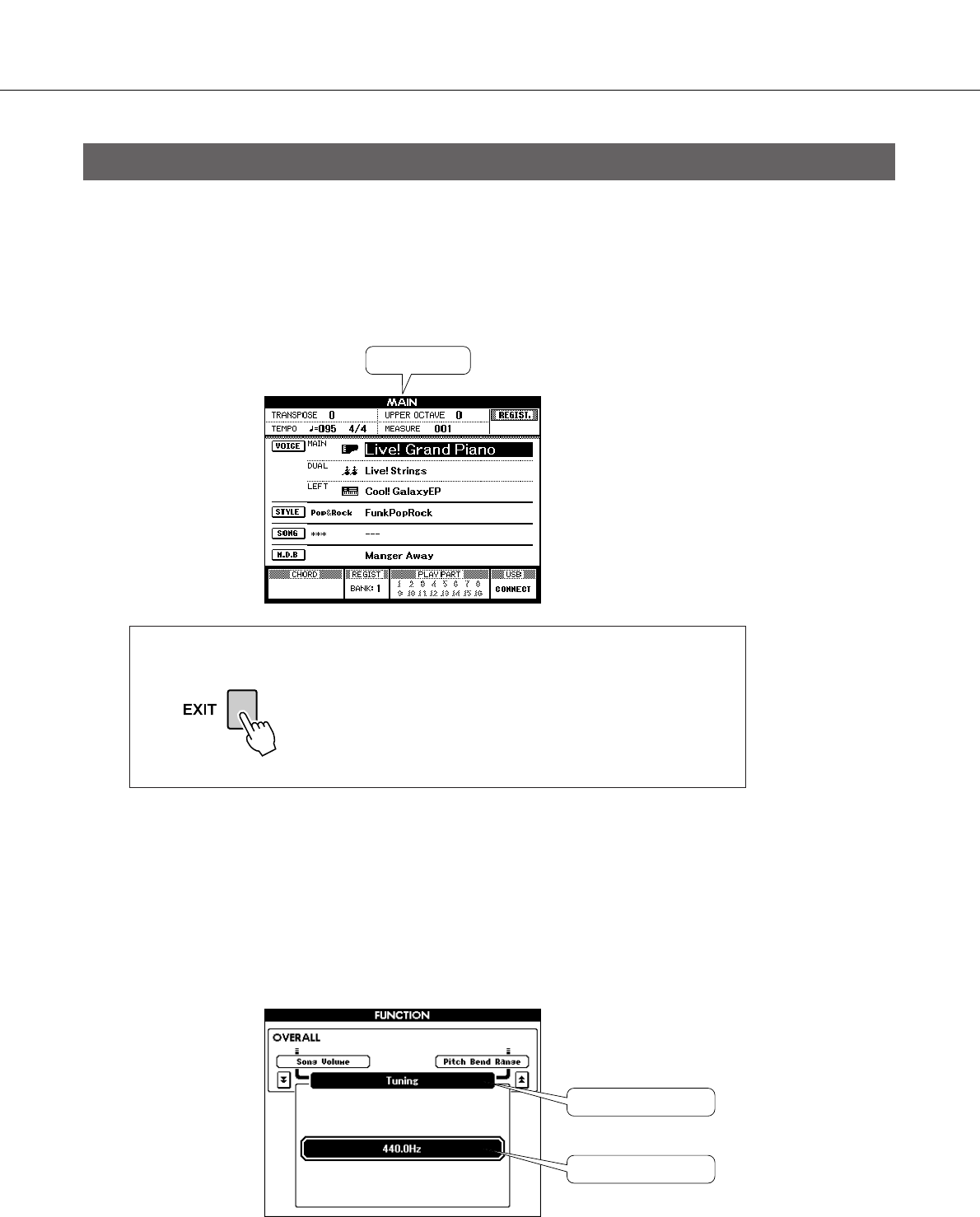
Basic Operation and Displays
42 PSR-S500 Owner’s Manual
● Display names
The display provides important, easy-to-understand indications for performing all operations.
The name of the current display appears at the top of the display.
You can see the “MAIN” indication at the top on the display.
● MAIN Display
● FUNCTION display (page 70)
The FUNCTION display provides access to 49 utility functions. The FUNCTION display appears when the
[FUNCTION] button is pressed.
In the FUNCTION display you can use the CATEGORY [ ] and [ ] buttons (page 41) to select 49 differ-
ent function items.
Press the CATEGORY button(s) as many times as necessary until the required function appears. You can
then use the dial or the [+/YES] and [-/NO] buttons to adjust the value of the function as required.
The Displays
Call up the Main display
Most basic operations are carried out from the
instrument’s MAIN display.
You can return to the MAIN display from any other
display by pressing the [EXIT] button near the lower
right corner of the display panel.
Title
f
r
Function item
Value


















