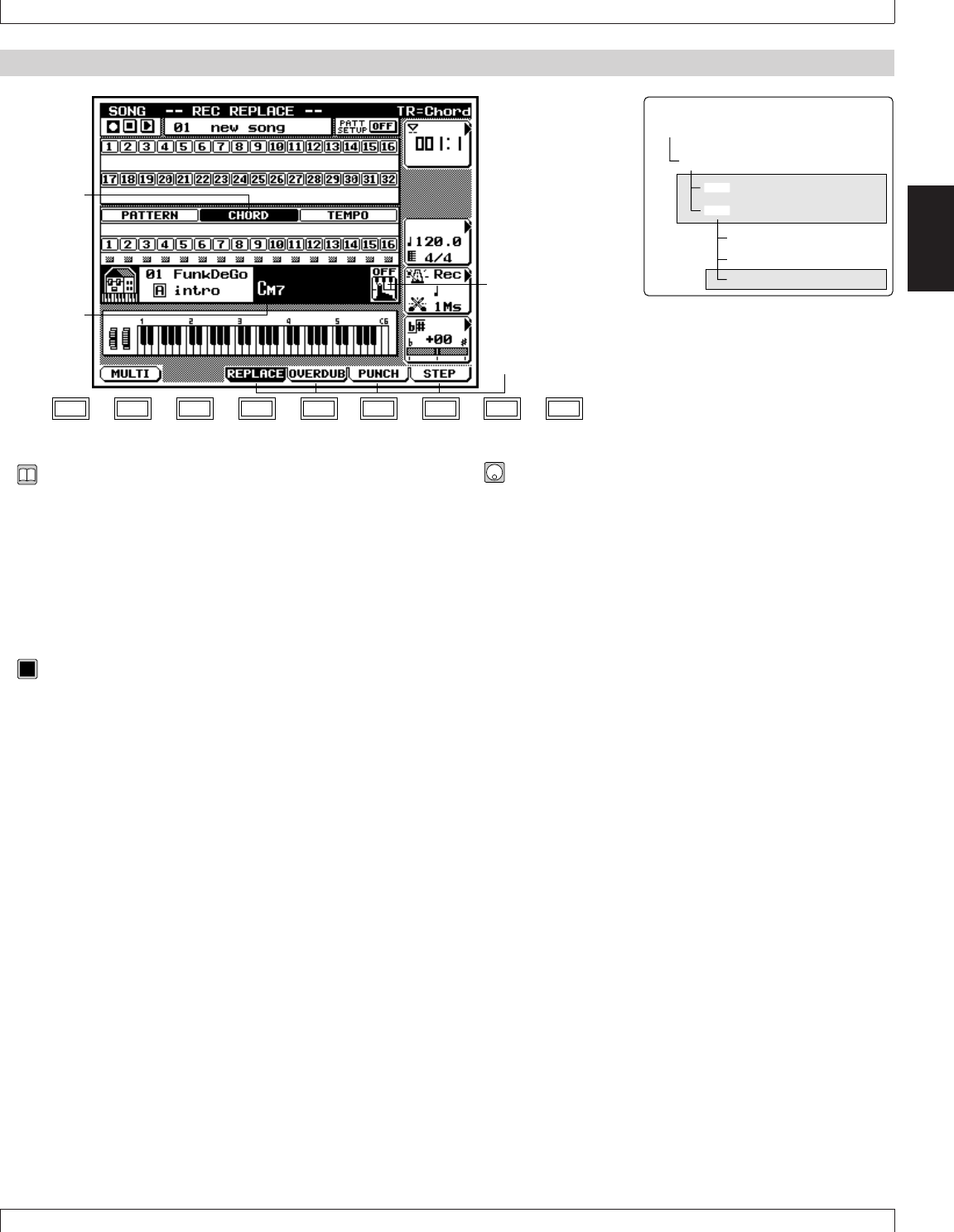
115Chapter 2. SONG MODE
2
5. Song Recording
Realtime Recording: CHORD Track
1. Starting from the SONG PLAY screen, press e.
▼ The QY700 displays the Recording Standby page. The RE-
CORDING indicator comes on.
2. Press 3 (REPLACE).
3. Press u or d as necessary to set
the recording track to CHORD.
4. If necessary, move the cursor to the fingered-chord
switch area, and use the data dial or n/y to select
whether to use the fingered chording.
5. Press p.
▼ The PLAY indicator begins flashing. The QY700 counts
out the specified number of lead-in measures (as set by the
COUNT parameter; see page 78), and then begins the re-
cording.
6. Record the chords.
• If you are not using fingered chords, enter chords
as follows.
To select the chord root:
Press a microkeyboard between E2 and D
3.
To select the chord type:
Press a microkeyboard between E3 and F4.
To set the “on-bass”:
Hold down the left-side d [OCT DOWN] and press a
microkeyboard key between E2 and D
3.
To set the “original bass”:
Hold down the left-side u [OCT UP] and press a
microkeyboard key between E2 and D
3, followed by a
key between E3 to F4.
Press e at the precise time that you want to record the
chord onto the track. (The chord is recorded at the instant
that this is pressed.)
• You use this function to record chord values (root, type, on-
bass, and original bass) onto the CHORD track in real time.
• This section describes the 3 (REPLACE) realtime re-
cording method. When you record with this method, you
overwrite any data already existing on the track. This is use-
ful when you want to redo a phrase that you are not satis-
fied with.
• Note that it is not possible to select the 4(OVERDUB)
method for CHORD-track recording.
0101
1101
Chord root:
C, C
, D, E
, E, F, F
, G, A
, A, B
, B
Chord type:
M, M7, 6, 7, m, m7, m6, mM7, m7 (
5), dim, aug, sus4,
add9, m7 (9), 6 (9), 7 (9), madd9, m7 (9), m7 (11), 7 (
5),
7 (
5), 7 (
9), 7 (
9), 7 (13), 7 (
13), 7sus4, 7 (
11),
--- (=THRU)
Note that you can set an “on-bass” or “original bass” value for
each chord.
SHIFT F1 F2 F3 F4 F5 F6 SHIFT EXIT
Recording track
Recording mode
Chord root
Chord type
Fingered-chord
switch
sSONG PLAY
3Replace
4Overdub
e
Song recording
TR1~TR32
PATTERN
CHORD


















