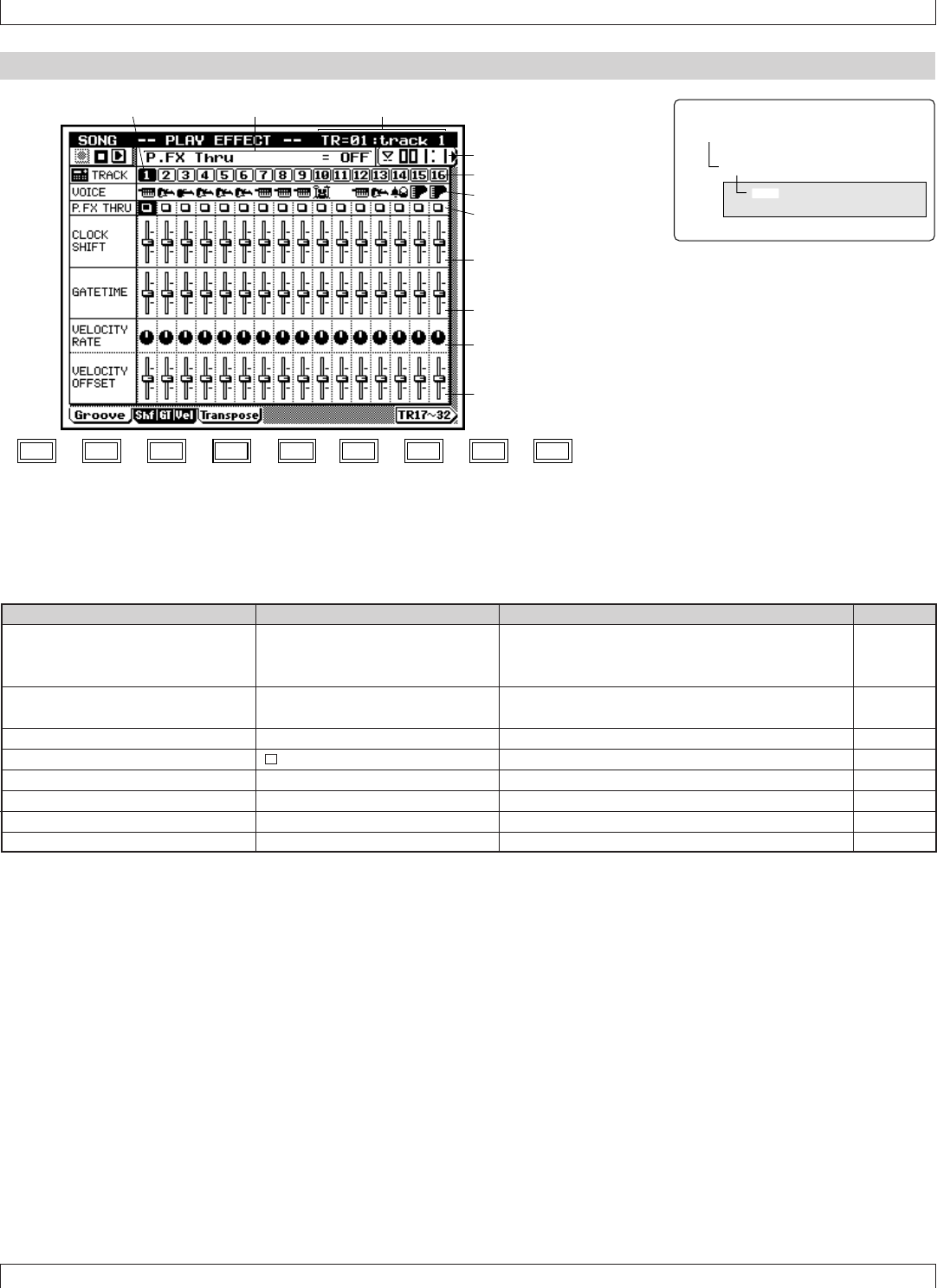
90 Chapter 2. SONG MODE
Clock Shift, Gate Time, and Velocity
2. Play Effects
Shows track number.
Shows name of selected track.
Selects track for editing.
Sets location (measure) for start of song playback, and monitors
current playback location.
Identifies the voice program, as selected under VOICE mode.
Sets the play effects ON or OFF for each track.
Shifts playback timing, in clock-cycle increments .
Gate-time modifier, used to adjust the original gate times.
Velocity modifier, used to adjust the original velocity values.
Offset value, applied to the original velocities.
View only
View only
1,...,32
001,...,999
View only
, T
-999,...,+999
000%,...,200%
000%,...,200%
-99,...,+99
1 Track number
Track name
Keyboard track
2 Measure; beat
3 Voice program
4 THRU setting
15Clock shift
16Gate-time modifier
17Velocity rate
18Velocity offset
Parameter Values Function See page
P.84
P.85
P.85
P.85
P.91
P.91
P.92
P.93
SHIFT F1 F2 F3 F4 F5 F6 SHIFT EXIT
Data display1.Keyboard track 1.Track number and name
1.Track number
2. Measure and beat
15.Clock shift modifie
4.Play-effects THRU
setting
16.Gate-time modifier
17.Velocity rate
18.Velocity offset
3.Voice program
sSONG PLAY
1Play Effects
2Clock Shift, Gate Time,
and Velocity


















