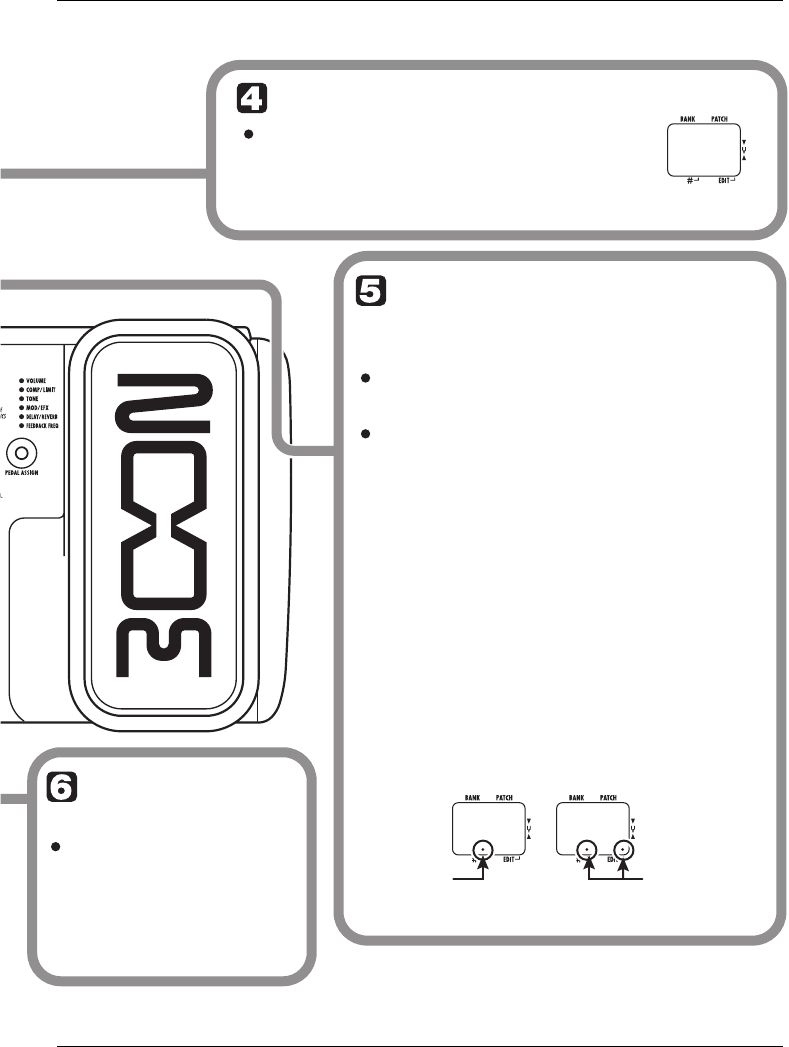
Using the Rhythm Function
ZOOM A2.1u
13
2 5
2
040
Dot is shown
Tempo = 120 BPM Tempo =240 BPM
Dots are shown
Adjust the rhythm volume
To adjust the rhythm volume, turn
parameter knob 3.
Adjust the tempo
To continuously change the rhythm
tempo, turn parameter knob 2.
By connecting a foot switch (FS01) to
the [CONTROL IN] jack and assigning
the "tap tempo" function to it, you can
specify the tempo by tapping the foot
switch in the desired interval (→ p 25).
When you turn the parameter knob, the current
setting (0 – 30) is shown on the display.
The rhythm pattern tempo can be adjusted in the
range of 40 – 250 BPM (beats per minute).
When you tap the foot switch the first time, the
current tempo setting is shown. The setting is then
adjusted automatically at the second and
subsequent taps.
While the above steps are carried out, the current
tempo value (40 - 250) is shown on the display.
For values in the range from 100 to 199, a dot is
shown in the center. For values of 200 and above,
dots are shown in the center and at right.
Stop the
rhythm
To stop the rhythm,
press the RHYTHM
[R/P] key.
The A2.1u returns to the
previous condition.
eA21u.fm 13 ページ 2005年11月4日 金曜日 午後5時23分


















