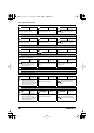Other Functions
ZOOM A2.1u
28
The [PRE/POST] switch lets you control the
position where the signal supplied at the
[BALANCED OUT] connector is branched off.
To use the signal after effect processing, select the
"POST" position (switch engaged). To use the
signal before effect processing, select the "PRE"
position (switch disengaged).
HINT
When the [PRE/POST] switch is set to "POST", the
signal at the [BALANCED OUT] connector reflects the
setting of the AMP SELECT parameter (
→
p. 29).
If the [OUTPUT/PHONES] jack is not connected
directly to a guitar amplifier and only the [BALANCED
OUT] connector is used, setting the AMP SELECT
parameter to "oF" may be preferable.
In certain configurations, a ground loop (electrical
signal loop created because devices within the
same system are connected to a separate ground)
may occur, leading to noise problems (audible
hum). In such a case, try setting the [GROUND]
switch to "LIFT". This may help to eliminate or
reduce the noise.
HINT
The [GROUND] switch controls the [BALANCED OUT]
connector ground connection. In the "LIFT" position
(switch engaged), the ground pin of the [BALANCED
OUT] connector is uncoupled from the signal path.
This can be effective in eliminating or reducing hum
noise caused by a ground loop.
Starting the A2.1u in HI-
GAIN mode
When using a magnetic pickup, an electric guitar
with a single-coil pickup, or any other guitar with
low output level, the input gain of the A2.1u may
have to be increased by starting it in HI-GAIN
mode, as explained below.
■
To start the A2.1u in HI-GAIN mode
Turn power on while holding down the [W
]
foot switch. The indication "Hi-GAin" scrolls
on the display, and input gain will be set to a
higher value.
NOTE
The input gain setting is not stored in memory and will
be canceled when the unit is turned off. Perform the
above procedure every time at power-on, as needed.
Restoring Factory Defaults
In the factory default condition, the patches of the
user area (A0 – d9) contain the same settings as
the patches of the preset area (00 – 39). Even after
overwriting the user patches, their original
content can be restored in a single operation ("All
Initialize" function).
1.
Turn the A2.1u on while holding down
the [STORE] key.
The indication "AL" appears on the display.
2.
To carry out the All Initialize function,
press the [STORE] key once more.
All patch settings are returned to the factory
default condition, and the unit switches to play
mode. To cancel All Initialize, press the
RHYTHM [R
/P
] key instead of the [STORE]
key.
NOTE
When you carry out All Initialize, any newly created
patches that were stored in the user area will be
deleted (overwritten). Perform this operation with care
to prevent losing any patches that you want to keep.
A L
eA21u.fm 28 ページ 2005年11月4日 金曜日 午後5時23分