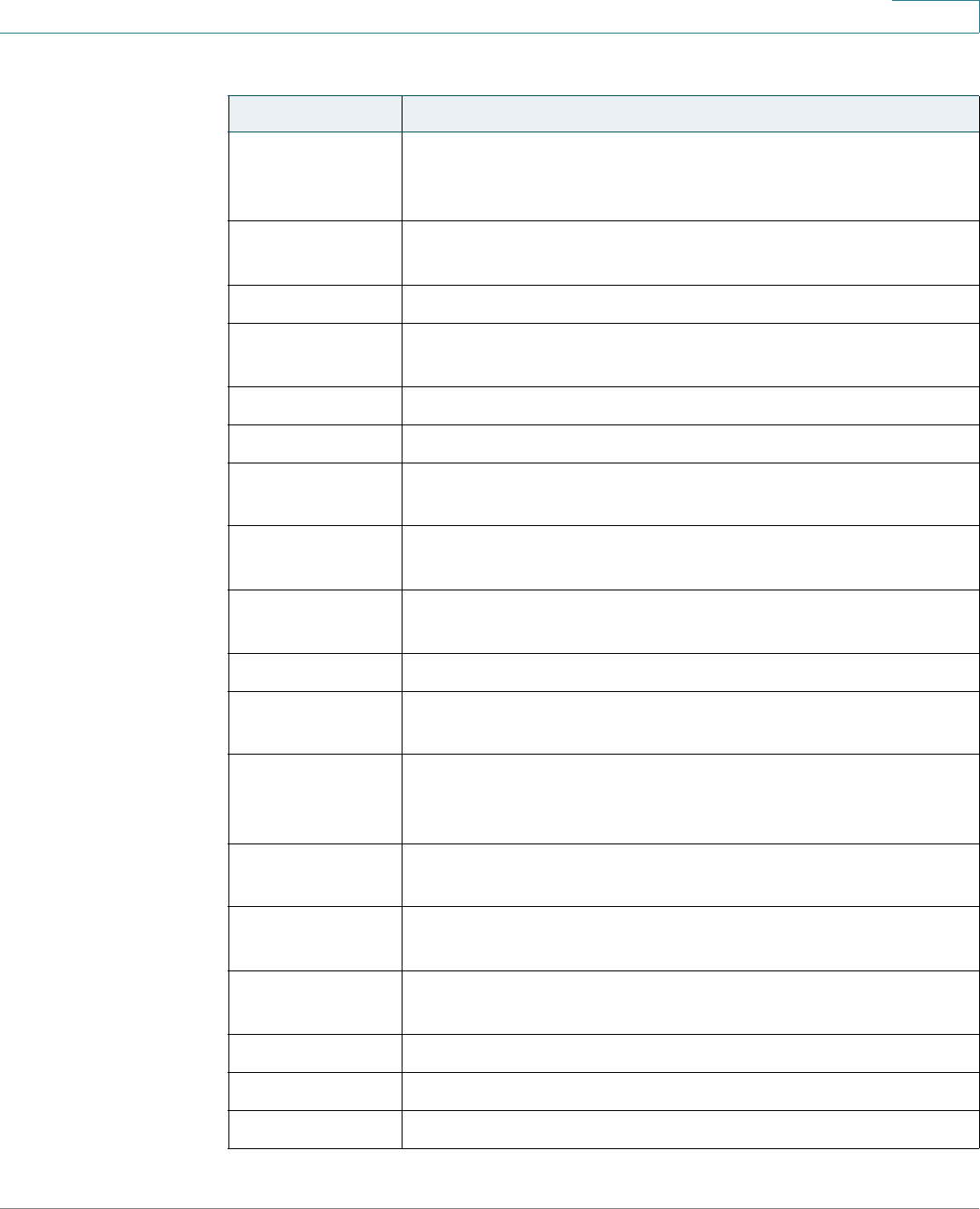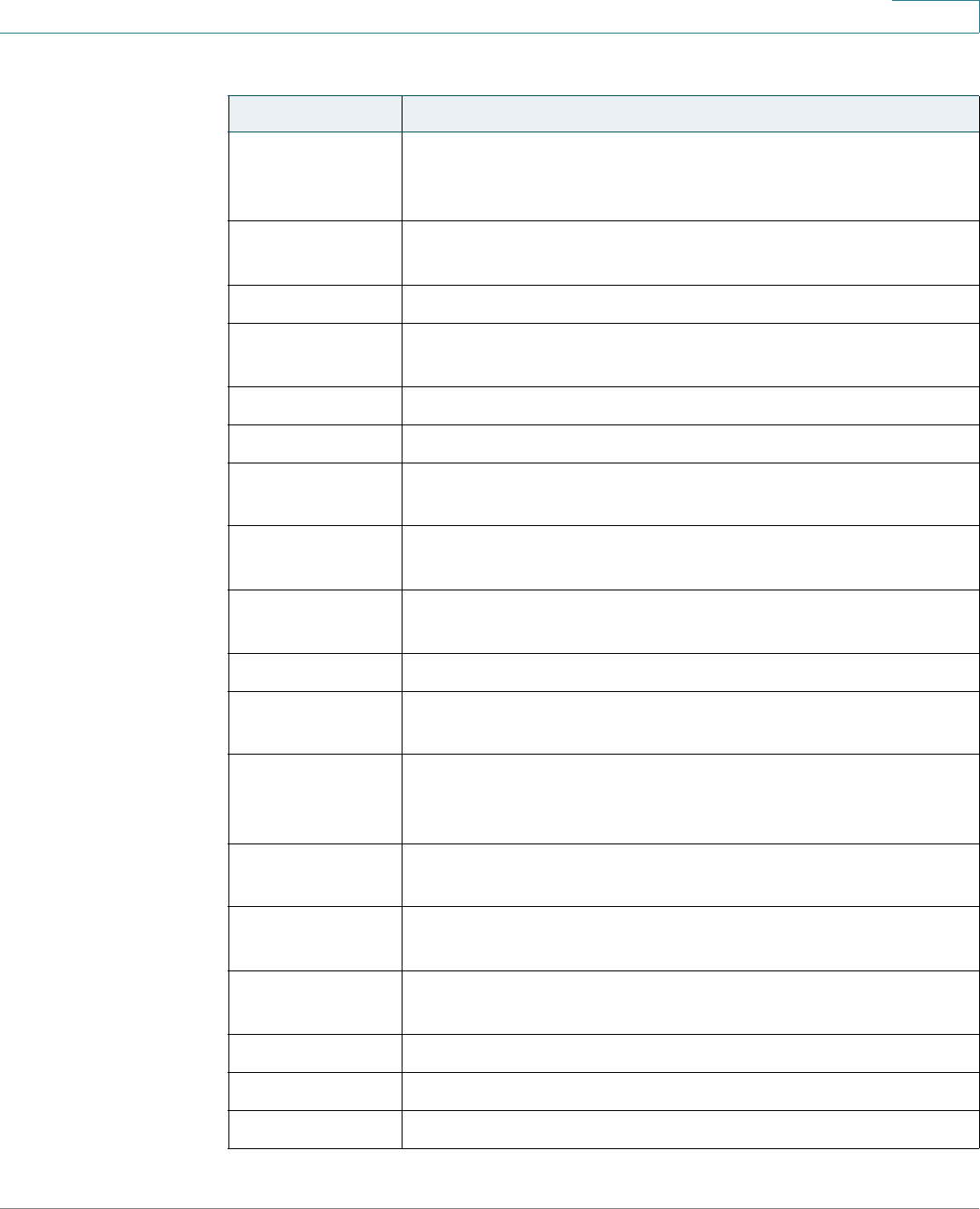
Getting Started
Understanding Your Phone Lines and Buttons
Cisco Small Business SPA525G and SPA525G2 SPCP IP Phones User Guide 10
1
Call Rtn Returns the last missed call by dialing the number that called
you. See “Viewing and Returning Missed Calls,” on
page 41.
Callback Plays an audio and visual notification on your phone when a
busy or unavailable party becomes available.
cbarge Allows callers to join a shared-line call.
CFwdAll Forwards all calls to a specified number. When forwarding is
active, press this button to cancel forwarding.
Clear Deletes an entire text or number field.
Clr DND Clears Do Not Disturb.
Confrn Initiates a conference call. See “Placing a Three-Way
Conference Call,” on page 44.
Connect Connects to the selected item (for example, to the wireless
network or Bluetooth device).
Copy Copies the selected item (for example, a contact in the
Address Book).
delChar Deletes the last number or letter.
Delete Deletes an entire item (for example, a number from the Call
History list).
Dial Dials the string of numbers that you have entered, or the
number that you have highlighted in a list such as the Missed
Calls screen.
Directory Access your personal address book. See “Using Your
Personal Address Book,” on page 45.
DnD Do Not Disturb; prevents incoming calls from ringing your
phone. See “Setting Do Not Disturb,” on page 42.
Edit Opens an item so that you can edit numbers or letters, or
enable or disable a feature.
EditDial Edits a number before dialing.
EndCall Disconnects a call.
Exit Closes the current menu
Table 2 Sof tkey But tons
Button Function