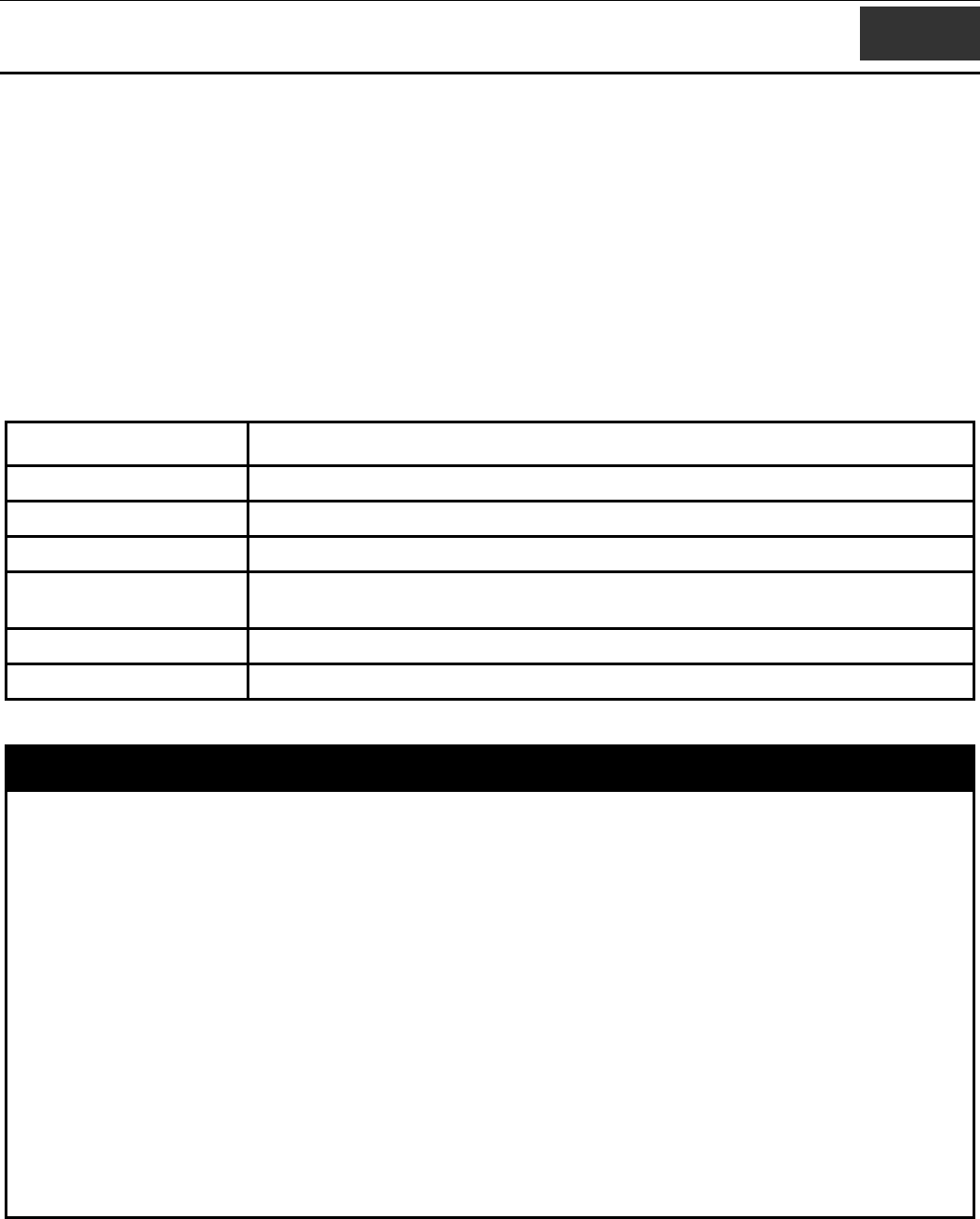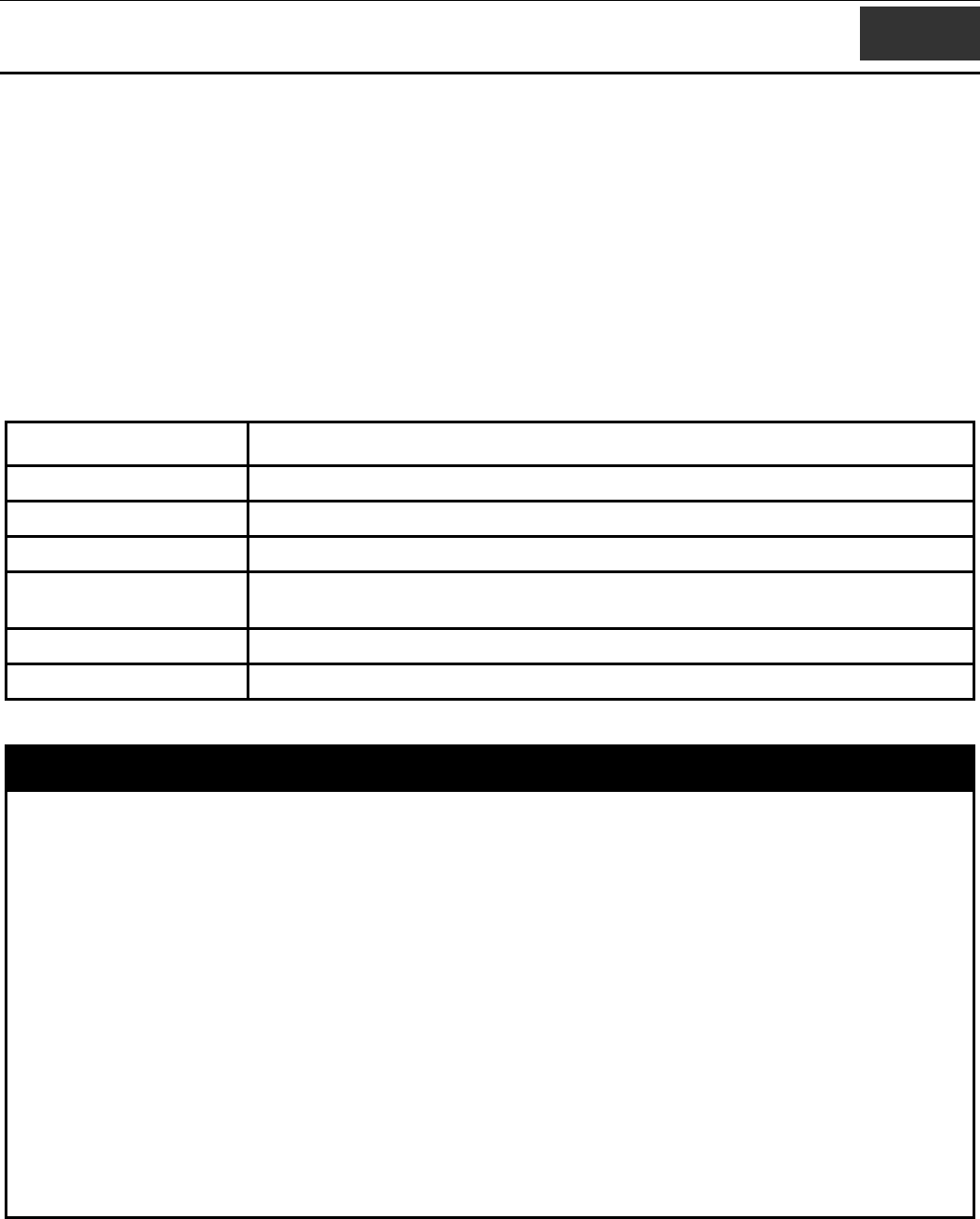
xStack
®
DGS-3400 Series Layer 2 Gigabit Managed Switch CLI Manual
253
32
ROUTING TABLE COMMANDS
The Switch supports only static routing for IPv4 and IPv6 formatted addressing. Users can create up to 128 static route entries for
IPv4 and IPv6 combined. Manually configured static and the local route can route IP packets. For each device that is a part of the
DGS–3400 network, users may only configure one IP address as a primary or backup route.
For IPv4 static routes, once a static route has been set, the Switch will send an ARP request packet to the next hop router that has
been set by the user. Once an ARP response has been retrieved by the switch from that next hop, the route becomes enabled. If a
response is not received from the next hop device after three ARP requests have been sent, the configured static route will remain
in a link–down status.
The Switch also supports a floating static route, which means that the user may create an alternative static route to a different next
hop device located in the same network. This secondary next hop device route is considered as a backup static route for when the
primary static route is down. If the primary route is lost, the backup route will uplink and its status will become Active.
The routing table commands in the Command Line Interface (CLI) are listed (along with the appropriate parameters) in the
following table.
Command Parameters
create iproute [default | <network_address>] <ipaddr> {<metric 1–65535>} {[primary | backup]}
delete iproute [default | <network_address>] <ipaddr>
show iproute {[<network_address> |<ipaddr>]} {static}
create ipv6route [default |<ipv6networkaddr>] [<ipif_name 12> <ipv6addr>| <ipv6addr>] {<metric 1-
65535>}
delete ipv6route [[default |<ipv6networkaddr>] [<ipif_name 12> <ipv6addr> | <ipv6addr> ] |all]
show ipv6route {<ipv6networkaddr>}
Each command is listed, in detail, in the following sections.
create iproute
Purpose Used to create IP route entries to the Switch’s IP routing table.
Syntax
create iproute [default | <network_address>] <ipaddr> {<metric 1-65535>}
{[primary|backup]}
Description This command is used to create a primary and backup IP route entry to the Switch’s IP
routing table.
Parameters default – Specifies to create an IP route entry.
<network_address> − IP address and netmask of the IP interface that is the destination of
the route. The address and mask information can be specified using the traditional format
(for example, 10.1.2.3/255.0.0.0 or in CIDR format, 10.1.2.3/8).
<ipaddr> − The gateway IP address for the next hop router.
<metric 1–65535> − Allows the entry of a routing protocol metric entry, representing the
number of routers between the Switch and the IP address above. The default setting is 1.
[primary | backup] – The user may choose between Primary and Backup. If the Primary
Static Route fails, the Backup Route will support the entry. Please take note that the
Primary and Backup entries cannot have the same Gateway.
Restrictions Only Administrator and Operator-level users can issue this command.
Example usage:
To add a single static address 10.48.74.121, mask 255.0.0.0 and gateway 10.1.1.254 to the routing table: