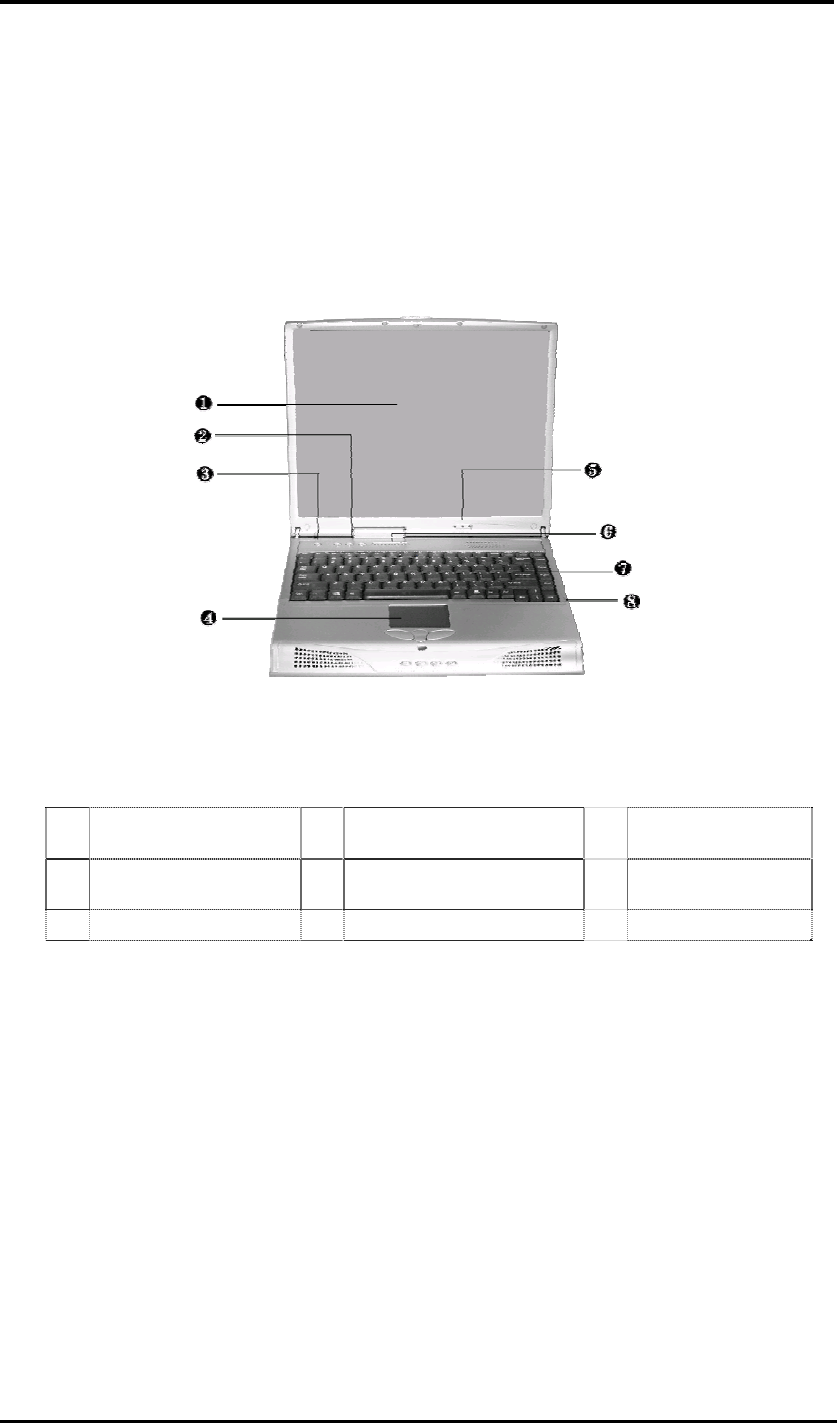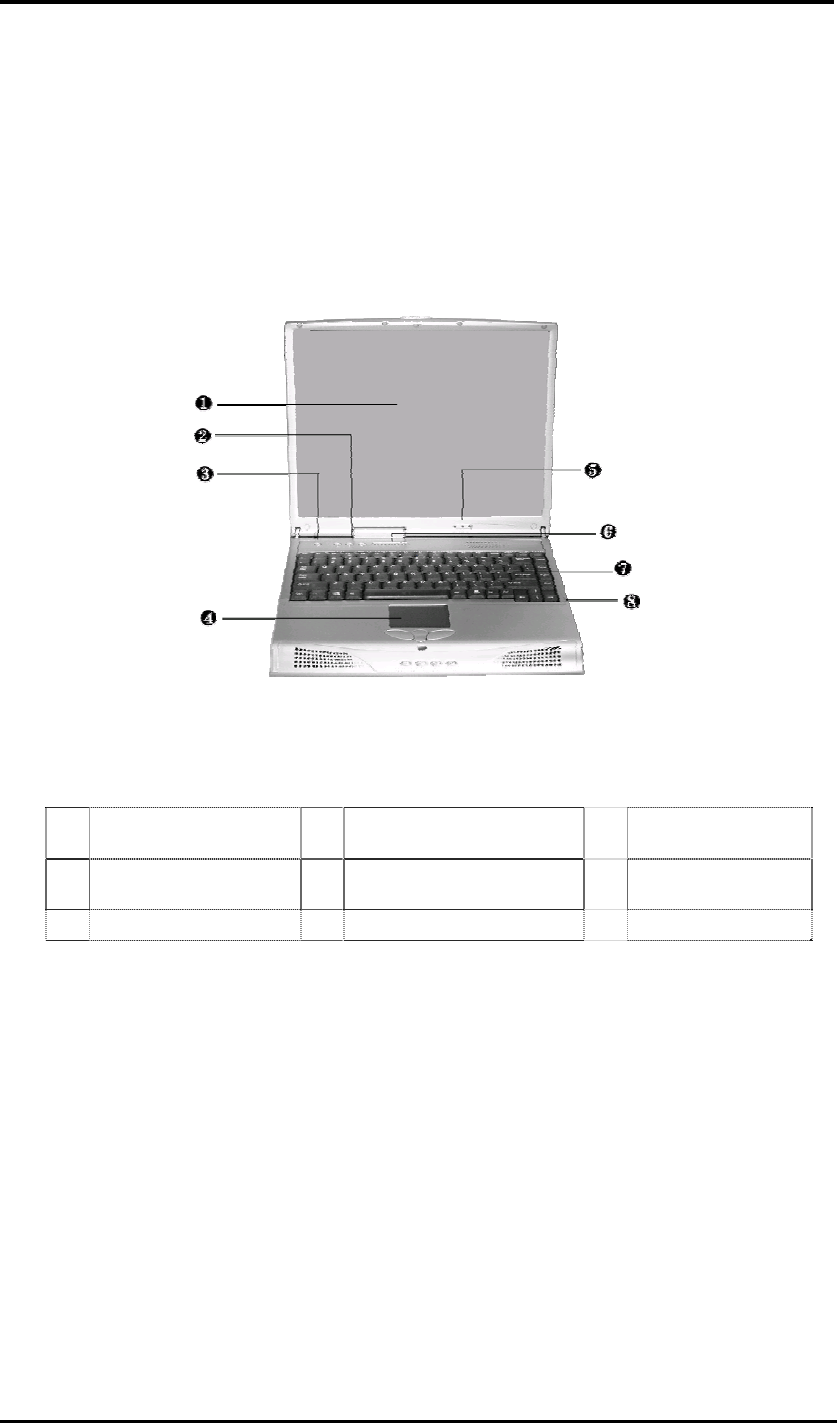
Outline of the M295 / M296
1.4 Quick Tour of the Notebook
Please take a moment to become familiar with the location and purpose of every control, the
LED status panel, connectors and ports, which are illustrated in this section. It is
recommended to first go through the User Guide of the notebook, which is shipped together
with the notebook for information on how to operate its features.
1.4.1 Inside the Notebook
To open the LCD cover of the notebook, find the cover latch located at the front center of the
LCD cover. Push the latch to the right to release and tilt the LCD cover up. Inside, you will
see the LCD display panel, keyboard, touch pad, status LED, and power switch.
n
Color LCD Panel
o
Easy Button
p
Power On /
Resume Button
q
Touch Pad Pointing
Device
r
Power Status LED
Indicator
s
Status LED
Indicator
t
Keyboard
u
Integrated Microphone
Figure 1-2 Inside the Notebook
Color LCD Display Panel
The notebook comes with several LCD option sizes at 15” SXGA+ (1400x1050) or 14.1”
XGA (1024x768) active-matrix TFT color liquid crystal display (LCD). You can adjust and
tilt (up to 180
o
) the LCD screen panel to your desired viewing position.
The notebook computer comes with a color LCD that you can adjust for a comfortable
viewing position. The LCD can be 14.1” TFT color LVDS with 1024x768 XGA (Extended
Graphics Array) resolution panels or 15” TFT color LVDS with 1400x1050 resolution. The
features of the Color LCD Display are summarized as follows:
FIC M295 / M296 Service Manual 1-7