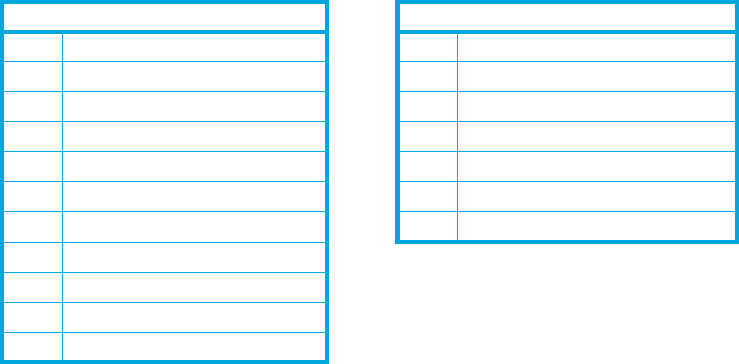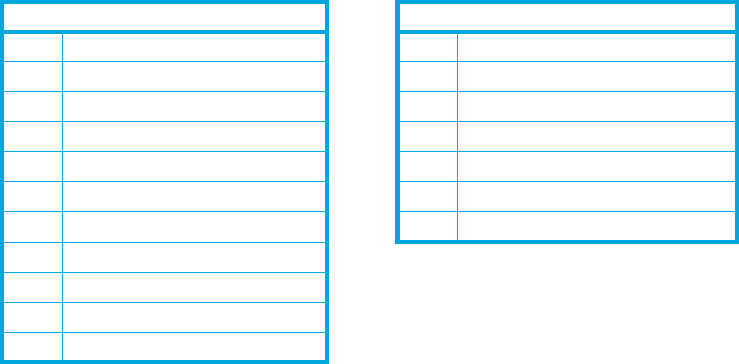
Supporting Ultrium features38
HP restricted
cartridge at the moment that the drive starts to pull it into the drive, if it is configured for that type of
operation.
This degree of control over synchronization cannot be achieved though the host’s backup software;
it must be controlled directly by the library controller. Most tape libraries work this way today. The
process is transparent to the backup software.
SCSI pass-through mode
The ACI protocol allows the transfer of “packetized” SCSI commands from an attached controller
and submit them to the tape drive as if they have been received on the drive’s own SCSI bus. This
enables the attached controller to access and control the drive in exactly the same way as it would
via the SCSI bus.
ACI command set
The following ACI commands are supported on HP Ultrium drives:
ACI commands that affect drive streaming performance
Commands that alter the state of the drive in some way will affect the performance of the drive when
stream reading or writing. It is recommended that no command within the following set are sent to
the drive while the drive is writing or reading as it would affect the data throughput to or from the
drive:
• Load
• Unload
• Send Firmware Image
• Send Firmware Segment
• Reset
• Set Drive Configuration—if the host (SCSI or FC) is reconfigured
Mandatory Commands Optional Commands
00h Get Drive Info 40h Send SCSI Command
01h Load 42h Send Firmware Image
02h Unload 43h Get Firmware Segment
03h Get Drive Status 49h Get Buffer Size
04h Set Drive Configuration 4Ah Send Firmware Segment
05h Get Drive Configuration 4Bh Set Time
06h Reset 4Ch Get Time
07h Set Baud Rate
08h No Op
09h Get Error Info
0Ah Acknowledge Attention