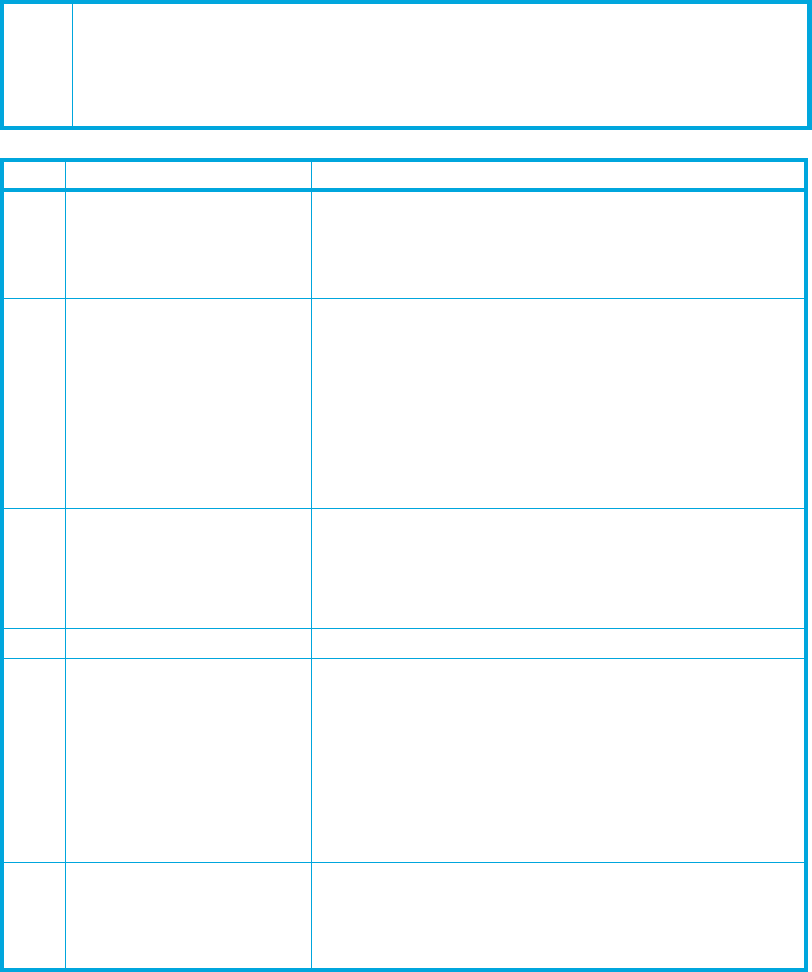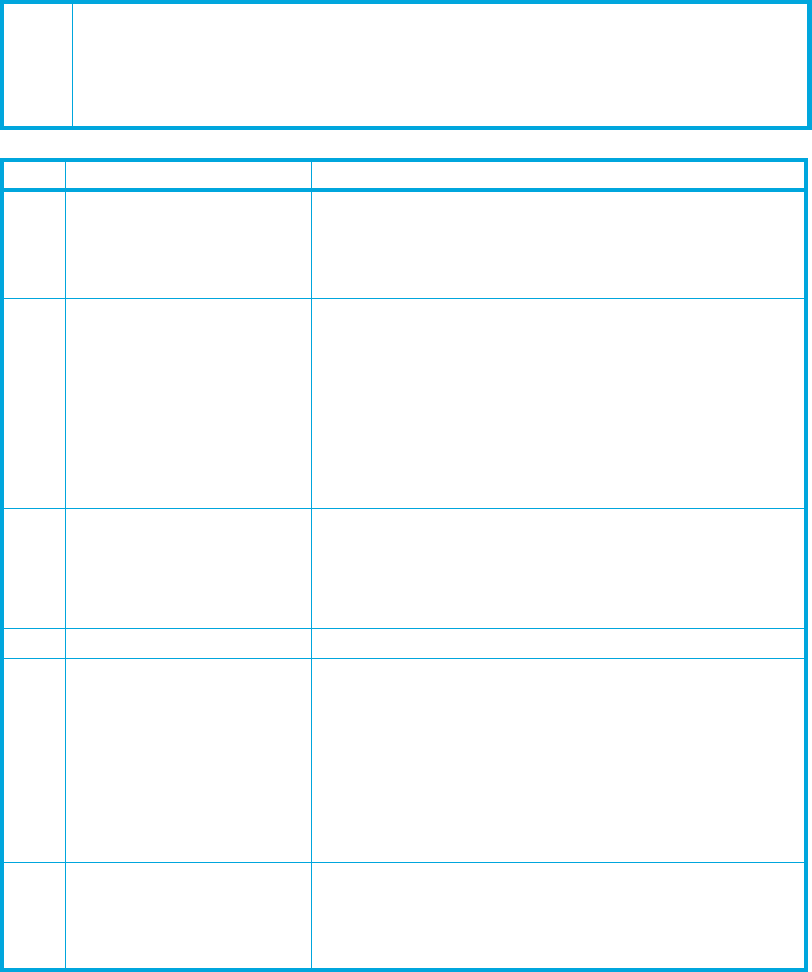
Sense keys and codes58
HP restricted
0h—NO SENSE
The following action applies to most additional sense codes in this group:
Action: For all additional sense codes except 82 82h, the action of the software depends on
the current I/O and what the operating system has been expecting. Recovery
depends on the operating system. As a minimum, the software should pass an error
to the calling application indicating the positional mark that has been encountered.
The I/O can be retried if desired.
Code Meaning Comments
00 00 No additional sense The drive has no additional sense information for the
host. The flags in the sense data indicate the reason for
failure.
Action: see above
00 01 Filemark detected This indicates one of the following:
• A
READ or SPACE command was terminated early
because a filemark was encountered.
• Unsolicited Positional Sense has been set to indicate
“at a filemark”.
The Mark bit in the sense data will always be set.
Action: see above
00 02 End of Tape detected A command completed early because End of Tape or the
physical end of the tape was encountered.
The EOM flag in the sense data will be set.
Action: see above
00 04 Beginning of Tape detected BOT was encountered during a space command.
00 16
00 18
00 19
00 1A
Operation in progress
Erase operation in progress
Locate operation in
progress
Rewind operation in
progress
The command is in progress and has not yet completed.
This could be because another host initiated the
command; or the command was sent in immediate
mode. The Sense Key Specific Value field in the sense
data will give some indication of how far the operation
has progressed.
Action: Either wait for the command to complete, or poll again
to see how it is progressing.
82 82 Drive requires cleaning The drive has detected that the heads need to be
cleaned to maintain good operation.
Action: Optionally, log the occurrence for information. It will not
be considered an error and the software will continue.