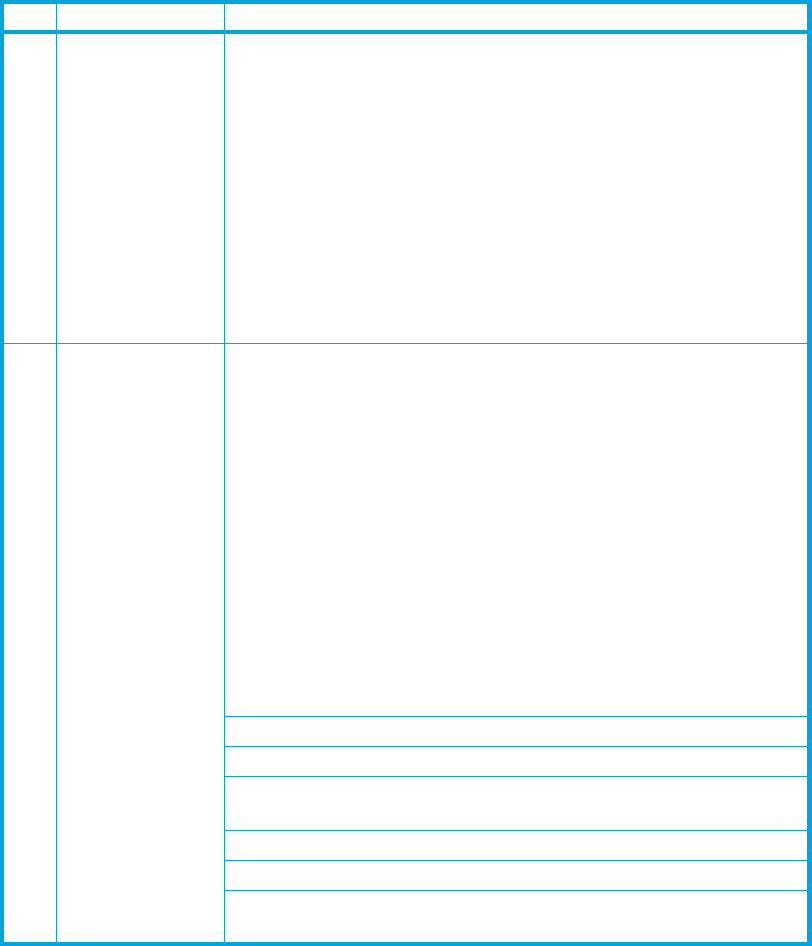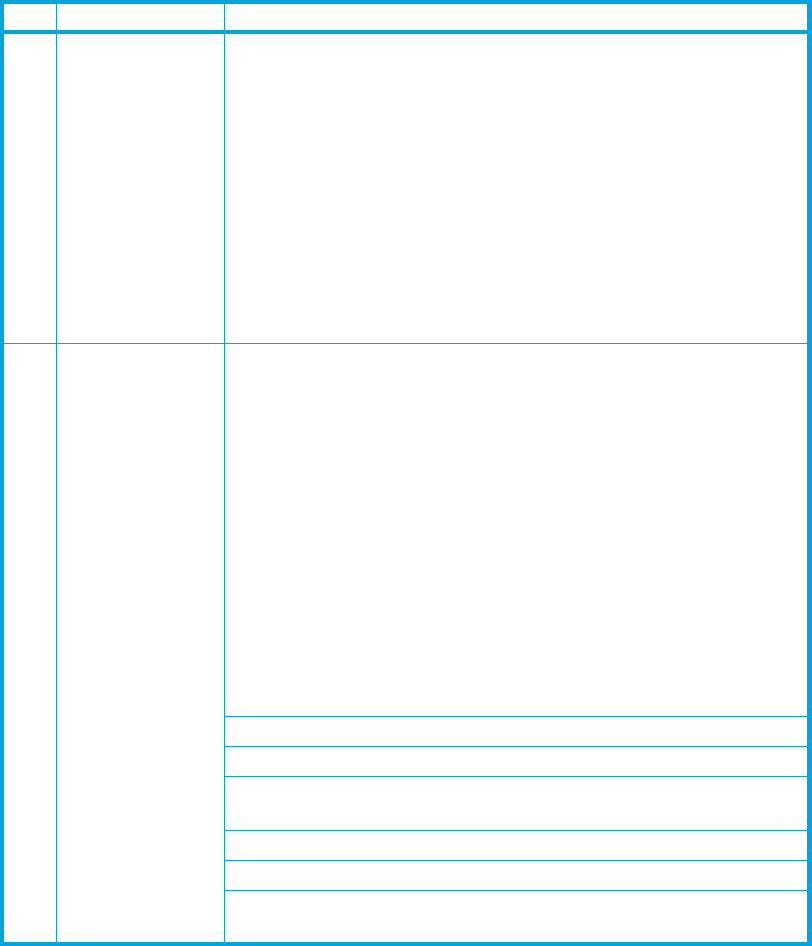
Sense keys and codes54
HP restricted
2h
NOT READY
This sense key generally means the host will have to wait for the
drive to become
READY. Media access is not possible. See
“3h—MEDIUM ERROR” on page 62. Also see the Media Access
pre-execution check.
Action: The host needs to take one of the following actions:
• Wait until the drive becomes available.
• Issue some type of initializing command.
• Perhaps instruct the user to put the drive online.
• The handling of this sense key will depend upon the host’s
operating system and the additional sense code.
Console Message: Drive not ready - media access not possible
3h
MEDIUM ERROR
This sense key indicates a failure that is probably due to a problem
with the tape. The I/O did not complete. The I/O may have been
partially attempted and data on the tape may have been altered.
The drive will have retried an optimal number of times before
reporting this sense key.
For additional sense codes, see “3h—MEDIUM ERROR” on
page 62.
Action: Recovery depends on the operating system or application. At the
very least, whatever the additional sense code, the software should
log the error, terminate I/O to the drive, and pass the appropriate
error to the calling application.
On read, the driver should discriminate between hard read failures
caused by the media, and those resulting from an inability to
decompress data.
Console Message: On write, ASQ 0C00h Write to tape failure
On write attribute, ASQ 1112h Write to CM failure
On read, ASQ 70NNh Decompression
exception
On read attribute, ASQ 1112h Reading CM failure
On read (otherwise) Read from tape failure
On space Failed to locate
record on tape
Code Sense Key Interpretation