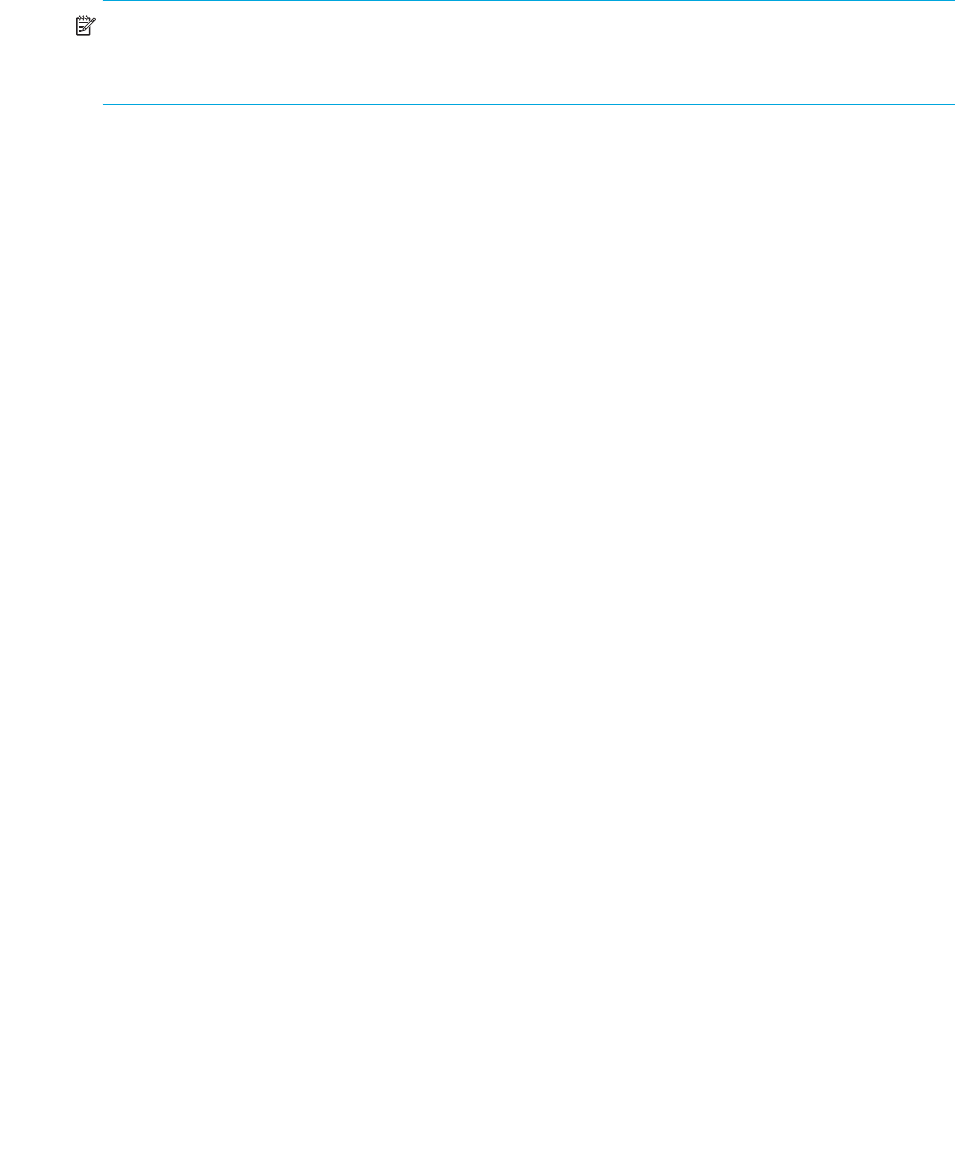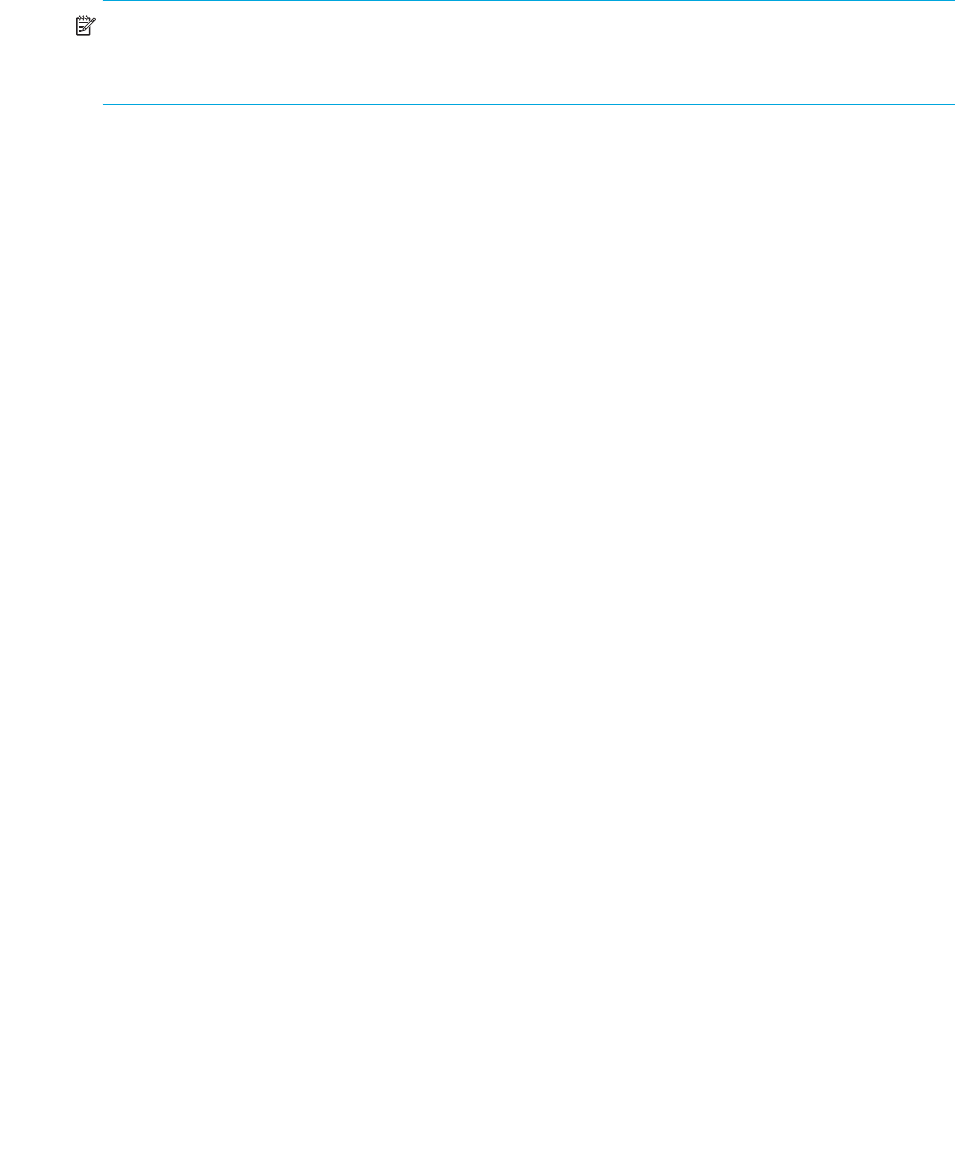
HP LTO Ultrium 4 drives technical reference manual, volume 2: software integration 87
HP restricted
NOTE: Once cleared, a flag cannot be set again until the specified clearing conditions are met.
So, for example, if the cartridge in the drive is not of data grade, once flag 8 has been cleared, it
cannot be set again until the cartridge has been removed.
Designing software to use the TapeAlert log
When writing software to take advantage of the ability of a drive to predict problems and actions
that a user should take, it is important not to exclude drives that do not support this feature. For this
reason, the application should first check whether the TapeAlert Log page is supported by the drive
and then use one of two methods to access the information:
• Use the
MODE SELECT Informational Exceptions mode page to enable “Check Condition” mode.
This means that the tape drive reports
CHECK CONDITION on the next SCSI command after one
or more TapeAlert flags are set. When
CHECK CONDITION is received, the host software should
behave as follows:
a. It issues a
REQUEST SENSE command. Additional sense of 5D00h indicates that the CHECK
CONDITION
was caused by TapeAlert. This enables the software to distinguish CHECK
CONDITION
s caused by actual errors and those resulting from a TapeAlert flag being set.
b. The software reads the TapeAlert log page to discover which flags are set (even for
CHECK
CONDITION
s caused by actual errors).
Note that when
CHECK CONDITION results from TapeAlert, the command that reported the
CHECK CONDITION is not in error and will have completed successfully. It follows that the
software should not repeat the command.
• Read the TapeAlert log page using
LOG SENSE at the following times:
• Immediately after a SCSI
CHECK CONDITION/REQUEST SENSE cycle.
• At the end of each tape where a backup or restore spans multiple tapes. The host must read
the TapeAlert log page before a tape is ejected.
• At the end of a backup or restore.
It is also advisable to poll the TapeAlert log page every 60 seconds while the tape drive is idle.
Using “Check Condition” mode is recommended over polling because it guarantees that the
software will be aware of any TapeAlert flag being set. It is theoretically possible that TapeAlert
information could be missed when polling, though the higher the frequency of polling, the smaller
the chance is.
TapeAlert models
SSC-3rev02 specifies three optional methods for an application to monitor activation of TapeAlert
flags. LTO 4 drives support two of those models:
• Polling the TapeAlert log page (2Eh) or the TapeAlert Response log page (12h);
• Configuring the device server to establish an Informational Exception condition (via mode page
1Ch) upon activation of one or more TapeAlert flags.
These are described in more detail below.