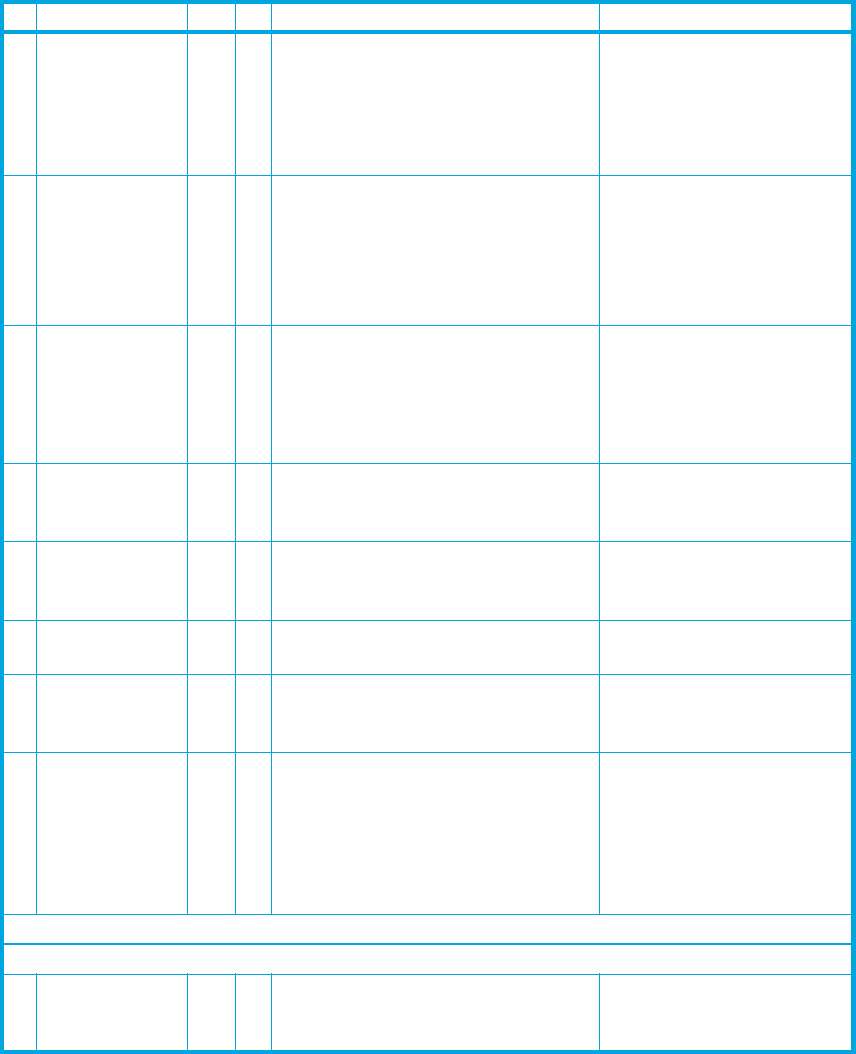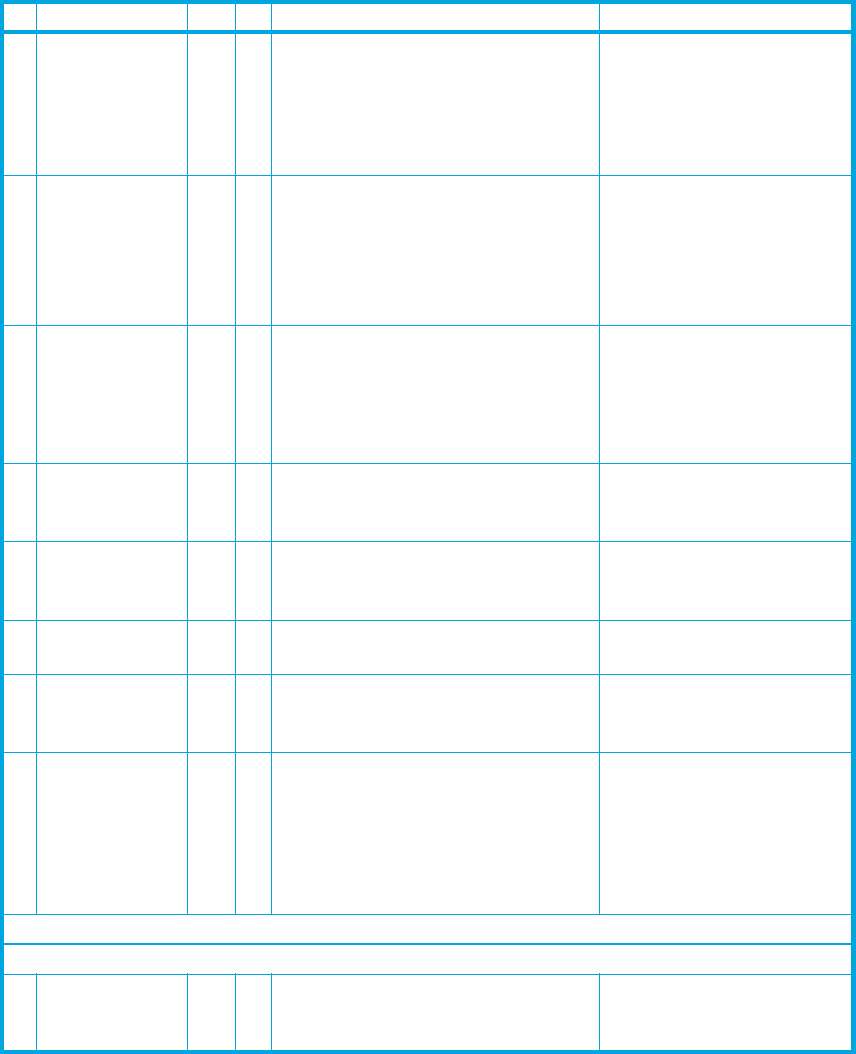
Exception handling84
HP restricted
32 Interface W The tape drive has a problem with
the application client interface:
1. Check the cables and cable
connections.
2. Restart the operation.
The drive has identified an
interface fault.
33 Eject media C
✓ The operation has failed:
1. Eject the tape or magazine.
2. Insert the tape or magazine
again.
3. Restart the operation.
Error recovery action.
34 Download fail W
✓ The firmware download has failed
because you have tried to use the
incorrect firmware for this tape drive.
Obtain the correct firmware and try
again.
Firmware download failed.
35 Drive humidity W Environmental conditions inside the
tape drive are outside the specified
humidity range.
The drive’s humidity limits
have been exceeded.
36 Drive
temperature
W
✓ Environmental conditions inside the
tape drive are outside the specified
temperature range.
The drive is experiencing a
cooling problem.
37 Drive voltage W The voltage supply to the tape drive
is outside the specified range.
Drive voltage limits have
been exceeded.
38 Predictive failure C A hardware failure of the drive is
predicted. Call the tape drive
supplier ‘s helpline.
Failure of the drive’s
hardware is predicted.
39 Diagnostics
required
W The tape drive may have a hardware
fault. Run extended diagnostics to
verify and diagnose the problem.
Check the tape drive user’s manual
for instructions on running extended
diagnostic tests.
The drive may have a
hardware fault that may be
identified by extended
diagnostics (using a SEND
DIAGNOSTIC command).
Flags for Additional Tape Drive Errors
Flags 40–49 are not currently used.
50 Lost statistics W
✓ Media statistics have been lost at
some time in the past.
The drive or library has been
powered on with a tape
loaded.
Flag Type Set Recommended Host Message Cause